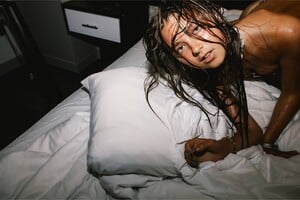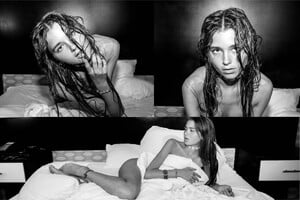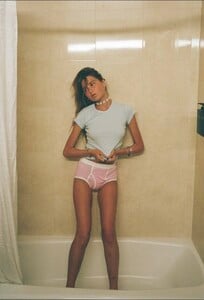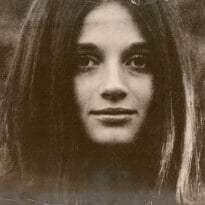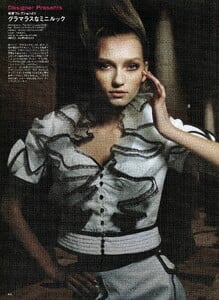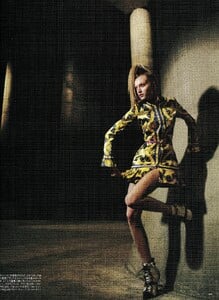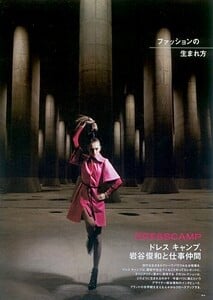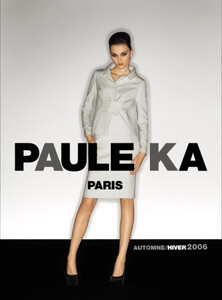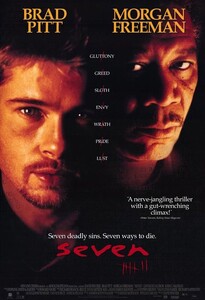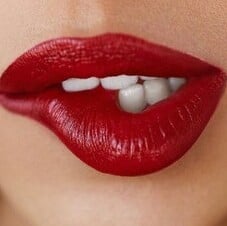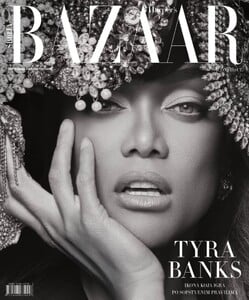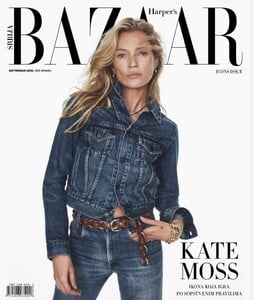All Activity
- Past hour
-
aleksey777 started following Yuliia Levchenko
-
Paulina Paprocka
frowtown started following Myrkia Jade
- Myrkia Jade
aleksey777 started following Sien van den Brande- Barbara Palvin
- Nicola Cavanis
- Today
- Laura Oganessian
Wow!!! huge, very huge 🍊🍊- Vintage covers
- Laura Oganessian
heavenly.mp4 floating.mp4- Tatiana Lyadockrina
- Vintage covers
- Vintage covers
I do not understand .... Some posts of mine keep disappearing. I had replied about the Cosmopolitan cover and it's gone- Vintage covers
I think these might be Dawn Gallagherdicu joined the community- Tatiana Lyadockrina
- Watching right now
I am Only in the season 7th, chaptel 14- Lily Collins
- Candids
powens86 started following Sofía Toledo- Pauline Trohel
HIGHEST LEVEL (50€)- Dehandré van Tonder
- Kara Del Toro
- freepik / alamy (model)
- Which song is in your head?
Account
Navigation
Search
Configure browser push notifications
Chrome (Android)
- Tap the lock icon next to the address bar.
- Tap Permissions → Notifications.
- Adjust your preference.
Chrome (Desktop)
- Click the padlock icon in the address bar.
- Select Site settings.
- Find Notifications and adjust your preference.
Safari (iOS 16.4+)
- Ensure the site is installed via Add to Home Screen.
- Open Settings App → Notifications.
- Find your app name and adjust your preference.
Safari (macOS)
- Go to Safari → Preferences.
- Click the Websites tab.
- Select Notifications in the sidebar.
- Find this website and adjust your preference.
Edge (Android)
- Tap the lock icon next to the address bar.
- Tap Permissions.
- Find Notifications and adjust your preference.
Edge (Desktop)
- Click the padlock icon in the address bar.
- Click Permissions for this site.
- Find Notifications and adjust your preference.
Firefox (Android)
- Go to Settings → Site permissions.
- Tap Notifications.
- Find this site in the list and adjust your preference.
Firefox (Desktop)
- Open Firefox Settings.
- Search for Notifications.
- Find this site in the list and adjust your preference.