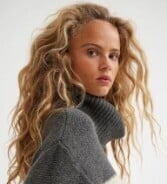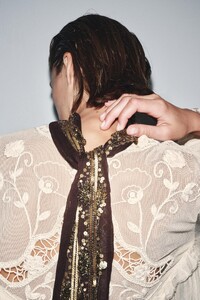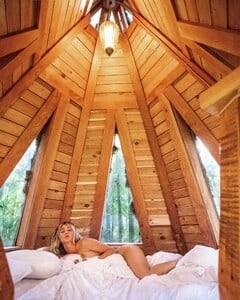All Activity
- Past hour
-
Clothing Brands, Catalogs and Department Store Listings by Country
Turkey https://www.dilvin.com.tr
- Lené Van Den Berg
- Cato Van Ee
- Anastasia Panasenko
-
Lucy Hale
Lucy Hale And The Cast of FMK Plays FMK: Animated Characters BuzzFeed
- Eline Lykke
-
Jenna Ortega
Jenna Ortega Shares What She Admires Most About Her Wednesday S2 Co-Stars Hits Radio
- Trumpland U.S.A
-
Ana De Armas
Ana de Armas ‘Didn’t Wanna’ Fight ‘LEGEND’ Keanu Reeves in ‘Ballerina’ (Exclusive) extra
-
Santje Swijghuisen Reigersberg
- Trumpland U.S.A
- Santje Swijghuisen Reigersberg
- Alisha Lehmann
- Lindsay Demyan
- Margarida Corceiro
- The "What Are You Thinking About Right Now?" PIP
- Maartje Verhoef
nice Repeat Stuff- Today
johnpeters29 started following Jessica Thompson- Trumpland U.S.A
- Olivia Vinten
thanks for all the new ones- Tanya Kizko
- Sara Jean Underwood
Jacob Witzling: Diamond cabin by saraunderwood and jacobwitzling Spent the night out here so we could wake up like this- Ignacia Fernández
- Charlotte Lemay
nice,thank you- Sara Jean Underwood
- Renée Murden
Account
Navigation
Search
Configure browser push notifications
Chrome (Android)
- Tap the lock icon next to the address bar.
- Tap Permissions → Notifications.
- Adjust your preference.
Chrome (Desktop)
- Click the padlock icon in the address bar.
- Select Site settings.
- Find Notifications and adjust your preference.
Safari (iOS 16.4+)
- Ensure the site is installed via Add to Home Screen.
- Open Settings App → Notifications.
- Find your app name and adjust your preference.
Safari (macOS)
- Go to Safari → Preferences.
- Click the Websites tab.
- Select Notifications in the sidebar.
- Find this website and adjust your preference.
Edge (Android)
- Tap the lock icon next to the address bar.
- Tap Permissions.
- Find Notifications and adjust your preference.
Edge (Desktop)
- Click the padlock icon in the address bar.
- Click Permissions for this site.
- Find Notifications and adjust your preference.
Firefox (Android)
- Go to Settings → Site permissions.
- Tap Notifications.
- Find this site in the list and adjust your preference.
Firefox (Desktop)
- Open Firefox Settings.
- Search for Notifications.
- Find this site in the list and adjust your preference.