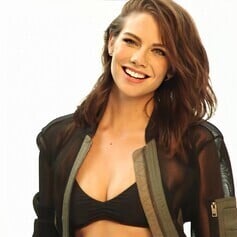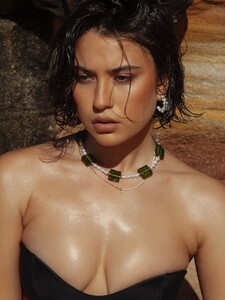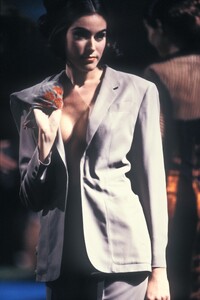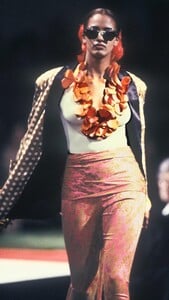All Activity
- Past hour
-
Kate Bock
-
Mariemur's model id
-
90' runway model ID
-
Gurmit
-
Jemima Robinson
-
Jemima Robinson
You can check out: https://www.tiktok.com/@jemima.c.robinson Preview: Click spoiler for video: Spoiler 7530026596648930567.mp4
-
Ida Zeile
-
Vintage Runway ID
thanks ! 🫡
-
Francisca Cerqueira Gomes
-
Lexi Sonnett
Lexi Sonnett 4.mp4
-
90' runway model ID
- Magdalena McManus Dintrans
-
Violetta Seleznova
-
Lexi Sonnett
-
Liza Makhu
- Rebekah Allred
-
The "What Are You Thinking About Right Now?" PIP
- Upcoming Movie News
- Upcoming Movie News
- Margarida Corceiro
Magui photographed by Ismael Prata magui corceiro photographed by ismael prata © ismael prata — all rights reserved to their respec.mp4- Today
- Masha Basman
- Marie Tomas
- Roussia Djanoumoff
- Ella Thomas
- Daria Blott
- Upcoming Movie News
Account
Navigation
Search
Configure browser push notifications
Chrome (Android)
- Tap the lock icon next to the address bar.
- Tap Permissions → Notifications.
- Adjust your preference.
Chrome (Desktop)
- Click the padlock icon in the address bar.
- Select Site settings.
- Find Notifications and adjust your preference.
Safari (iOS 16.4+)
- Ensure the site is installed via Add to Home Screen.
- Open Settings App → Notifications.
- Find your app name and adjust your preference.
Safari (macOS)
- Go to Safari → Preferences.
- Click the Websites tab.
- Select Notifications in the sidebar.
- Find this website and adjust your preference.
Edge (Android)
- Tap the lock icon next to the address bar.
- Tap Permissions.
- Find Notifications and adjust your preference.
Edge (Desktop)
- Click the padlock icon in the address bar.
- Click Permissions for this site.
- Find Notifications and adjust your preference.
Firefox (Android)
- Go to Settings → Site permissions.
- Tap Notifications.
- Find this site in the list and adjust your preference.
Firefox (Desktop)
- Open Firefox Settings.
- Search for Notifications.
- Find this site in the list and adjust your preference.











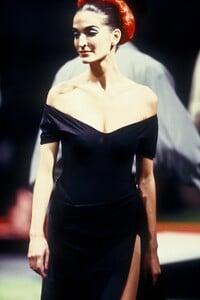












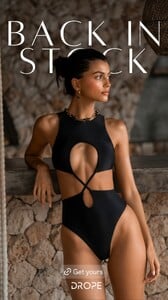




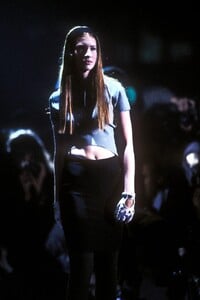










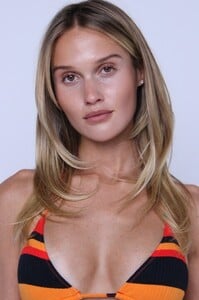





































.thumb.jpg.b08dba0cf218d3d2705b3daeb90c317f.jpg)
.thumb.jpg.f1f4a49273270d8ec1e9ad17767e896a.jpg)
.thumb.jpg.903f7af3149a3ced96cb8995506ee08e.jpg)