All Activity
- Past hour
-
Behati Prinsloo
-
BZ'ers talking models at the Bar
- The "What Are You Thinking About Right Now?" PIP
The new desktop IG is interesting.- Kaitlyn Dever
Phoenixarwen started following Caroline Kelley- Upcoming Movie News
- Upcoming Movie News
- Upcoming Movie News
🖤 Tree is awesome AF.J3diTwins99 started following Ditta Kucsik- Today
- Vintage covers
Yes this is Veronica 👍👍- Candids
- Behati Prinsloo
Via Pedja Govedarica stories https___www.instagram.com_stories_pedja.govedarica_3743505048572697247_utm_source_ig_story_item_share_igsh_MTgxaGwzajBpMW16(MP4).mp4J3diTwins99 started following Jessica Dykstra- Motion
https://www.instagram.com/p/DPznRwIErZD/?img_index=1 I’m ready for you 👀💕💕 @victoriassecret.mp4I’m ready for you 👀💕💕 @victoriassecret (1).mp4- Candids
- Can anybody ID this model or at least have an image that shows her face?
- Vintage Model IDs
The closest result is Katja Borjesson Rennella. I cannot confirm it's her, just leaving this information here in case someone is able to- Aubrie Williams
- Who is this model? Please help
- Vintage covers
- Natasha Kozyreva
- The Best Model Championships
- The Best Model Championships
- The Best Model Championships
- The Best Model Championships
- Natasha Kozyreva
@naalamar 565290080_1149520950020397_3403788253700267825_n.mp4- Behati Prinsloo
- Bruna Lirio
- The "What Are You Thinking About Right Now?" PIP
Account
Navigation
Search
Configure browser push notifications
Chrome (Android)
- Tap the lock icon next to the address bar.
- Tap Permissions → Notifications.
- Adjust your preference.
Chrome (Desktop)
- Click the padlock icon in the address bar.
- Select Site settings.
- Find Notifications and adjust your preference.
Safari (iOS 16.4+)
- Ensure the site is installed via Add to Home Screen.
- Open Settings App → Notifications.
- Find your app name and adjust your preference.
Safari (macOS)
- Go to Safari → Preferences.
- Click the Websites tab.
- Select Notifications in the sidebar.
- Find this website and adjust your preference.
Edge (Android)
- Tap the lock icon next to the address bar.
- Tap Permissions.
- Find Notifications and adjust your preference.
Edge (Desktop)
- Click the padlock icon in the address bar.
- Click Permissions for this site.
- Find Notifications and adjust your preference.
Firefox (Android)
- Go to Settings → Site permissions.
- Tap Notifications.
- Find this site in the list and adjust your preference.
Firefox (Desktop)
- Open Firefox Settings.
- Search for Notifications.
- Find this site in the list and adjust your preference.









.thumb.jpg.84bd99d9cf2adf9d40eac018fb267f30.jpg)
.thumb.jpg.3452cbf126f2ece6055a4eda8e433d96.jpg)
.thumb.jpg.24bdaaf43fde74d8bd88aa3df984d33e.jpg)

.thumb.jpg.8240a4278ba857cd57178510d7e37801.jpg)
.thumb.png.962fef503a46e72170e4dc8a834f0433.png)




















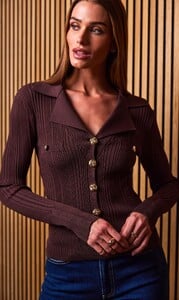

































































































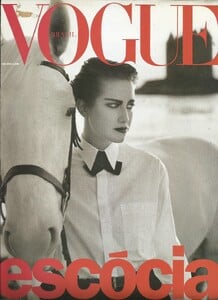



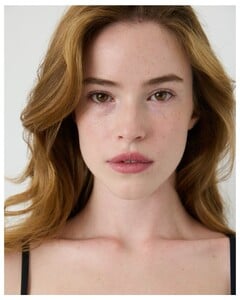



.thumb.jpg.ed31c65ad9c859d30ee8ec520a86b062.jpg)
























































































































































































































































