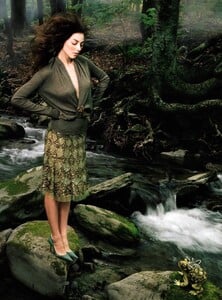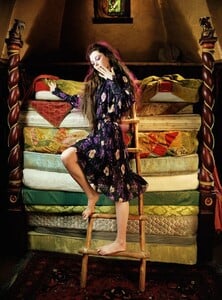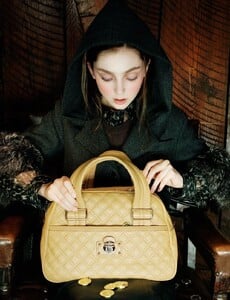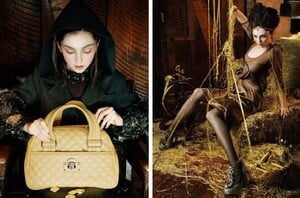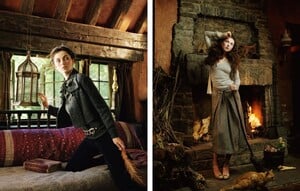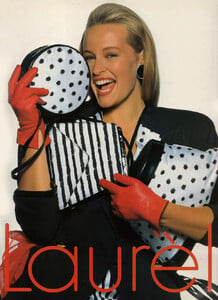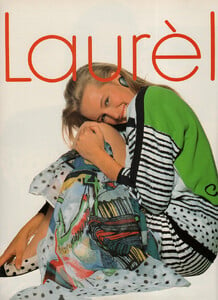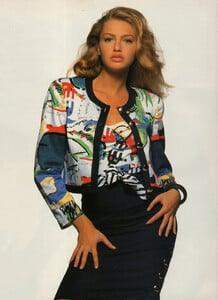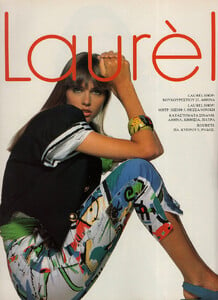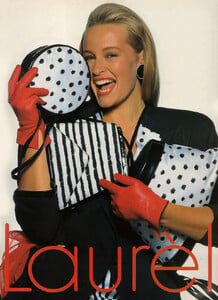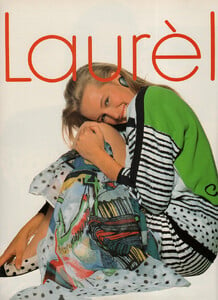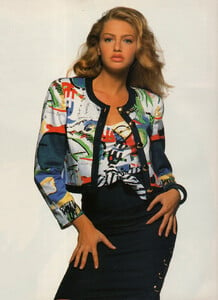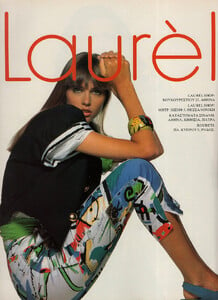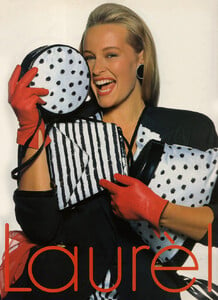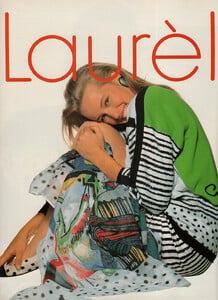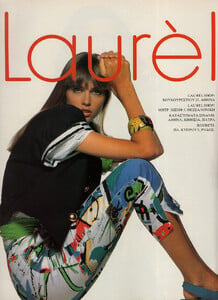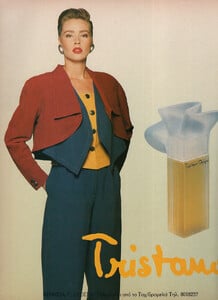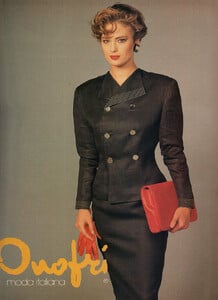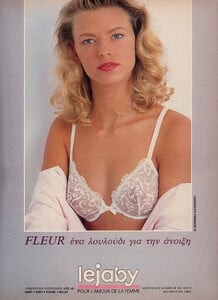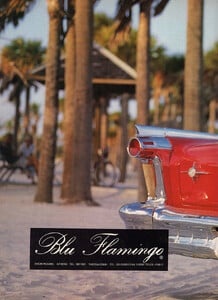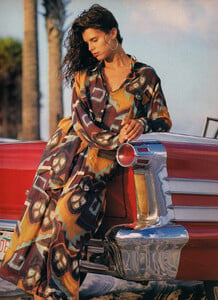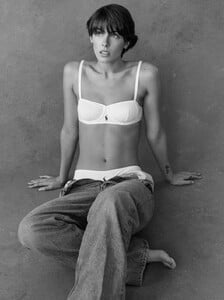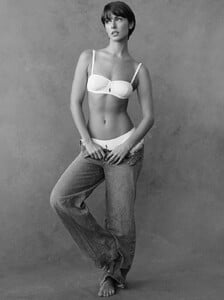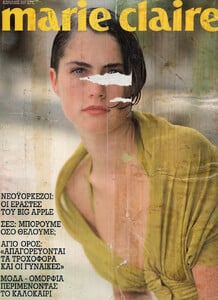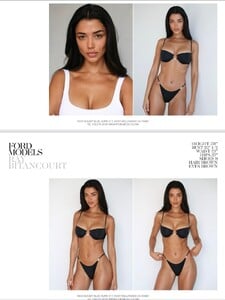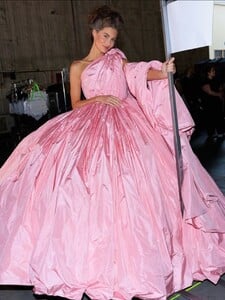All Activity
- Past hour
- Carmella Rose
-
Xxx3270 started following Rosalie Montulet
-
ArtOfMind7 started following Alexandra Porfirova
-
Agent provocateur model help
- Agnieszka Wichniewicz
"Enchanted" / Fairy Tales series for Macy's Oval Room Photographer: Caroline Knopf Shot prior to 2012- Roberta Chirko
- Michaela Bercu
- The "What Are You Thinking About Right Now?" PIP
- Estelle Lefébure
- The "What Are You Thinking About Right Now?" PIP
Bad bad- The "What Are You Thinking About Right Now?" PIP
Yeah it was really bad.- The "What Are You Thinking About Right Now?" PIP
Halo on the PS is blasphemy and weird. I will be getting the remake next year for Xbox. It's only right that I beat the original and updated version from the Master Chief Collection.- Serena Ruspoli
- Johanna Westin
Materealist changed their profile photo- Kelly Fisher
jo-bn-288 started following Kat DenningsMaterealist joined the community- Carmella Rose
- Rebecca Becky Thomas
- Vintage covers
- Barbara Palvin
- Vintage Model IDs
Kaja Wunder- Rayanne Bitancourt
- Grace Elizabeth
BTS clips lovegrace_e_3752875686794249028's2025-10-27-23.13.460 story.mp4lovegrace_e_3752875628862561855's2025-10-27-23.14.51 story.mp4majesticdelete joined the community- Kate Moss
- Vintage Model IDs
Kristine- Camila Cabello
- Agnieszka Wichniewicz
Account
Navigation
Search
Configure browser push notifications
Chrome (Android)
- Tap the lock icon next to the address bar.
- Tap Permissions → Notifications.
- Adjust your preference.
Chrome (Desktop)
- Click the padlock icon in the address bar.
- Select Site settings.
- Find Notifications and adjust your preference.
Safari (iOS 16.4+)
- Ensure the site is installed via Add to Home Screen.
- Open Settings App → Notifications.
- Find your app name and adjust your preference.
Safari (macOS)
- Go to Safari → Preferences.
- Click the Websites tab.
- Select Notifications in the sidebar.
- Find this website and adjust your preference.
Edge (Android)
- Tap the lock icon next to the address bar.
- Tap Permissions.
- Find Notifications and adjust your preference.
Edge (Desktop)
- Click the padlock icon in the address bar.
- Click Permissions for this site.
- Find Notifications and adjust your preference.
Firefox (Android)
- Go to Settings → Site permissions.
- Tap Notifications.
- Find this site in the list and adjust your preference.
Firefox (Desktop)
- Open Firefox Settings.
- Search for Notifications.
- Find this site in the list and adjust your preference.














.thumb.png.962fef503a46e72170e4dc8a834f0433.png)