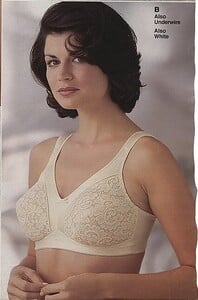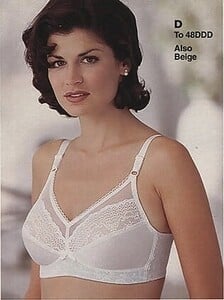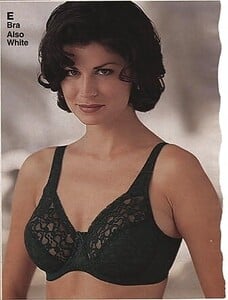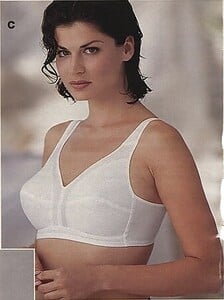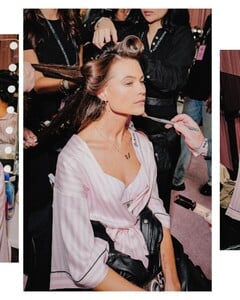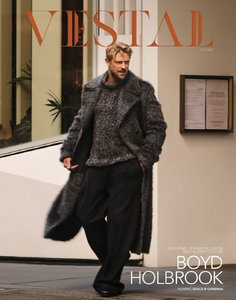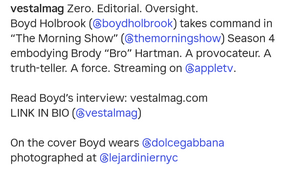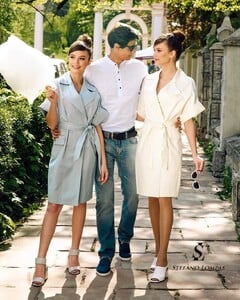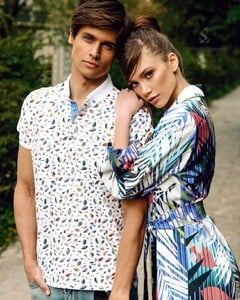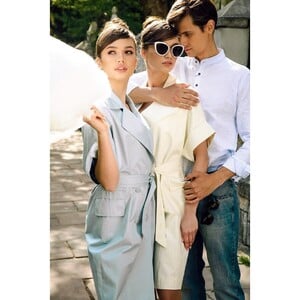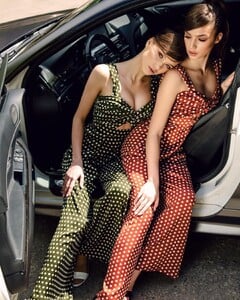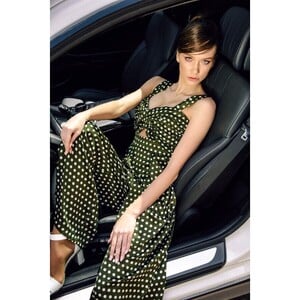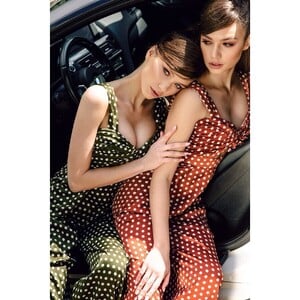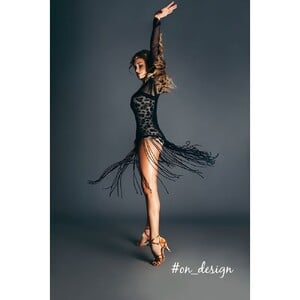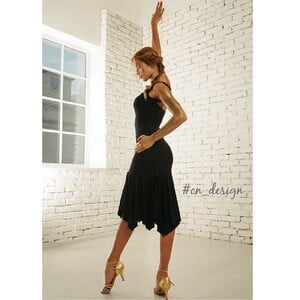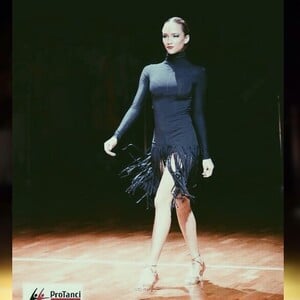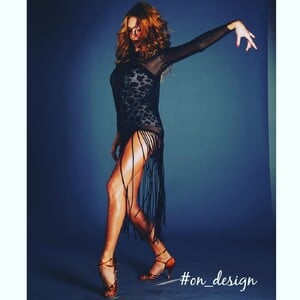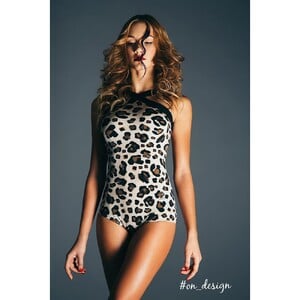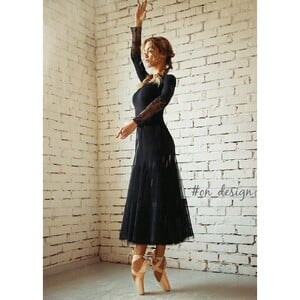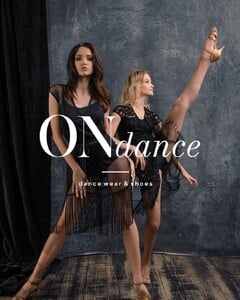All Activity
- Past hour
-
aleksey777 started following Kenzie Spooner
-
stewpidaz started following Lindsay Demyan
-
90' runway model ID
-
Karen Mulder
-
Karen Mulder
-
lidz started following Montana Cencarik
-
Motion
primevideo AQP3xanz0eIoPVEFjWzx5zXNN-3GcqHScyhmS86XJG7dwXnAyGAdTHPk1WwUh2D-lgQNU0VbOaarYXyvt0jQBxPS.mp4
-
Karen Mulder
-
Maia Cotton
- Candice Swanepoel
Hi all, it’s been a while. Thanks all for the updates! She is still very beautiful Also I saw the VS show is in about 5min. Even tho VS isn’t what it used to be anymore I’m curious how she will look on the runway today ❤️ In the mean time some backstage pictures VS Backstage 2025- Yasmeen Ghauri
- Vintage covers
- Motion
Live stream begins with Pink Carpet- Motion
Hola InShot_20251015_191259326.mp4- Rayanne Bitancourt
- Today
- Michelle Tomaszewski
- Michelle Tomaszewski
- 90' runway model ID
@parisienne @RocketQueen guys, you know what... AI thinks this model is Stacy Belanger: https://www.bellazon.com/main/topic/105661-stacy-belanger/- Michelle Tomaszewski
- Behati Prinsloo
inmobiliariamerida joined the community- Boyd Holbrook
- Gisela intimates model
RRman2007 started following Gisela intimates model- Aubrey Plaza
- The "What Are You Thinking About Right Now?" PIP
Prof Jiang's "predictive history" channel is turning the most viral and rapidly growing geopolitics channel on youtube. This channel grew from 5K subs to 766k subs in approx 3 months and the growth rate is rapidly increasing. He is going into turning next Jordan peterson but of a different subject. It's really weird and I wonder how this situation will develop. His channel isn't even monetized and Jiang wrote that he thinks that the youtube/google might delete him eventually when they don't like what he is saying.- Nika Verbitska
- Nika Verbitska
- Nika Verbitska
- Nika Verbitska
- Candice Swanepoel
Account
Navigation
Search
Configure browser push notifications
Chrome (Android)
- Tap the lock icon next to the address bar.
- Tap Permissions → Notifications.
- Adjust your preference.
Chrome (Desktop)
- Click the padlock icon in the address bar.
- Select Site settings.
- Find Notifications and adjust your preference.
Safari (iOS 16.4+)
- Ensure the site is installed via Add to Home Screen.
- Open Settings App → Notifications.
- Find your app name and adjust your preference.
Safari (macOS)
- Go to Safari → Preferences.
- Click the Websites tab.
- Select Notifications in the sidebar.
- Find this website and adjust your preference.
Edge (Android)
- Tap the lock icon next to the address bar.
- Tap Permissions.
- Find Notifications and adjust your preference.
Edge (Desktop)
- Click the padlock icon in the address bar.
- Click Permissions for this site.
- Find Notifications and adjust your preference.
Firefox (Android)
- Go to Settings → Site permissions.
- Tap Notifications.
- Find this site in the list and adjust your preference.
Firefox (Desktop)
- Open Firefox Settings.
- Search for Notifications.
- Find this site in the list and adjust your preference.
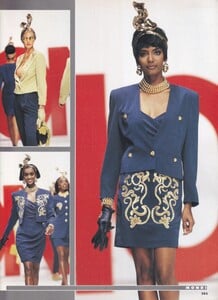
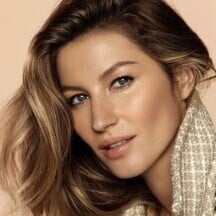
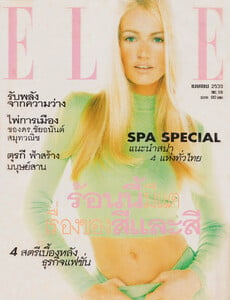

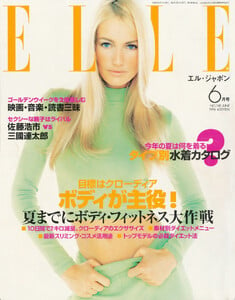
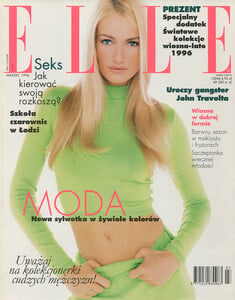
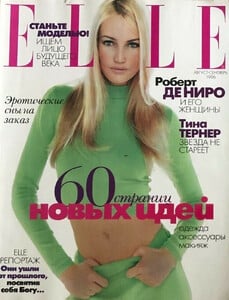
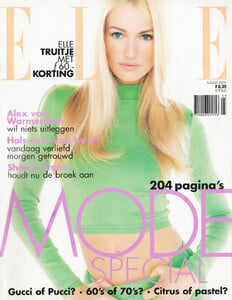
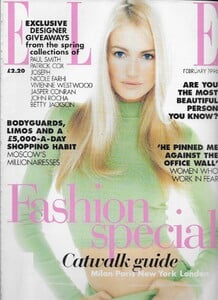
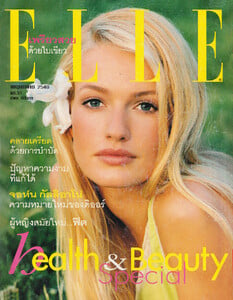
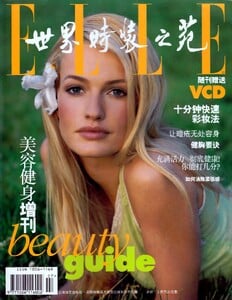
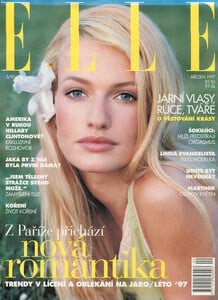

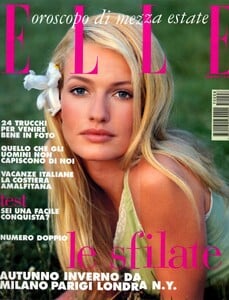
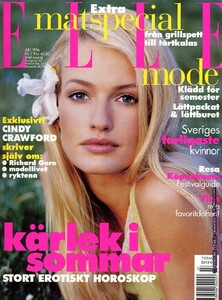

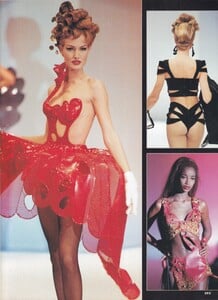









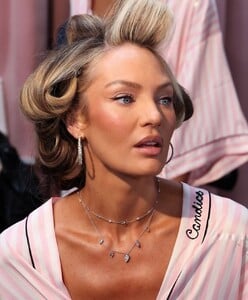


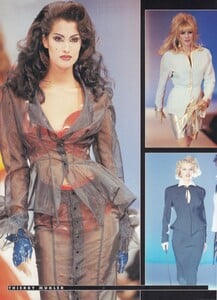
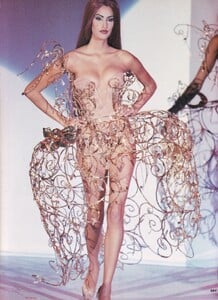
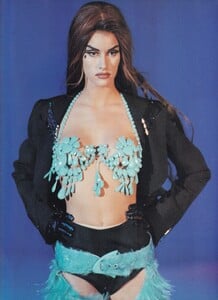


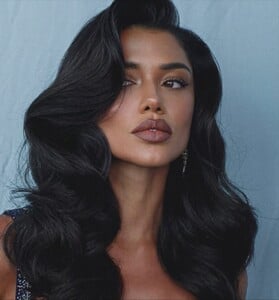



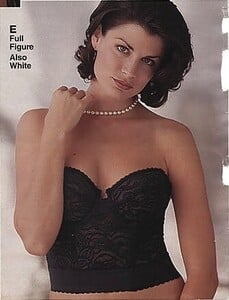
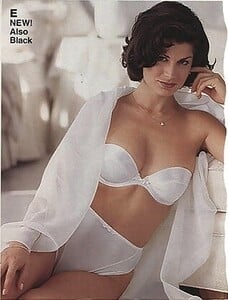
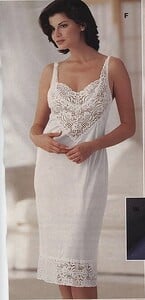
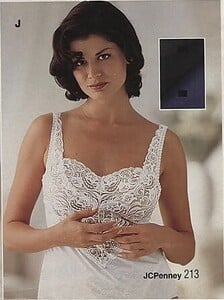
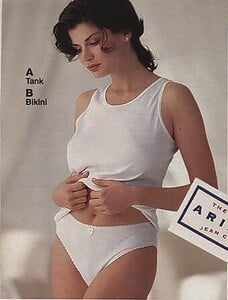
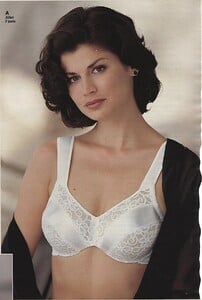
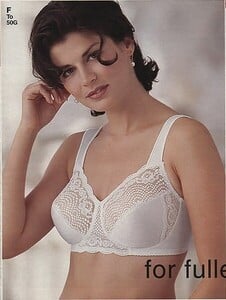
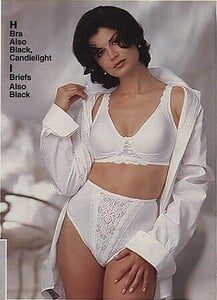
.thumb.png.962fef503a46e72170e4dc8a834f0433.png)