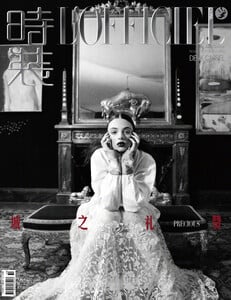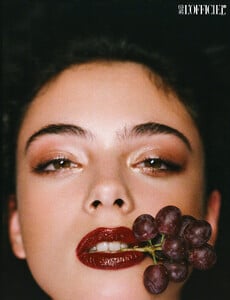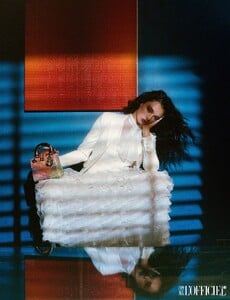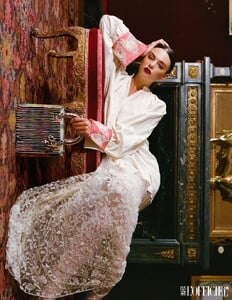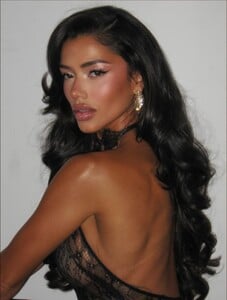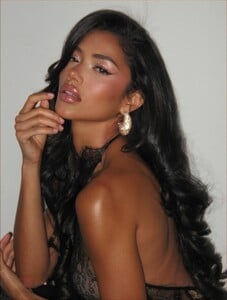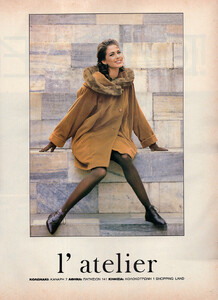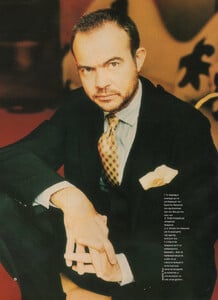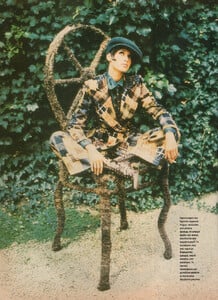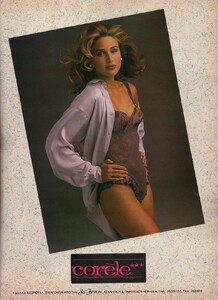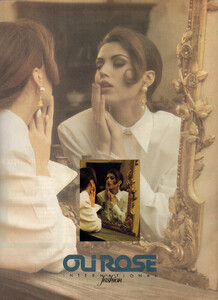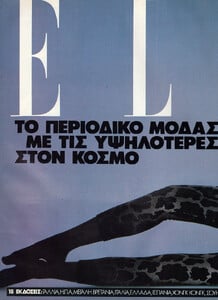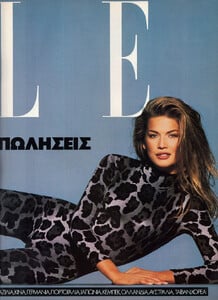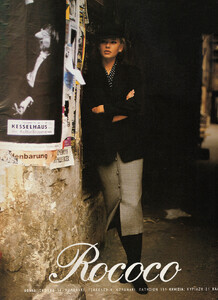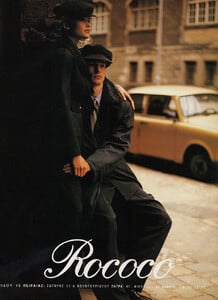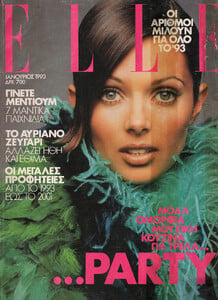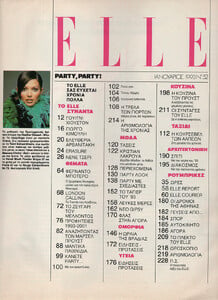All Activity
- Past hour
-
Vintage Model IDs
- Josefina Gallego-Diaz
-
Vintage Model IDs
-
Victoria Justice
-
Vintage Model IDs
Can anyone identified this model for me, please?
-
Stephanie Seymour
-
Sydney Sweeney
-
Thor: Love and Thunder (2022) ★★★★☆
-
Tara Owens
wonderful ID!with model Rosemary Ferguson ❤️
- Sans Complexe model
- Rosemary Ferguson
-
Now Playing
- Amber Smith
- who is model?
mosummer started following who is model?- Deva Cassel
Deva Cassel × L’OFFICIEL CHINA October 2025 Photographer : @michelleduxuan #makeup : @jolanta.cedro @b_agency #hairstylist : @thibaudsalducci at @fortyonestudio_agency #nailartist : @nailsbysylvievacca Executive Stylist: @zeng_hl_la #video @zhouzhouqiqi #production : @ylot_agency_paris xjXjdr8Qlx08sdZlv2mk01041200g2vs0E010_2.mp4- Now Playing
- Rayanne Bitancourt
jac9ue50512 joined the community- Vintage Model IDs
- Patricia Hartman
- Vintage Model IDs
- Vintage Model IDs
- Basia Milewicz
- Vintage Model IDs
- Heather Stewart Whyte
- Vintage covers
Wonderful! Thank you for ID👍
Account
Navigation
Search
Configure browser push notifications
Chrome (Android)
- Tap the lock icon next to the address bar.
- Tap Permissions → Notifications.
- Adjust your preference.
Chrome (Desktop)
- Click the padlock icon in the address bar.
- Select Site settings.
- Find Notifications and adjust your preference.
Safari (iOS 16.4+)
- Ensure the site is installed via Add to Home Screen.
- Open Settings App → Notifications.
- Find your app name and adjust your preference.
Safari (macOS)
- Go to Safari → Preferences.
- Click the Websites tab.
- Select Notifications in the sidebar.
- Find this website and adjust your preference.
Edge (Android)
- Tap the lock icon next to the address bar.
- Tap Permissions.
- Find Notifications and adjust your preference.
Edge (Desktop)
- Click the padlock icon in the address bar.
- Click Permissions for this site.
- Find Notifications and adjust your preference.
Firefox (Android)
- Go to Settings → Site permissions.
- Tap Notifications.
- Find this site in the list and adjust your preference.
Firefox (Desktop)
- Open Firefox Settings.
- Search for Notifications.
- Find this site in the list and adjust your preference.

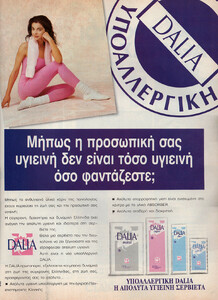
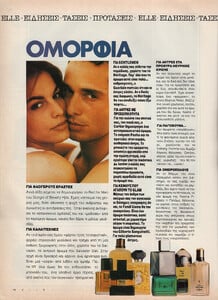
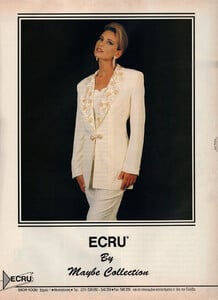







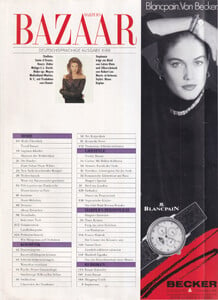
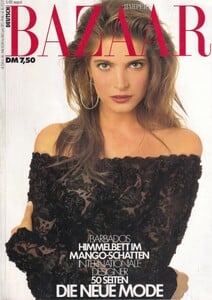



























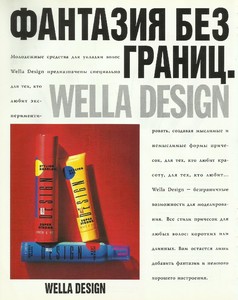
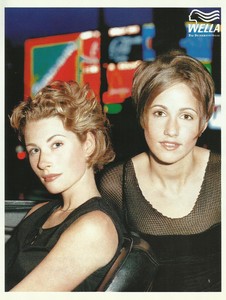

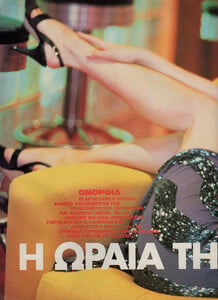
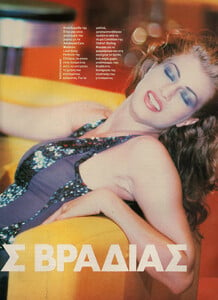

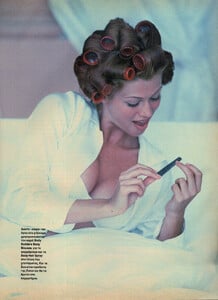

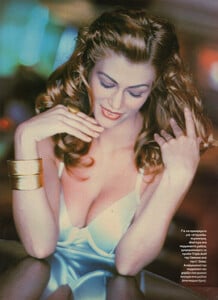


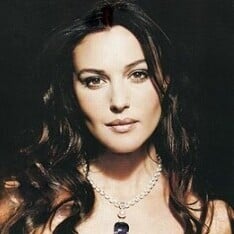
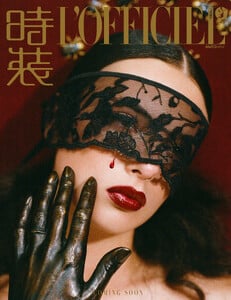

.thumb.jpg.e21192298da1bef8f1d28cd5a059f48c.jpg)