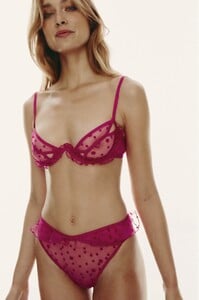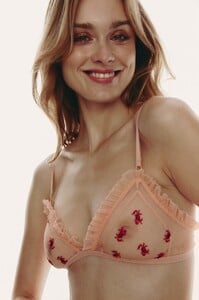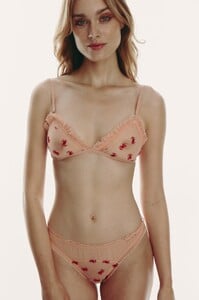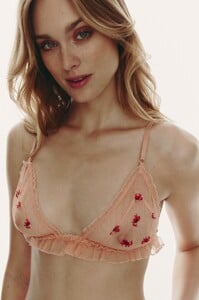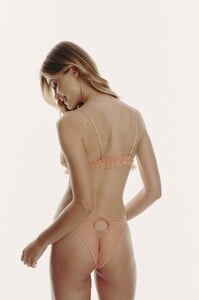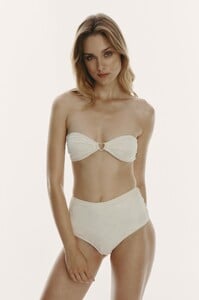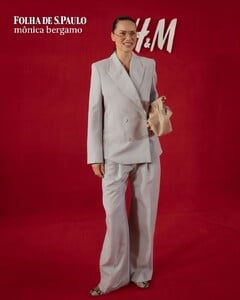All Activity
- Past hour
-
Any celeb that everyone says is hot but who you think is unattractive
Paula Echevarría, Aura Garrido, Úrsula Corberó and Esther Expósito, maybe they are beauty but not my thinspiration.
-
90' runway model ID
Kristina De Coninck - b.1961 https://www.bellazon.com/main/topic/87586-kristina-de-coninck/ agencesilver
-
Elputoii12 changed their profile photo
- Candids
- Simple Pleasures
-
Anasxs changed their profile photo
-
What did you last buy!
- Call Now:- +1-800-223-1608 for QuickBooks Import Error Support
When working in QuickBooks, many users ask, how does one recognize errors when importing a list QuickBooks? The easiest way to get a proper explanation and immediate help is by calling +1-800-223-1608. Importing lists such as customers, vendors, or inventory can sometimes fail, and spotting the issue early is crucial. Signs of Import Errors in QuickBooksFile Format Issues: CSV/Excel not saved correctly. Duplicate Entries: Customer or vendor already exists. Invalid Characters: Special symbols or spacing in names. Mapping Errors: Incorrect field mapping. Data Length Problems: Fields exceeding QuickBooks limit. Why Call Support at +1-800-223-1608Import errors can lead to incomplete financial data. By calling +1-800-223-1608, you connect with specialists who: Scan your file for inconsistencies. Guide you in correcting field mapping. Provide solutions for duplicate list entries. Ensure clean import without corruption. FAQsQ1. How do I recognize import errors in QuickBooks? Look for rejected entries, error logs, or failed imports. Or call +1-800-223-1608. Q2. Can experts fix mapping-related errors? Yes, the helpline assists in field matching. QuickBooks Payroll Error Support Number +1800-223-1608Pieter073 started following Georgia Chambers- Candids
- Candids
CNN BrasilFamosos se reúnem em festa de lançamento da H&M em SP; ve...Nomes como Anitta, Clara Moneke, Pedro Novaes e Gabz estiveram entre os convidados- Candids
- Sabrina Khouiel
- Call Now:- +1-800-223-1608 for QuickBooks Payroll Error Support Number
A common query among users is: what is the QuickBooks Payroll Error Support Number? The official helpline to get real-time solutions is +1-800-223-1608. Whether you face payroll update failures, tax table issues, or payroll subscription errors, this toll-free number ensures you get professional assistance instantly. Why Do You Need QuickBooks Payroll Error Support?Errors like 30159, 15242, 12020, 16026, 15276 are frustrating. They interrupt payroll updates, prevent employee payment processing, and cause compliance challenges. Instead of guessing fixes, call +1-800-223-1608 for quick guidance. How Support Specialists HelpDiagnose payroll update issues. Resolve File Copy Service (FCS) failures. Fix payroll subscription validation errors. Handle QuickBooks installation damage. Provide complete payroll troubleshooting. Every call to +1-800-223-1608 connects you with certified payroll experts. FAQsQ1. What is the QuickBooks Payroll Error Support Number? It is +1-800-223-1608. Q2. Does this number resolve payroll subscription issues? Yes, all payroll errors and subscription problems are handled. Q3. Is the helpline available 24/7? Yes, call anytime at +1-800-223-1608. QuickBooks Payroll Error Support Number +1800-223-1608- Call Now:- +1-800-223-1608 for QuickBooks Payroll Error Support
Are you searching for the fastest way to resolve payroll-related issues in QuickBooks? Many users ask, “How do I contact QuickBooks Payroll Error Support?” The answer is simple: you can directly call +1-800-223-1608 and speak with dedicated professionals who are trained to fix payroll issues, errors, and subscription problems immediately. Why You May Need QuickBooks Payroll Error SupportWhen handling payroll, issues like QuickBooks error 15242, QuickBooks error 30159, payroll subscription validation errors, payroll update failure, QuickBooks error 12020, QuickBooks error 16026 often appear. These disrupt tax table updates, employee payments, or even direct deposit functionality. Instead of struggling, call +1-800-223-1608 for expert guidance. How to Contact QuickBooks Payroll Error SupportDirect Phone Call: The most reliable way is dialing +1-800-223-1608. Official Support Portal: You can use QuickBooks’ online helpdesk, but phone support is faster. Live Chat Option: Available, but often slower than calling. Still wondering how do I contact QuickBooks Payroll Error Support? The trusted answer is always +1-800-223-1608. Common Payroll Errors Handled by SupportPayroll update errors Payroll subscription validation issues File Copy Service (FCS) errors Tax table update failures QuickBooks installation damage For immediate help, dial +1-800-223-1608. FAQsQ1. How do I contact QuickBooks Payroll Error Support quickly? Simply call +1-800-223-1608. Q2. Can I chat with QuickBooks payroll experts? Yes, but phone support is faster and more effective. Q3. Which issues does payroll error support fix? Errors like 30159, 15242, 12020, 16026, and update failures. QuickBooks Payroll Error Support Number +1800-223-1608- Candids
- Candids
- Motion
her story AQNDw9ih__gRa7Leu6bul-cNPMIrNHqBi-pGPA_7i7O1eJLhImLxusk4yzvctaVjt_pNAOj_BV-m9B8JMWLfyiN-2cGsC-m02nVQeDU.mp4- Candids
- Candids
- Today
- Ola Kedrzynska
- The "What Are You Thinking About Right Now?" PIP
- General gaming talk
- Carminho Sousa Guedes
- Taylor Hill
And incredibly relentless?- Candids
- Candids
- Motion
https://www.instagram.com/p/DNoD3aqRSHR/ SaveVid.Net_AQNSNm05tY4gVnEu7v8noqQqOrNv0bGZOZdKSAobGZZqs9V8Ed2Ieq5A8rAmrl4eVoX4CwlGWhIXxAbjCXbKc-AVdcv-1ETFPL897oU.mp4 - Call Now:- +1-800-223-1608 for QuickBooks Import Error Support
Account
Navigation
Search
Configure browser push notifications
Chrome (Android)
- Tap the lock icon next to the address bar.
- Tap Permissions → Notifications.
- Adjust your preference.
Chrome (Desktop)
- Click the padlock icon in the address bar.
- Select Site settings.
- Find Notifications and adjust your preference.
Safari (iOS 16.4+)
- Ensure the site is installed via Add to Home Screen.
- Open Settings App → Notifications.
- Find your app name and adjust your preference.
Safari (macOS)
- Go to Safari → Preferences.
- Click the Websites tab.
- Select Notifications in the sidebar.
- Find this website and adjust your preference.
Edge (Android)
- Tap the lock icon next to the address bar.
- Tap Permissions.
- Find Notifications and adjust your preference.
Edge (Desktop)
- Click the padlock icon in the address bar.
- Click Permissions for this site.
- Find Notifications and adjust your preference.
Firefox (Android)
- Go to Settings → Site permissions.
- Tap Notifications.
- Find this site in the list and adjust your preference.
Firefox (Desktop)
- Open Firefox Settings.
- Search for Notifications.
- Find this site in the list and adjust your preference.








.thumb.jpg.127850a424fae261b78869d89ded9f01.jpg.e82435ad5206fa5c69542d9849754be9.jpg)




















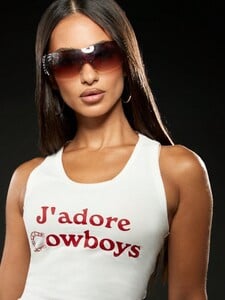






.thumb.png.272abfdaa20eb9a2a566d8c3c2de55d0.png)
.thumb.png.779a95b6b13900c6a5bace45982b3175.png)
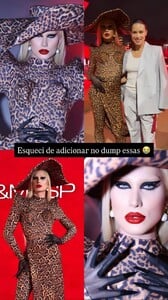



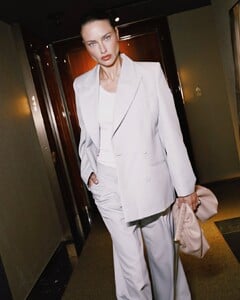










.thumb.jpg.4f15db744716bb2e23d62ab0a508186b.jpg)