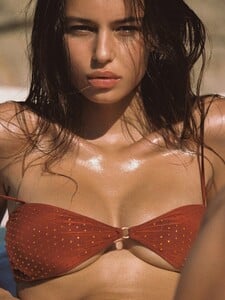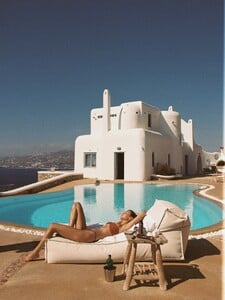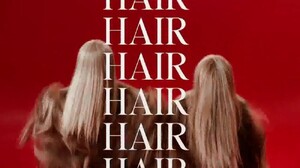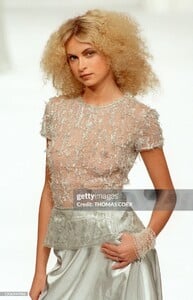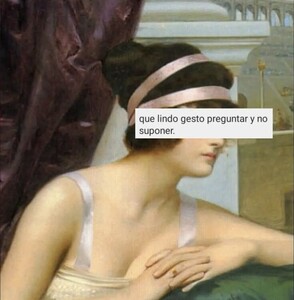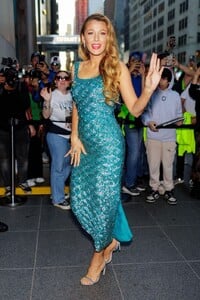All Activity
- Past hour
-
Elyzaveta Kovalenko
-
Elyzaveta Kovalenko
-
Hailey Grice
-
Ida Zeile
- Lucia Bramani
-
Eva Murati
- Ida Zeile
-
HikigayaHachiman8 started following Willow Hand
-
Models' & Celebrities' Pets
Kate loves her cats! And dresses them up a lot. 😂
-
Darekiio started following Nika Khromova
-
The "What Are You Thinking About Right Now?" PIP
- Simple Pleasures
- Vintage Runway ID
- What made you smile/laugh today?
- Interesting Youtube personalities
- Models' & Celebrities' Pets
- Today
- Daily Quotes
- What made you smile/laugh today?
- Food
- HAPPY BIRTHDAY!!!!!!!!!!!!!
superhack12 started following Susan Eldridgejitorktg changed their profile photo- 90' runway model ID
Lisa Anne (reposted)- Lisa Anne
toni.havok started following Vania Bilevageorgehenry joined the community- Runway models ID 2000-2005
sorry... i do not see it 🤔; 🧐 long neck, chin, nose & eyes are alike, but ears seems different, even with hair behind ears. Micky was blonde f/w 2002 & s/s 2003 (Feb. & Oct. 2002)- Gigi Paris
Dynamite Clothing: stories videos [2025.08.25] dynamiteclothing_3707215929397116242.mp4[2025.08.25] dynamiteclothing_3707216659524766619.mp4[2025.08.25] dynamiteclothing_3707217482656913453.mp4- Kelsey Merritt
Dynamite Clothing (IG): Because when the fit is this good, you can’t forget the feeling. // When a look is so perfect, we never forget the effect it has on us. • The summer we fell back in love with denim. • Made You Look. The right pair of jeans don’t blend in, they bring it all together. videos [2025.08.24] dynamiteclothing_DNwcVI14twO.mp4 [2025.08.24] dynamiteclothing_DNysOCOYkNK.mp4- Vintage covers
could be veronica renault (1997) topic here- Alyvia Alyn Lind
Alyvia Alyn Lind & Bjorgvin Arnarson Interview: Chucky Screen Rant
Account
Navigation
Search
Configure browser push notifications
Chrome (Android)
- Tap the lock icon next to the address bar.
- Tap Permissions → Notifications.
- Adjust your preference.
Chrome (Desktop)
- Click the padlock icon in the address bar.
- Select Site settings.
- Find Notifications and adjust your preference.
Safari (iOS 16.4+)
- Ensure the site is installed via Add to Home Screen.
- Open Settings App → Notifications.
- Find your app name and adjust your preference.
Safari (macOS)
- Go to Safari → Preferences.
- Click the Websites tab.
- Select Notifications in the sidebar.
- Find this website and adjust your preference.
Edge (Android)
- Tap the lock icon next to the address bar.
- Tap Permissions.
- Find Notifications and adjust your preference.
Edge (Desktop)
- Click the padlock icon in the address bar.
- Click Permissions for this site.
- Find Notifications and adjust your preference.
Firefox (Android)
- Go to Settings → Site permissions.
- Tap Notifications.
- Find this site in the list and adjust your preference.
Firefox (Desktop)
- Open Firefox Settings.
- Search for Notifications.
- Find this site in the list and adjust your preference.