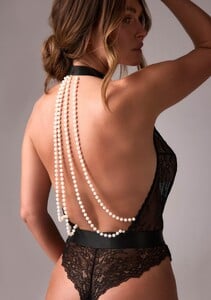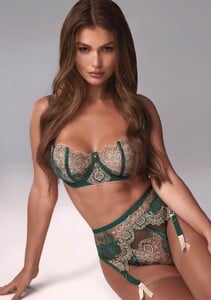All Activity
- Past hour
-
Now Playing
AndrewLocki started following Claudia Deanjustgggg started following Hailey Pandolfi
- Blanca Padilla
SaveVid.Net_AQP9iZ058HpGzzpXLq3p8ie_1tsDEglau63NE0_LFgPWHGgTS0aBX4_nfLw1kqjAYacBji_BG_cxzRH6mnDSBoDwkvaRcu9Y6nYKxi8.mp4- Grace Elizabeth
Absolutely fabulous- Victoria Justice
- Victoria Justice
- BZ'ers talking models at the Bar
- Carly Pfleger
- Grace Elizabeth
- Sam de Laat
- Ariana Grande
- Carmella Rose
- BZ'ers talking models at the Bar
@SympathysSilhouette marta!- Sam de Laat
Ph: DANI GÓMIZ AQOr6nSbuxKJiduJSIOe11h08vPKAeXqgRY14f6GAQ9GeVxkm651gMOx6bndnWAeMjQ8xs5xD8ID2htlfShgQRLvBZ9X0t3VkOLposI.mp4StorySaver.net-danigomiz-Video-1761243492842.mp4- Motion
https://www.instagram.com/p/DP5LeGMDAuE/?img_index=13 She is THAT GIRL. Magnetic. A force. When @angelreese5 manifested walking the Victoria’s Secret .mp4- Motion
https://www.instagram.com/p/DQKVgJjD1cI/?img_index=1 Our real life Angel got her VS wings ✨🪽✨Seeing this dream come true for @angelreese5 is somethi.mp4nueva111806 started following Sianie Aitken- Chloe Campbell
- Emily Ratajkowski
- Today
- Noor Schauten
- Maria Zachariassen
GlamorousCuttlefish started following Deva Cassel- Rachel Cook
- Maya Renaudie
- Kendall Jenner
- Runway
- Sara Sampaio
peterjhon885 started following Beatrice Bettoni- Ewelina (Eve) Przeworska
Account
Navigation
Search
Configure browser push notifications
Chrome (Android)
- Tap the lock icon next to the address bar.
- Tap Permissions → Notifications.
- Adjust your preference.
Chrome (Desktop)
- Click the padlock icon in the address bar.
- Select Site settings.
- Find Notifications and adjust your preference.
Safari (iOS 16.4+)
- Ensure the site is installed via Add to Home Screen.
- Open Settings App → Notifications.
- Find your app name and adjust your preference.
Safari (macOS)
- Go to Safari → Preferences.
- Click the Websites tab.
- Select Notifications in the sidebar.
- Find this website and adjust your preference.
Edge (Android)
- Tap the lock icon next to the address bar.
- Tap Permissions.
- Find Notifications and adjust your preference.
Edge (Desktop)
- Click the padlock icon in the address bar.
- Click Permissions for this site.
- Find Notifications and adjust your preference.
Firefox (Android)
- Go to Settings → Site permissions.
- Tap Notifications.
- Find this site in the list and adjust your preference.
Firefox (Desktop)
- Open Firefox Settings.
- Search for Notifications.
- Find this site in the list and adjust your preference.







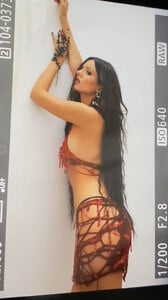

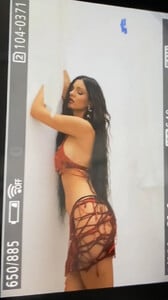

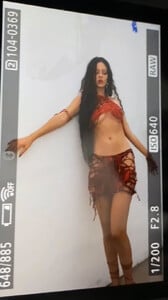

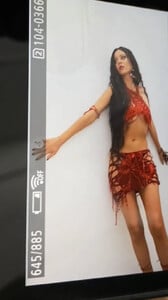


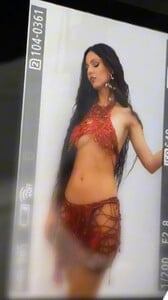

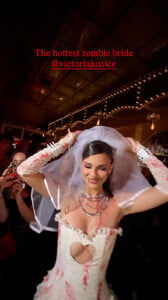








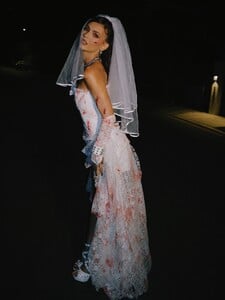


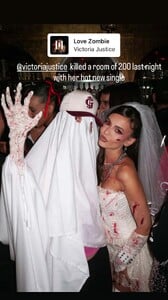


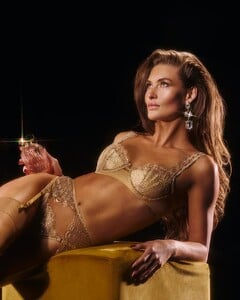








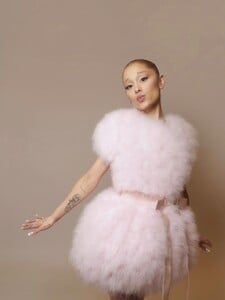


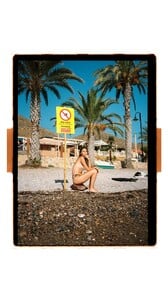
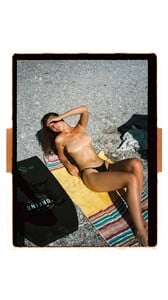

























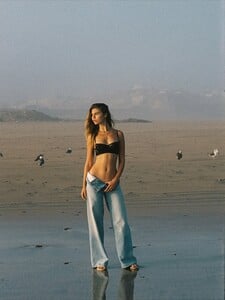
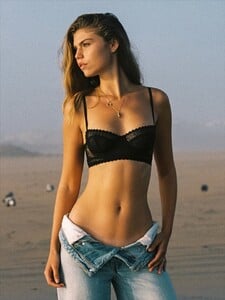



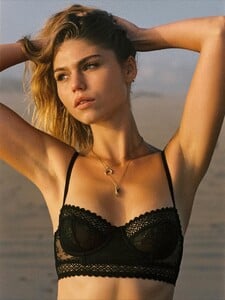
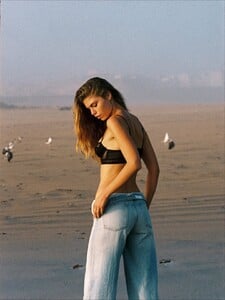
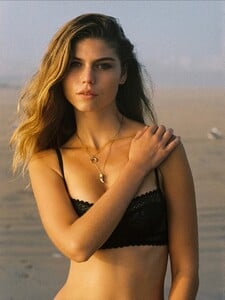
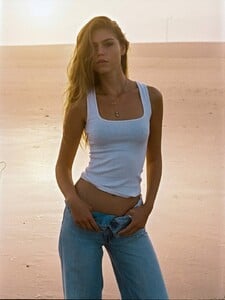
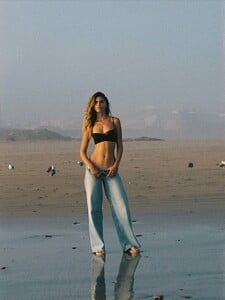


.thumb.jpg.516535a86b13e238a375e27a504e457a.jpg)
.thumb.jpg.9225f1c8ffe6adb8295bd6692d6fdde1.jpg)
.thumb.jpg.22287ec4b0a925706866b7807878c4df.jpg)
.thumb.jpg.5ca84ca5d568bb1474b6255dfa6ed56f.jpg)
.thumb.jpg.6be6ec6fad87c68ba5c441fae1c8913d.jpg)
.thumb.jpg.c340a6aadf1f86c6c12b2ce5fbe4f65a.jpg)
.thumb.jpg.b5b11c41de72ca5d556f5da36dd815ba.jpg)
.thumb.jpg.ef9cc1c262aff43117d07a9cda482366.jpg)
.thumb.jpg.1d6e5db313802d3d0e686a6077a4ec15.jpg)





.thumb.jpg.e29d451b79db715339b284a3e6e6e1d6.jpg)
.thumb.jpg.ea80dbbecc0c57a66765d9066e4de4f6.jpg)
.thumb.jpg.0acd4fa3de97f0275580b8afd2e6a471.jpg)
.thumb.jpg.ff7c166090efa7d0b48f164f2ca7bee9.jpg)
.thumb.jpg.6d1005314769f16018f7e6769734101c.jpg)

.thumb.jpg.4546ff1ee3e16a0fbd3414c12a1b9599.jpg)
.thumb.jpg.701f08929c335d146809ac720c511469.jpg)
.thumb.jpg.567cd110d337d14f4668315175adbd3f.jpg)
.thumb.jpg.1c8fd71454d85af4478f17e3808855eb.jpg)
.thumb.jpg.695eb7eff67a9e93f7de24ff8ee1e7f5.jpg)
.thumb.jpg.5bd98365851589b0fb0b9e7d6d6cb49d.jpg)
.thumb.jpg.2fadb3b0567a69dcefe2c23299b0290f.jpg)
.thumb.jpg.81552f28f8ecb772dc667bf1e02a3450.jpg)





.thumb.jpg.44e6d0b9f0e5c90e22c222503956589c.jpg)






















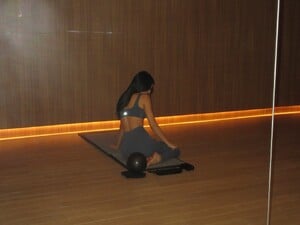









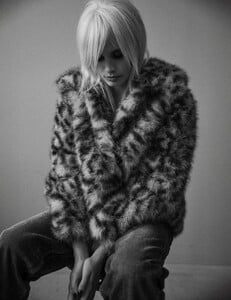

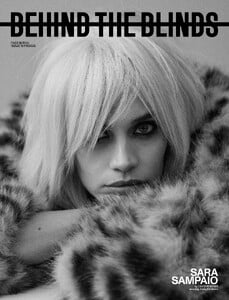
.thumb.jpg.63d18d949488e7136a97f59f2cac75ad.jpg)