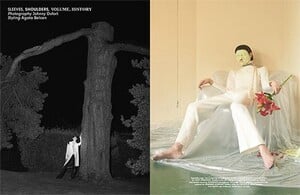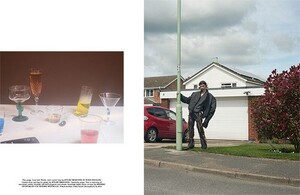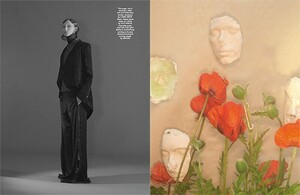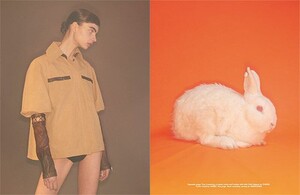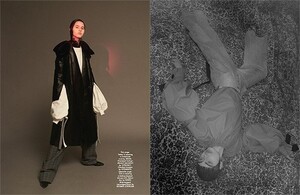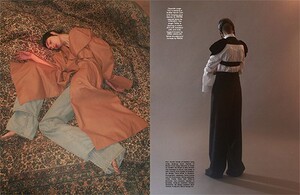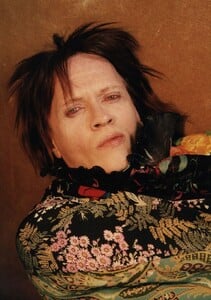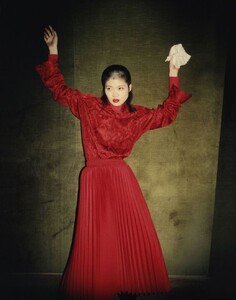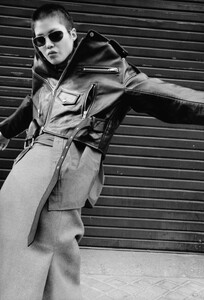All Activity
- Past hour
- Forever 21/Bebe Sports MODEL ID?
-
Upcoming TV News
- The "What Are You Thinking About Right Now?" PIP
- Ignacia Fernández
- Niki Taylor
- Klaudia Maria Kapuscinska
monkeynewt joined the community- Kate Bock
- Klaudia Maria Kapuscinska
klaudia_v1 (1080p).mp4- Nations - Face Off [VOTING STARTED]
Alysha Bandy: Face: 10 Body: 10 Fandom: 10- Francisca Cerqueira Gomes
Calvin Klein: Soft touch. kikagomes styles Signature Satin underwear with a crisp oversized shirt. Smooth with subtle sheen and our signature logo centered in a tonal patch. video [2025.11.10] calvinklein_DQ4OXrJDtX.mp4- Francisca Cerqueira Gomes
Calvin Klein: kikagomes at home in Signature Satin underwear. Slip into a body-contouring fit with a smooth, second-skin feel. Our logo patch front and center. video [2025.11.10] calvinklein_DQ4O39YDihv.mp4- Celine Bethmann
- Celine Bethmann
maspinkertu started following Manisha van Praag- The "What Are You Thinking About Right Now?" PIP
- Valeria Mazza
- Today
- Johnny Dufort
AnOther Magazine Autumn/Winter 2016.17 "Sleeves, Shoulders, Volume, History" Models: Unknowns Photographer: Johnny Dufort Stylist: Agata Belcen models.com- Harley Weir
Ya2o started following Quinn Knapp- The "What Are You Thinking About Right Now?" PIP
Spin it!- The "What Are You Thinking About Right Now?" PIP
Told you!- The "What Are You Thinking About Right Now?" PIP
Guessing country block.- Nicola Cavanis
I can't edit my video post, so a Mod will have to do it.- Yesterday
MotorScan started following Sara Moratilla- Nations - Face Off [VOTING STARTED]
Kiana Carroll: Face: 10 Body: 10 Fandom: 10Pure Numb joined the community- Natalia Bulycheva
- Natalia Bulycheva
- Natalia Bulycheva
- The "What Are You Thinking About Right Now?" PIP
Account
Navigation
Search
Configure browser push notifications
Chrome (Android)
- Tap the lock icon next to the address bar.
- Tap Permissions → Notifications.
- Adjust your preference.
Chrome (Desktop)
- Click the padlock icon in the address bar.
- Select Site settings.
- Find Notifications and adjust your preference.
Safari (iOS 16.4+)
- Ensure the site is installed via Add to Home Screen.
- Open Settings App → Notifications.
- Find your app name and adjust your preference.
Safari (macOS)
- Go to Safari → Preferences.
- Click the Websites tab.
- Select Notifications in the sidebar.
- Find this website and adjust your preference.
Edge (Android)
- Tap the lock icon next to the address bar.
- Tap Permissions.
- Find Notifications and adjust your preference.
Edge (Desktop)
- Click the padlock icon in the address bar.
- Click Permissions for this site.
- Find Notifications and adjust your preference.
Firefox (Android)
- Go to Settings → Site permissions.
- Tap Notifications.
- Find this site in the list and adjust your preference.
Firefox (Desktop)
- Open Firefox Settings.
- Search for Notifications.
- Find this site in the list and adjust your preference.


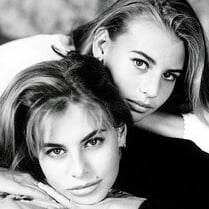

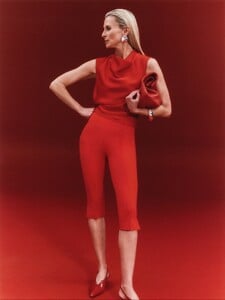


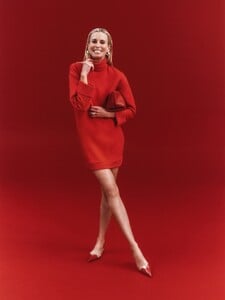
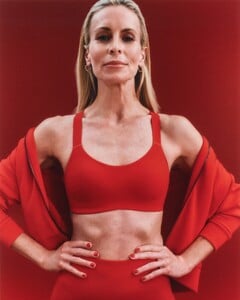




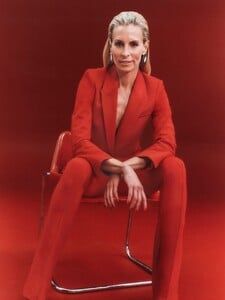
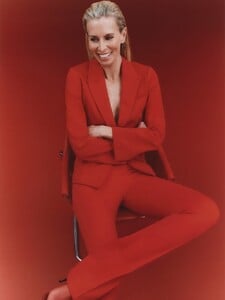
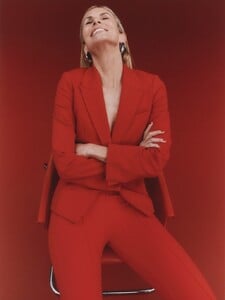

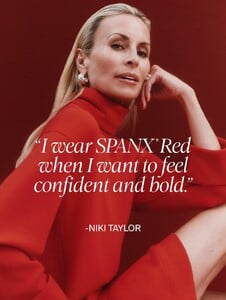



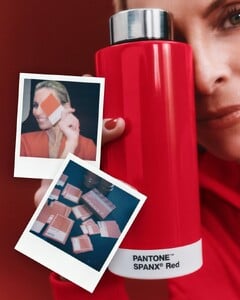
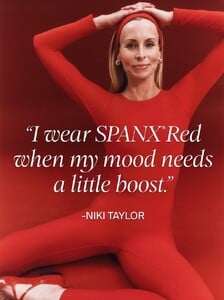




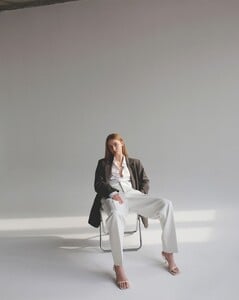















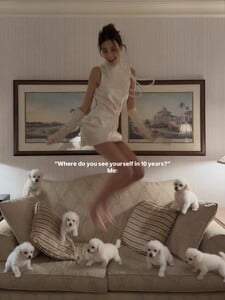

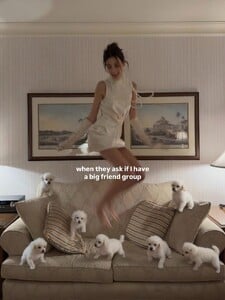







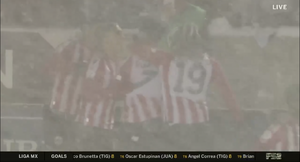

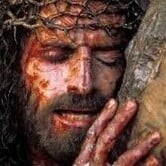

.thumb.jpg.04a68cd17d68885082e52a2a1b2c7bcd.jpg)