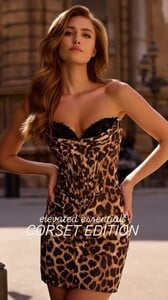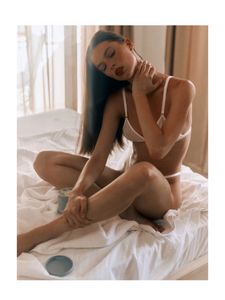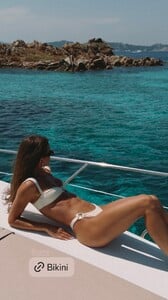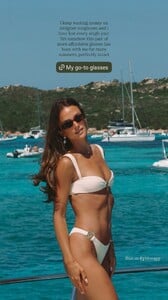All Activity
- Past hour
-
Problems and Suggestions for BZ - Post Here
ok its back. No idea what happened
-
The "What Are You Thinking About Right Now?" PIP
-
The "What Are You Thinking About Right Now?" PIP
-
Models at Fendi S/S 2004
3) anna nicoll i started her page recently; and posted that show
-
The "What Are You Thinking About Right Now?" PIP
I replied "No more RE movies, thank you", but now the post is gone?
-
The "What Are You Thinking About Right Now?" PIP
- The "What Are You Thinking About Right Now?" PIP
No more RE movies, thank you.- The "What Are You Thinking About Right Now?" PIP
NEW TAYLOR ERAMergeIntoOmniThing started following Yara Khmidan- Ida Zeile
- Tanya Sizova
- Kaitlyn Dever
Attending Jennifer Klein's "Day of Indulgence" event in Brentwood August 10, 2025 wtr1023 at picturepub- Carmen Bründler
- Jennifer Aniston
- Madelyn Cline
- The Best Model Championships
manoopg69 started following Lucia Bramani- Madelyn Cline
"The Map That Leads to You" fan event at Sweeter Than Fiction Bookstore in Charleston, South Carolina August 10, 2025 wtr1023 at picturepub- Olivia Dunne
Connor244 started following Caylee Cowan- The "What Are You Thinking About Right Now?" PIP
He's certainly in demand. I think he can get Resident Evil right, but no one has yet to date. More original stuff please!- The "What Are You Thinking About Right Now?" PIP
Still! Would never want that crap.- Helen Owen
- The "What Are You Thinking About Right Now?" PIP
what does that mean?- Elyzaveta Kovalenko
- The "What Are You Thinking About Right Now?" PIP
maxmiller started following Charlotte Wildriannetoni.havok started following Sabrina Laporte- Today
- The "What Are You Thinking About Right Now?" PIP
maxmiller started following Rayla Jacunda- The "What Are You Thinking About Right Now?" PIP
My bad, got baited. It's an older post. - The "What Are You Thinking About Right Now?" PIP
Account
Navigation
Search
Configure browser push notifications
Chrome (Android)
- Tap the lock icon next to the address bar.
- Tap Permissions → Notifications.
- Adjust your preference.
Chrome (Desktop)
- Click the padlock icon in the address bar.
- Select Site settings.
- Find Notifications and adjust your preference.
Safari (iOS 16.4+)
- Ensure the site is installed via Add to Home Screen.
- Open Settings App → Notifications.
- Find your app name and adjust your preference.
Safari (macOS)
- Go to Safari → Preferences.
- Click the Websites tab.
- Select Notifications in the sidebar.
- Find this website and adjust your preference.
Edge (Android)
- Tap the lock icon next to the address bar.
- Tap Permissions.
- Find Notifications and adjust your preference.
Edge (Desktop)
- Click the padlock icon in the address bar.
- Click Permissions for this site.
- Find Notifications and adjust your preference.
Firefox (Android)
- Go to Settings → Site permissions.
- Tap Notifications.
- Find this site in the list and adjust your preference.
Firefox (Desktop)
- Open Firefox Settings.
- Search for Notifications.
- Find this site in the list and adjust your preference.