All Activity
- Past hour
-
Gioia magazine models
- Brittany Noon
- Gurmit Kaur
- Marie Teissonniere
- Elena Soldatova
- Gioia magazine models
- Rafaella Consentino
- Britta Dubbels
- Gioia magazine models
- Mona Maine de Biran Wyatt
- Gioia magazine models
Mona Maine de Biran Wyatt- Pia Klover
- Jennifer Gingrich
- Vineyard Vines Models
- Barbara Borghesi
- Helene Adolfsson
- Gioia magazine models
- Gioia magazine models
Pia Klover- Gretha Cavazzoni
- Gioia magazine models
- Gioia magazine models
- Motion
@ekn I didn't even notice somebody got credit for the video LOL. But you should have already learnt not to trust me by now LOL. Joke aside they all will post later like last year all the contents, can't even imagine how chaotic there right now.- Lulu Tenney
- Gioia magazine models
Susan May Pratt- Gioia magazine models
Birgit Krause
Account
Navigation
Search
Configure browser push notifications
Chrome (Android)
- Tap the lock icon next to the address bar.
- Tap Permissions → Notifications.
- Adjust your preference.
Chrome (Desktop)
- Click the padlock icon in the address bar.
- Select Site settings.
- Find Notifications and adjust your preference.
Safari (iOS 16.4+)
- Ensure the site is installed via Add to Home Screen.
- Open Settings App → Notifications.
- Find your app name and adjust your preference.
Safari (macOS)
- Go to Safari → Preferences.
- Click the Websites tab.
- Select Notifications in the sidebar.
- Find this website and adjust your preference.
Edge (Android)
- Tap the lock icon next to the address bar.
- Tap Permissions.
- Find Notifications and adjust your preference.
Edge (Desktop)
- Click the padlock icon in the address bar.
- Click Permissions for this site.
- Find Notifications and adjust your preference.
Firefox (Android)
- Go to Settings → Site permissions.
- Tap Notifications.
- Find this site in the list and adjust your preference.
Firefox (Desktop)
- Open Firefox Settings.
- Search for Notifications.
- Find this site in the list and adjust your preference.

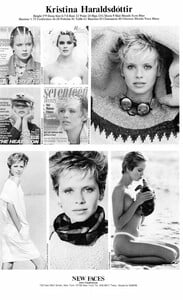





















































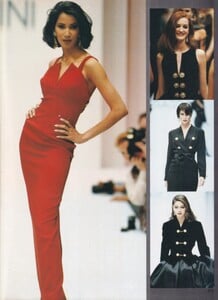







































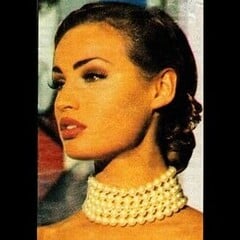

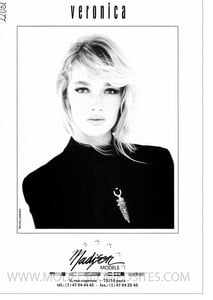










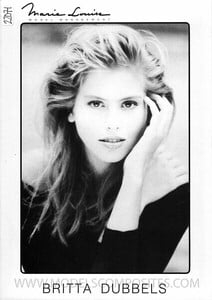
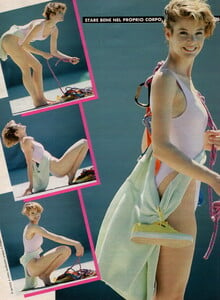

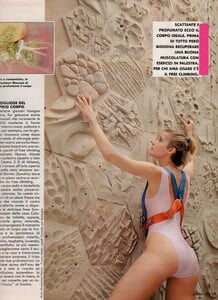
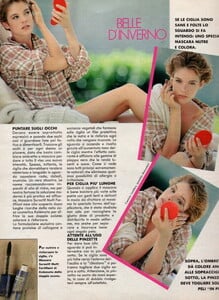
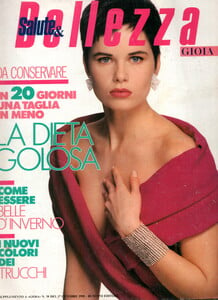
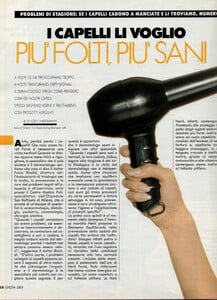

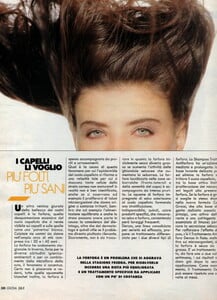






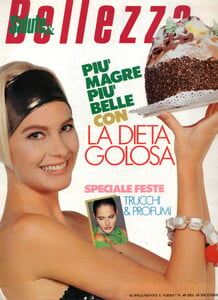

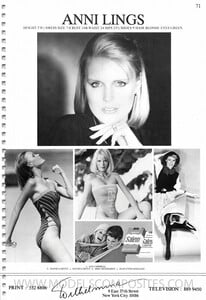
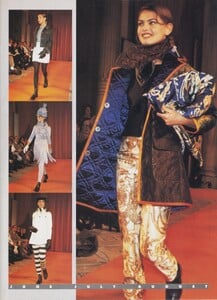
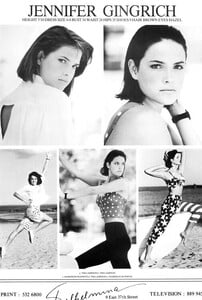
(1).jpg.fa8039e804d0759674b2d725436c13c7.thumb.jpg.f948af164baf5f17a0dac59551906dfd.jpg)

