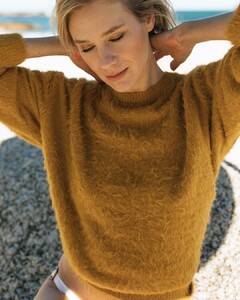Everything posted by Enrico_sw
-
The "What Are You Thinking About Right Now?" PIP
BTW, the WHO are now the useful idiots of the CCP's propaganda So progressive...
-
The "What Are You Thinking About Right Now?" PIP
The WHO is typical of the sclerosis that happens in bureaucracies. Doing their technical job doesn't matter, the only important thing to them is to follow the PC herd that lives in their small bubble. Policing the language feels so good, it's sooo progressive Acting for the world's health? Nah, they'll pass.
-
The "What Are You Thinking About Right Now?" PIP
The world is burning, let's memest.....
-
Best Lingerie Photoshoot;
Sara Sampaio Cindy Kimberly Irina Shayk Gintare Sudziute
-
The "What Are You Thinking About Right Now?" PIP
There's a German baker that makes TP-shaped cakes
-
The "What Are You Thinking About Right Now?" PIP
The WHO? You mean the clowns that were policing language when they should've been doing their job! Yeah, their credibility has plummeted.
-
The "What Are You Thinking About Right Now?" PIP
April fools' day won't be funny this year
-
The "What Are You Thinking About Right Now?" PIP
People are starting to riot in Sicilia.... they have police officers guarding the supermarkets in Palermo now!
-
The "What Are You Thinking About Right Now?" PIP
What's that?
-
The "What Are You Thinking About Right Now?" PIP
I love this guy
-
Parlez-vous Français?
- Best Lingerie Photoshoot;
Georgia Charlie Rafaella Josephine- Femme Actuelle Models
- Juliana Adorno
- Linda Park
Linda Park (born July 9, 1978) is a Korean-born American actress, mainly known for her portrayal of communications officer character Hoshi Sato in the television series Star Trek: Enterprise.- Bellazon’s hottest MOC compe hu tition
Ming Tao Binx Tyra Cris Cora- Sexiest Musician Tournament 2020
Shakira- Model of the Month
Hannah- Best Lingerie Photoshoot;
Anais Pouliot Raven Lyn Samantha Gradoville Rachel Cook- Katie Terpsma
- Ada Wrzesinska
- Ada Wrzesinska
- Ada Wrzesinska
- Now Playing
- The "What Are You Thinking About Right Now?" PIP
What a hateful person. People are dying and she's still obsessed with her personal power. I guess the masks come off during crises. - Best Lingerie Photoshoot;