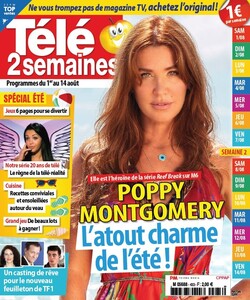Everything posted by Enrico_sw
- Ekaterina Feoktistova
-
Natali Skazka
- Natali Skazka
- Poppy Montgomery
- "Model or Actress? That is the Question" Tournament.
Emily Didonato Katerina Kovalchyk (both are real good - I could've said Halston, but Katerina needs points)- Ekaterina Feoktistova
- Ekaterina Feoktistova
- The "What Are You Thinking About Right Now?" PIP
You're missing one of the best pieces of entertainment of the century, dude!- Now Playing
- Katie Pavlich
Catherine Merri "Katie" Pavlich (born July 10, 1988)] is an American journalist, author, blogger, and podcaster.- Survival of the Fittest - New Faces Edition
- Model of the Month
Hannah Ferguson- Celebrity Scooper Bowl III - FINAL RESULTS
Luna Bijl Beauty: 9.5 Sexiness: 8 Editorial: 8 Mass Appeal: 9 Likability: 8 Meghan Roche Beauty: 4 Sexiness: 3 Editorial: 4 Mass Appeal: 4 Likability: 3 Neta Alchimister Beauty: 8.5 Sexiness: 8 Editorial: 8 Mass Appeal: 8 Likability: 9- Red Dead (series)
- Geekologie
Very interesting video and a bit surprising for some parts, but if there's data behind it, then it's really food for thought. I'll have to check the studies he mentions.- Gabriela Spader
- Gabriela Spader
- Gabriela Spader
- Gabriela Spader
- "Model or Actress? That is the Question" Tournament.
Frederique Brons Alexandra Daddario- Survival of the Fittest - New Faces Edition
- Stephanie Bilicz
- Modes & Travaux magazine models
- Ashley Heller
- Modes & Travaux magazine models
- Natali Skazka
Account
Navigation
Search
Configure browser push notifications
Chrome (Android)
- Tap the lock icon next to the address bar.
- Tap Permissions → Notifications.
- Adjust your preference.
Chrome (Desktop)
- Click the padlock icon in the address bar.
- Select Site settings.
- Find Notifications and adjust your preference.
Safari (iOS 16.4+)
- Ensure the site is installed via Add to Home Screen.
- Open Settings App → Notifications.
- Find your app name and adjust your preference.
Safari (macOS)
- Go to Safari → Preferences.
- Click the Websites tab.
- Select Notifications in the sidebar.
- Find this website and adjust your preference.
Edge (Android)
- Tap the lock icon next to the address bar.
- Tap Permissions.
- Find Notifications and adjust your preference.
Edge (Desktop)
- Click the padlock icon in the address bar.
- Click Permissions for this site.
- Find Notifications and adjust your preference.
Firefox (Android)
- Go to Settings → Site permissions.
- Tap Notifications.
- Find this site in the list and adjust your preference.
Firefox (Desktop)
- Open Firefox Settings.
- Search for Notifications.
- Find this site in the list and adjust your preference.