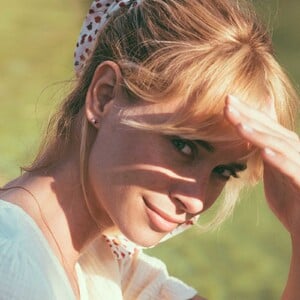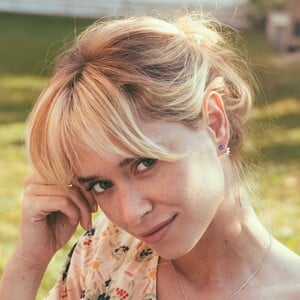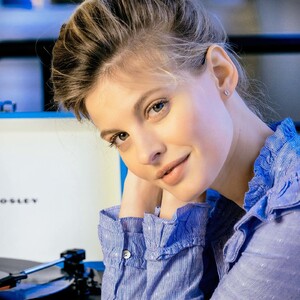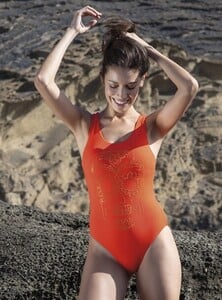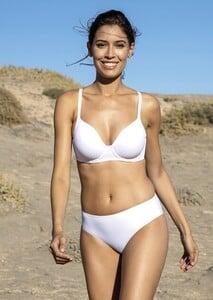Everything posted by Enrico_sw
- Emeline Ponthieu
- Emeline Ponthieu
- Emeline Ponthieu
- Deborah Ghys
- Deborah Ghys
-
Mylene Manin
Gemmyo, jewelry Videos
-
Mylene Manin
- Mylene Manin
- Survival of the Fittest - New Faces Edition
-
"Model or Actress? That is the Question" Tournament.
Leonila Guz Ana De Armas
-
Celebrity Scooper Bowl III - FINAL RESULTS
Vika Bronova Beauty 9.5 Sexiness 9 Editorial 9 Mass Appeal 9 Likability 8 Yara Khmidan Beauty 10 Sexiness 10 Editorial 9 Mass Appeal 8 Likability 8 Zendaya Beauty 4 Sexiness 4 Editorial 5 Mass Appeal 6 Likability 5
-
Model of the Month
Kate Upton Eden Fines Bruna Lirio Annie Morrissey
- Deborah Ghys
- Deborah Ghys
-
Astronomy
- What made you smile/laugh today?
- Now Playing
- Celebrity Scooper Bowl III - FINAL RESULTS
Pia Bernjak Beauty 8 Sexiness 7 Editorial 7 Mass Appeal 7 Likability 6 Rebecca Leigh Longendyke Beauty 5 Sexiness 6 Editorial 6 Mass Appeal 7 Likability 6 Solveig Mork Hansen Beauty 5 Sexiness 6 Editorial 5 Mass Appeal 7 Likability 4- The Political Correctness Haters' Club
- Lauren Summer
Summer is definitely Lauren's season- Isabella Martini
Charlott' lingerie, Summer 2020 Videos Isabella Martini - Charlott.mp4 Isabella Martini - Charlott2.mp4- Isabella Martini
- Isabella Martini
- Deborah Ghys
- Deborah Ghys
- What made you smile/laugh today?
Account
Navigation
Search
Configure browser push notifications
Chrome (Android)
- Tap the lock icon next to the address bar.
- Tap Permissions → Notifications.
- Adjust your preference.
Chrome (Desktop)
- Click the padlock icon in the address bar.
- Select Site settings.
- Find Notifications and adjust your preference.
Safari (iOS 16.4+)
- Ensure the site is installed via Add to Home Screen.
- Open Settings App → Notifications.
- Find your app name and adjust your preference.
Safari (macOS)
- Go to Safari → Preferences.
- Click the Websites tab.
- Select Notifications in the sidebar.
- Find this website and adjust your preference.
Edge (Android)
- Tap the lock icon next to the address bar.
- Tap Permissions.
- Find Notifications and adjust your preference.
Edge (Desktop)
- Click the padlock icon in the address bar.
- Click Permissions for this site.
- Find Notifications and adjust your preference.
Firefox (Android)
- Go to Settings → Site permissions.
- Tap Notifications.
- Find this site in the list and adjust your preference.
Firefox (Desktop)
- Open Firefox Settings.
- Search for Notifications.
- Find this site in the list and adjust your preference.