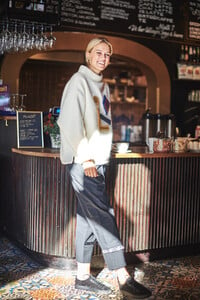Everything posted by Enrico_sw
-
The Political Correctness Haters' Club
- Now Playing
^ Wow, I just learnt about that, that's terrible- Ana Rotili
- The Political Correctness Haters' Club
Such a lovely person. She gets promoted in one of the biggest newspapers in France (and it's not an article, it's an ode). Here they have a loud and clear promotion of hatred, and they love it... How very progressive. 2020 = such a wonderful year.- Marie France Magazine Models
- Elise Aarnink
- Susanne Holmsäter
- Susanne Holmsäter
- Susanne Holmsäter
- Laurine Daboville
Awesome work- Femme Actuelle Models
- Floriane Desmaret
- Now Playing
- The "What Are You Thinking About Right Now?" PIP
Meanwhile in the Parisian metro (and they close the bars, say we're on maximal alert...)- The "What Are You Thinking About Right Now?" PIP
^ I hear Taiwan and South Korea were really good too.- Model of the Month
Effy Harvard Marina Laswick Kate Upton Sara Sampaio- The Rating Game;
Cindy Bruna Natural Beauty: 9.5 Not-so-Natural Beauty: 9.5 Body: 5 Sexyness: 6 Overall: 8 Cindy Kimberly Natural Beauty: 5.5 Not-so-Natural Beauty: 6 Body: 4.5 Sexyness: 4 Overall: 5 Cindy Mello Natural Beauty: 6.5 Not-so-Natural Beauty: 7 Body: 6 Sexyness: 5 Overall: 6.5 Clara Alonso Natural Beauty: 8 Not-so-Natural Beauty: 7.5 Body: 6.5 Sexyness: 6 Overall: 7- Eglantine Becquet
- Parlez-vous Français?
- Emeline Ponthieu
- What made you smile/laugh today?
- Andrea Nilsson
- Andrea Nilsson
- The "What Are You Thinking About Right Now?" PIP
^ BTW, I miss Andrea's work.- The "What Are You Thinking About Right Now?" PIP
@Matt! Do you know about this story? This is golden BTW, your people are too nice sometimes, but I guess that's part of what makes their charm. - Now Playing
Account
Navigation
Search
Configure browser push notifications
Chrome (Android)
- Tap the lock icon next to the address bar.
- Tap Permissions → Notifications.
- Adjust your preference.
Chrome (Desktop)
- Click the padlock icon in the address bar.
- Select Site settings.
- Find Notifications and adjust your preference.
Safari (iOS 16.4+)
- Ensure the site is installed via Add to Home Screen.
- Open Settings App → Notifications.
- Find your app name and adjust your preference.
Safari (macOS)
- Go to Safari → Preferences.
- Click the Websites tab.
- Select Notifications in the sidebar.
- Find this website and adjust your preference.
Edge (Android)
- Tap the lock icon next to the address bar.
- Tap Permissions.
- Find Notifications and adjust your preference.
Edge (Desktop)
- Click the padlock icon in the address bar.
- Click Permissions for this site.
- Find Notifications and adjust your preference.
Firefox (Android)
- Go to Settings → Site permissions.
- Tap Notifications.
- Find this site in the list and adjust your preference.
Firefox (Desktop)
- Open Firefox Settings.
- Search for Notifications.
- Find this site in the list and adjust your preference.