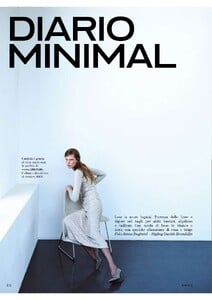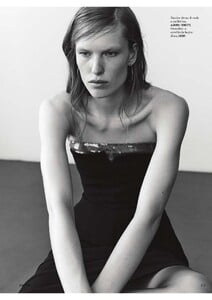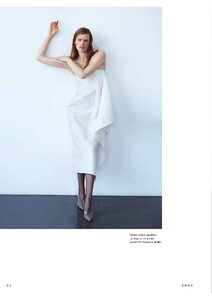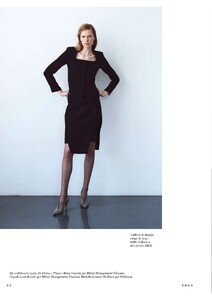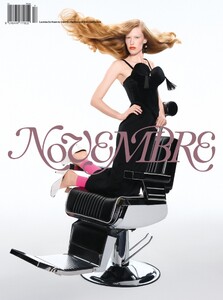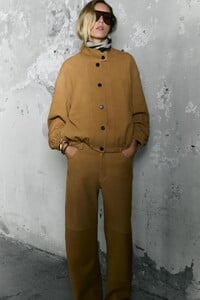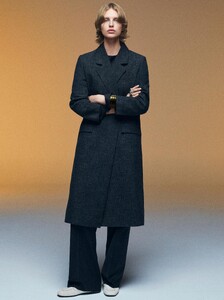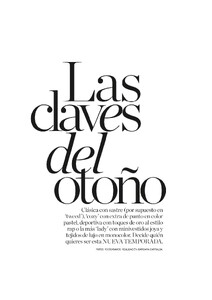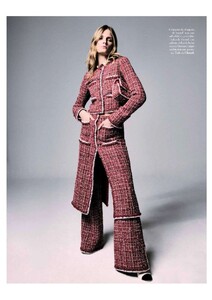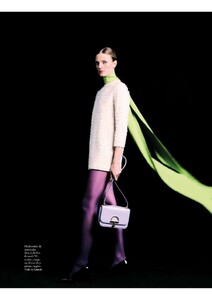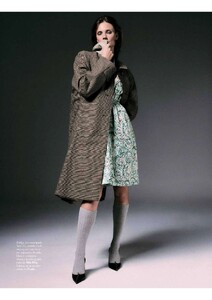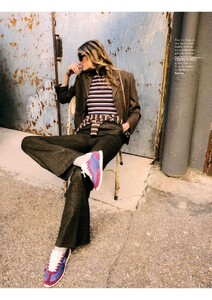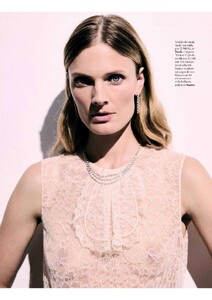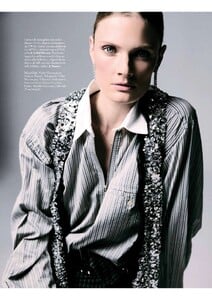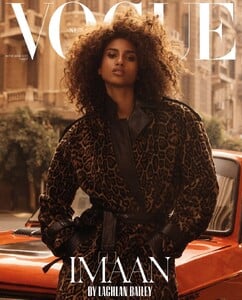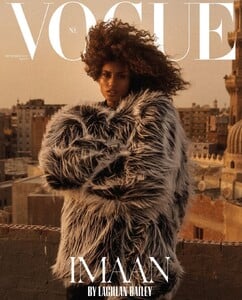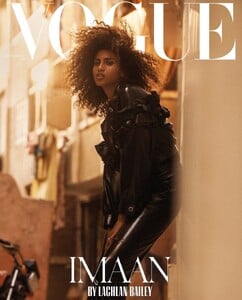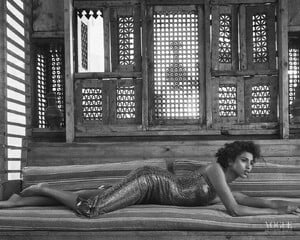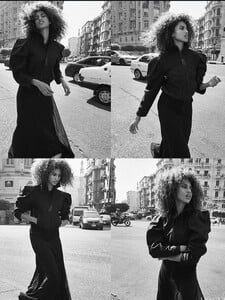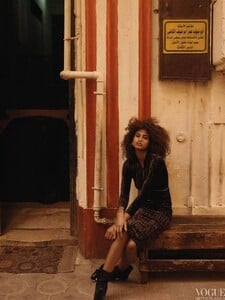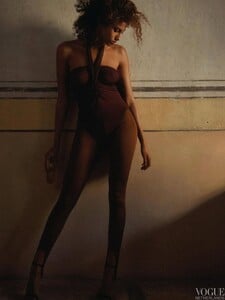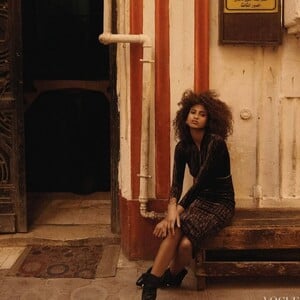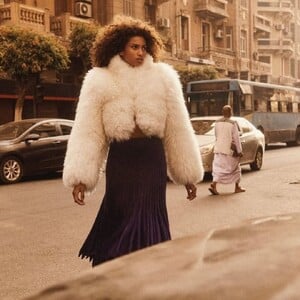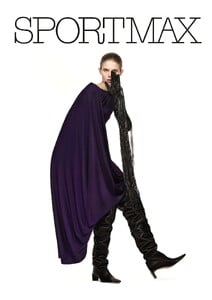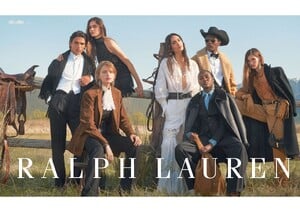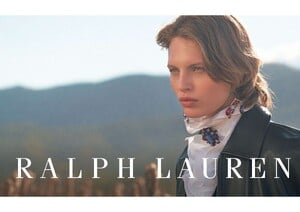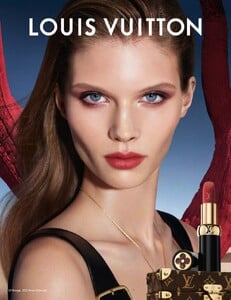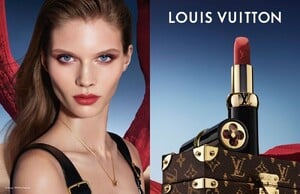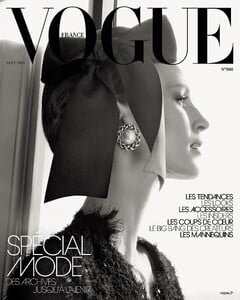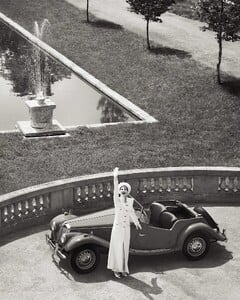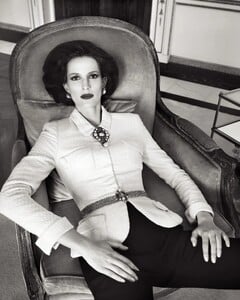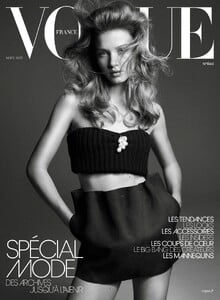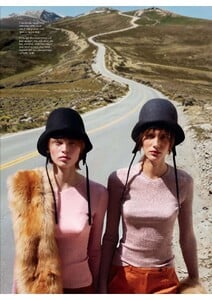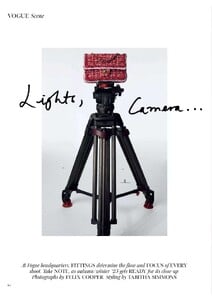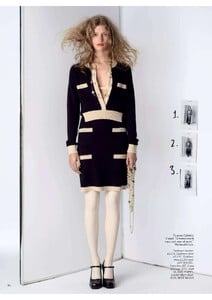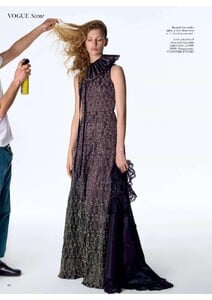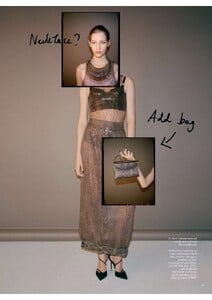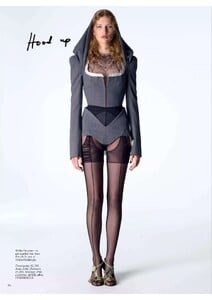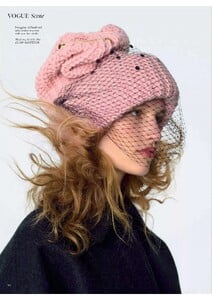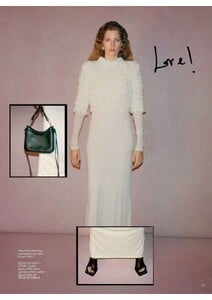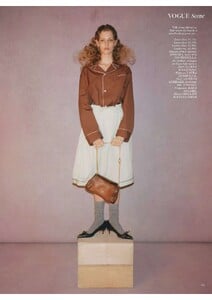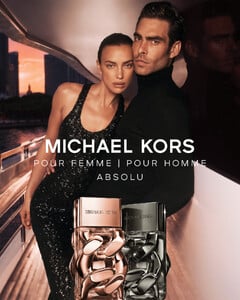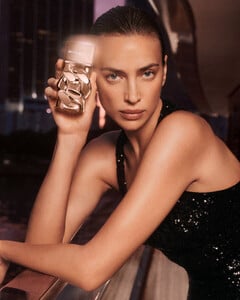Everything posted by gedeon67
-
Leanne de Haan
-
Leanne de Haan
Novembre 07/25 Photo : Valentin Herfray Styling : America Korban Hair : Laurent Philippon Makeup : Anthony Preel Manicurist ; Alex Feller
- Anja Rubik
-
Karolina Spakowski
Massimo Dutti FW25 "Attitude" Photo : Karim Sadli Styling : Geraldine Saglio Hair : Benjamin Muller Makeup : Christelle Cocquet
-
Constance Jablonski
Elle Spain 09/2025 Las Claves del Otoño Photo : Rocio Ramos Styling : Barbara Garralda Hair/Make-up : Vicky Marcos
-
Sharon Stone
-
Imaan Hammam
- Quinn Mora
- Ida Heiner
- Ida Heiner
- Karolina Spakowski
-
Cato Van Ee
-
Izabel Goulart
she will be back to Paris soon, Kevin Trapp will be the new goalkeeper for Paris FC footballclub ( 2nd Paris team)
-
Ida Heiner
-
Kate Moss
-
Jeanne Cadieu
Vogue Fr 09-2025 Photo: Steven Meisel Styling: Alastair Mckimm Hair: Guido Palau Makeup: Pat McGrath
- Zosia Nowak
-
Ella McCutcheon
- Karolina Spakowski
-
Apolline Rocco Fohrer
Vogue UK 09/2025 Lights, Camera Photo : Felix Cooper Styling : Tabitha Simmons Hair : Eugene Souleiman Make-up : Laura Dominique Nails : Saffron Goddard Set design : Kei Yoshino
- Irina Shayk
-
Irina Shayk
- Natasa Vojnovic
- Susan Holmes
https://www.forbes.com/sites/jimclash/2025/02/07/susan-mckagan-is-way-more-than-just-wife-of-guns-n-roses-duff-mckagan/- Susan Holmes
Susan Holmes McKagan Shares Her Favorite Beauty Memories https://www.newbeauty.com/susan-holmes-mckagan-favorite-beauty-memories/ - Natasa Vojnovic