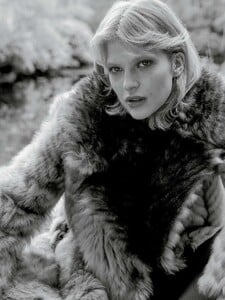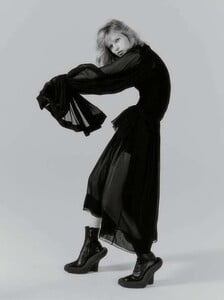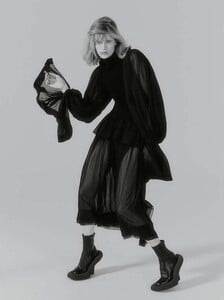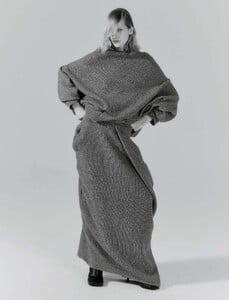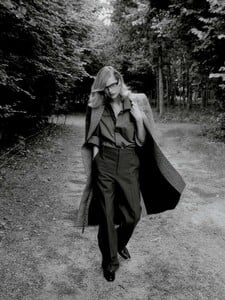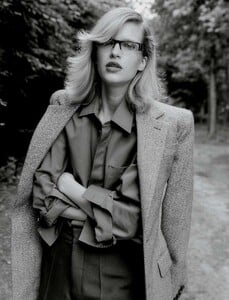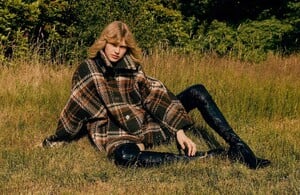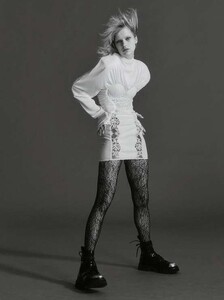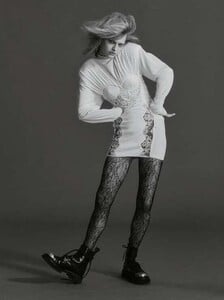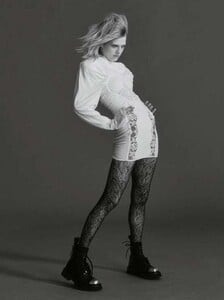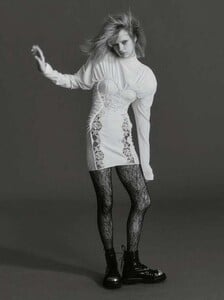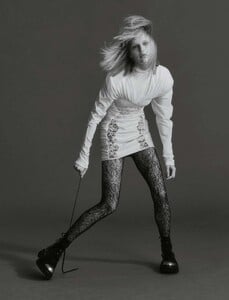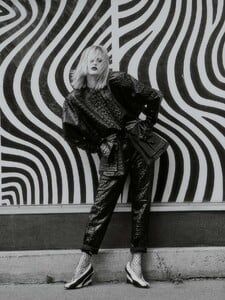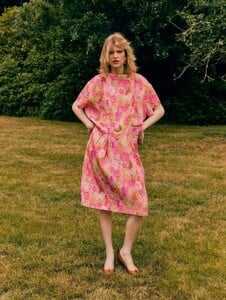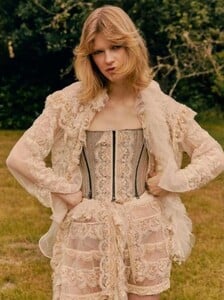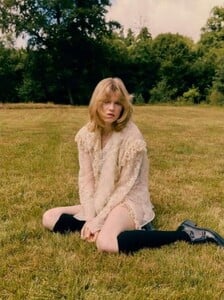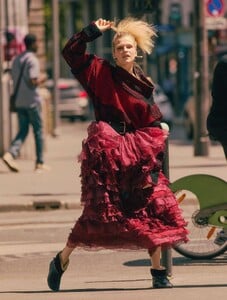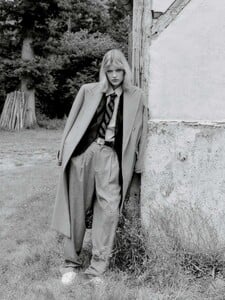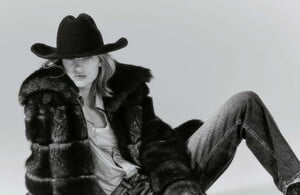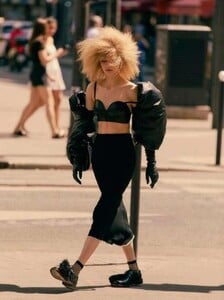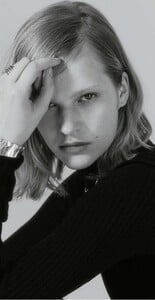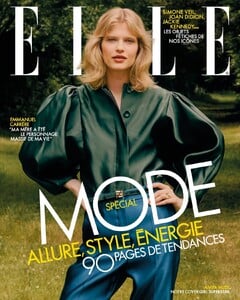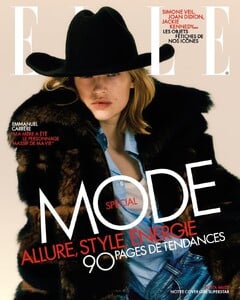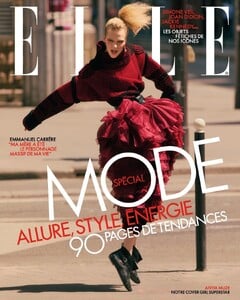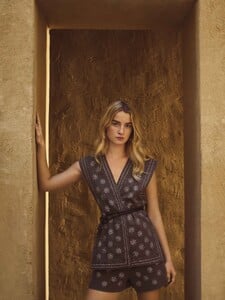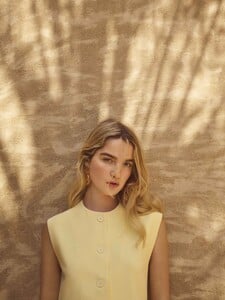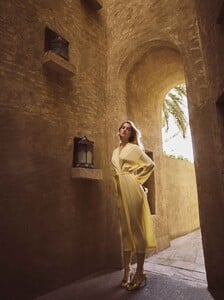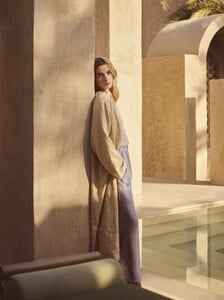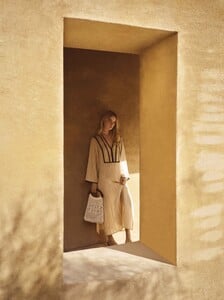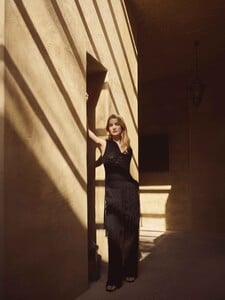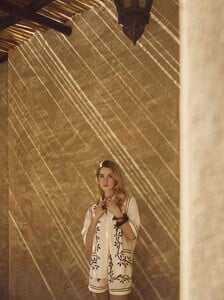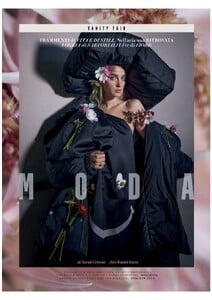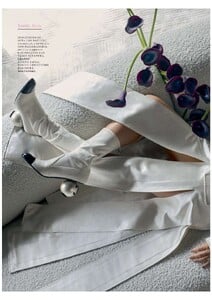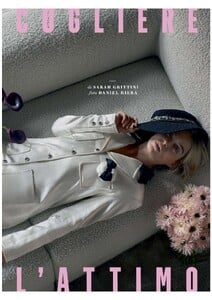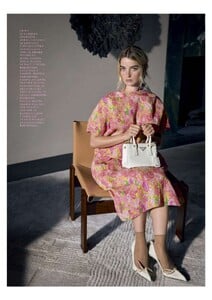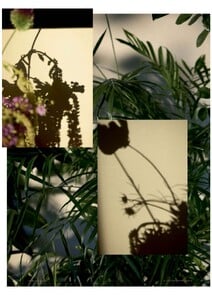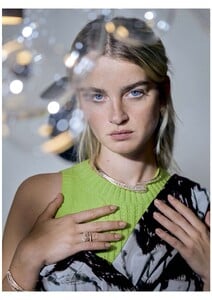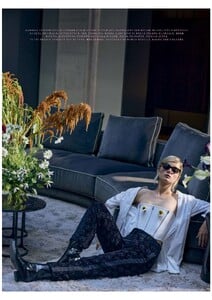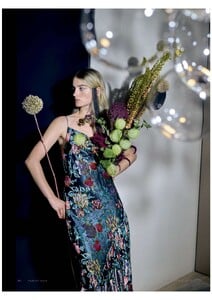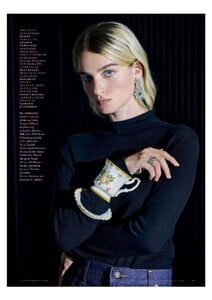Everything posted by gedeon67
-
Daniela Kocianova
-
Aylah Peterson
Vogue CS 09/2025 Haute Couture Photo : Bohdan Bohdanov Stylist : Ramona Tabita Hair : Anastasiia Tymoshchuk Makeup : Ruby Mazuel
-
Hanne Gaby Odiele
-
Amanda Murphy
- Carolyn Murphy
-
Caroline Trentini
Johanna Ortiz Fall/Winter 2025 creative direction and styling of Marie-Amélie Sauvé, photographed by Julien Martinez Leclerc.
-
Helena Christensen
-
Alexandra Maria Micu
- Madison Hope Headrick
- Mica Arganaraz
Harper's Bazaar U.S. September 2025 True To Form Julien Martinez Leclerc - Photographer Carlos Nazario - Fashion Editor/Stylist Benjamin Muller - Hair Stylist Satoko Watanabe - Makeup Artist- Hannah Motler
- Essence Taylor
Numero 09/2025 Dunes Julien Vallon - Photographer Rebecca Bleynie - Fashion Editor/Stylist Annesofie Begtrup - Hair Stylist Lili Choi - Makeup Artist- Bibi Breslin
Harper's Bazaar U.S. September 2025 Living Color Vincent van de Wijngaard - Photographer Imruh Asha - Fashion Director Irena Ruben - Hair Stylist Irena Ruben - Makeup Artist- Vivienne Rohner
Balmain F/W 2025 CampaignPhoto : Jurgen Teller- Edie Campbell
Vogue Korea September 2025 Shin Kwang-ho - Editor-in-Chief Sean and Seng - Photographer Kihoh Sohn - Fashion Editor/Stylist Luke Hersheson - Hair Stylist Janeen Witherspoon - Makeup Artist- Marlijn Hoek
- Liu Wen
- Claudia Schiffer
- Ida Heiner
- Naomi Campbell
Vogue Bz vid vogue braz 09 20255.mp4- Lulu Tenney
- Aivita Muze
Elle Fr #4158 Photo : Leon Mark Styling : Anne-Marie Brouillet/ Hortense Manga Make-up : Lili Choi / Tiina Roivainen Hair : Senastien Basle / Nelson- Adele Farine
- Adele Farine
- Jeanne Cadieu
- Madison Hope Headrick
Account
Navigation
Search
Configure browser push notifications
Chrome (Android)
- Tap the lock icon next to the address bar.
- Tap Permissions → Notifications.
- Adjust your preference.
Chrome (Desktop)
- Click the padlock icon in the address bar.
- Select Site settings.
- Find Notifications and adjust your preference.
Safari (iOS 16.4+)
- Ensure the site is installed via Add to Home Screen.
- Open Settings App → Notifications.
- Find your app name and adjust your preference.
Safari (macOS)
- Go to Safari → Preferences.
- Click the Websites tab.
- Select Notifications in the sidebar.
- Find this website and adjust your preference.
Edge (Android)
- Tap the lock icon next to the address bar.
- Tap Permissions.
- Find Notifications and adjust your preference.
Edge (Desktop)
- Click the padlock icon in the address bar.
- Click Permissions for this site.
- Find Notifications and adjust your preference.
Firefox (Android)
- Go to Settings → Site permissions.
- Tap Notifications.
- Find this site in the list and adjust your preference.
Firefox (Desktop)
- Open Firefox Settings.
- Search for Notifications.
- Find this site in the list and adjust your preference.





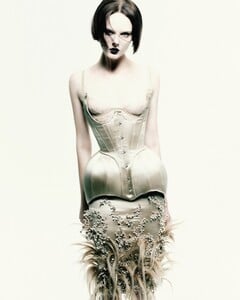
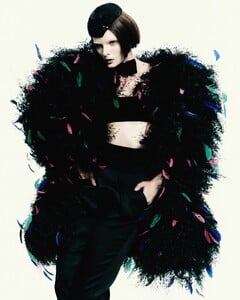


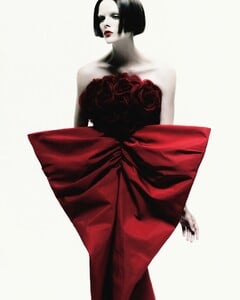
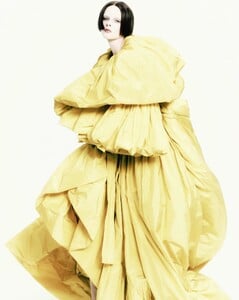


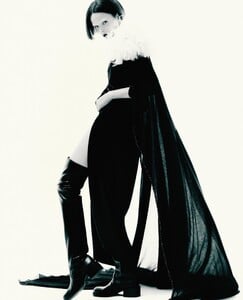
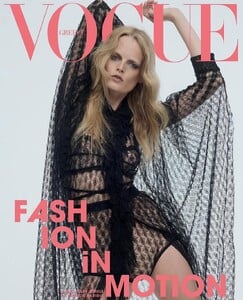
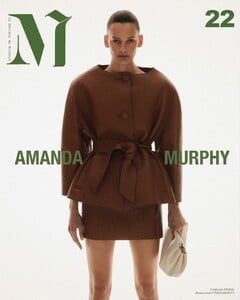
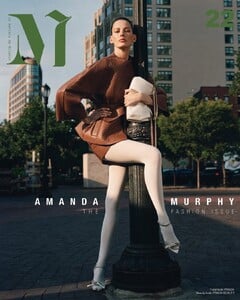
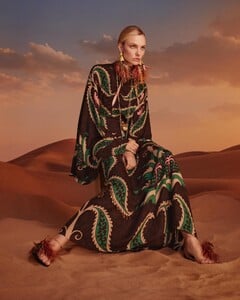
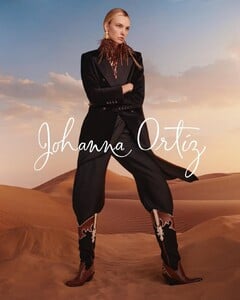
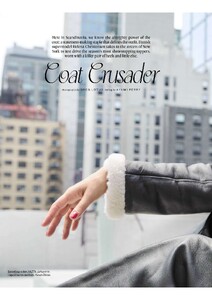











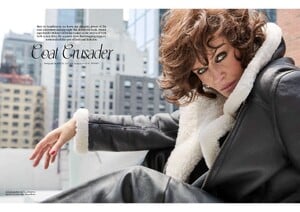
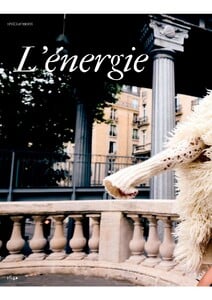
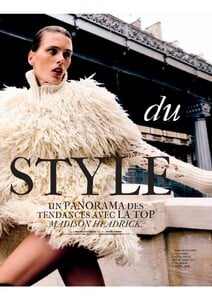
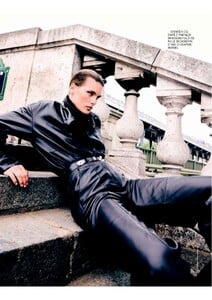



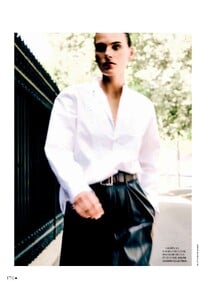

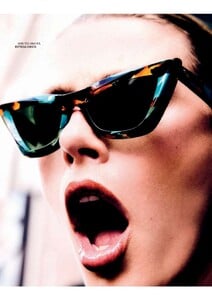
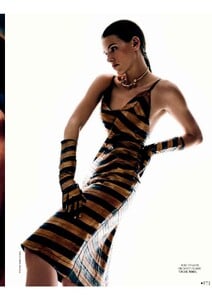


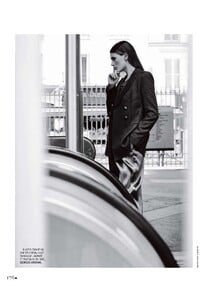
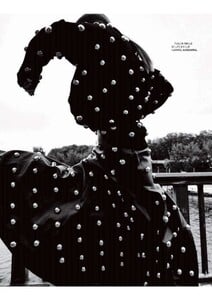



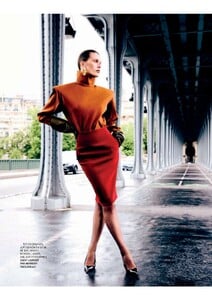


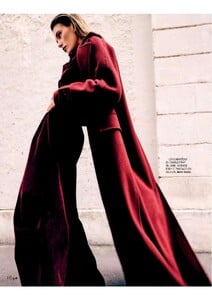

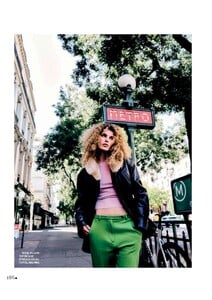
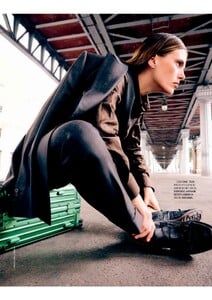

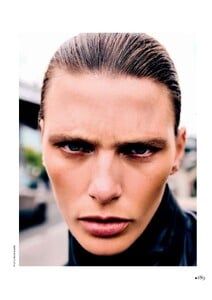
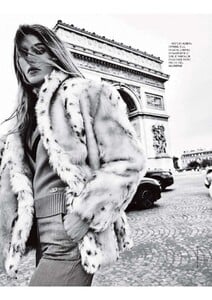
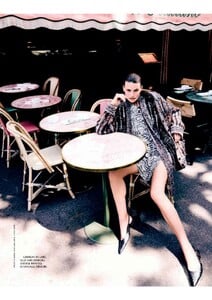







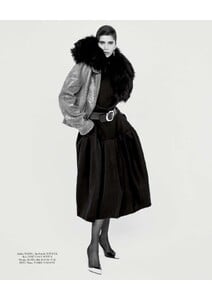
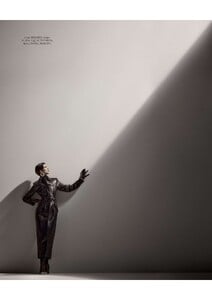
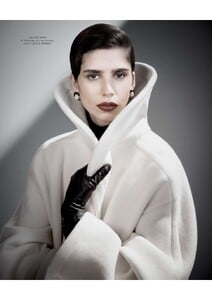

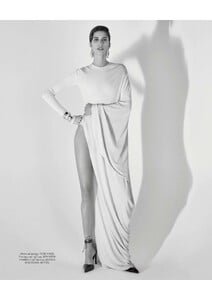


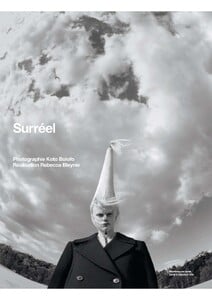

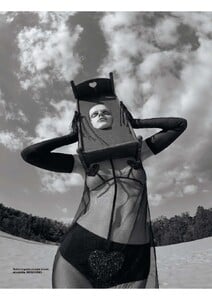

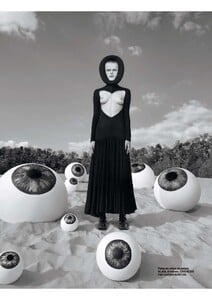



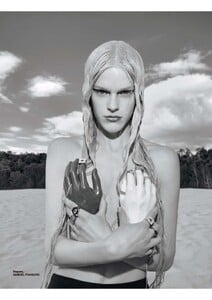


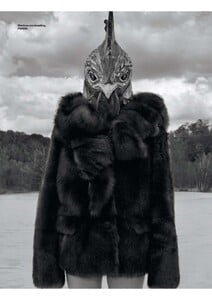
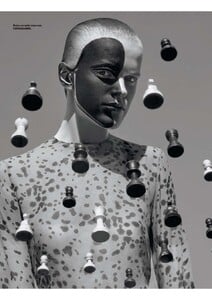


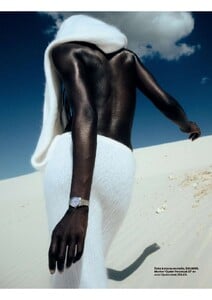






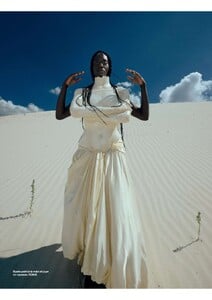


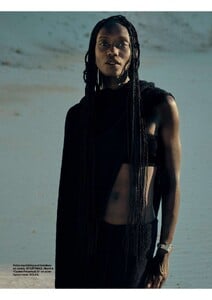


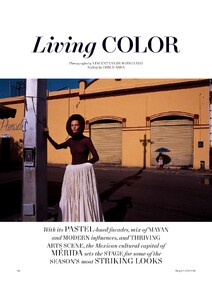
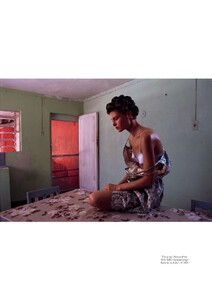

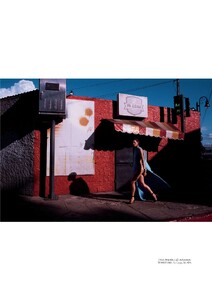
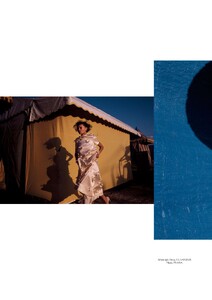
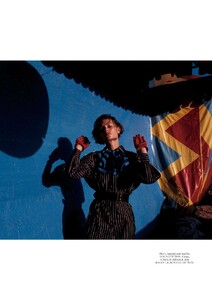
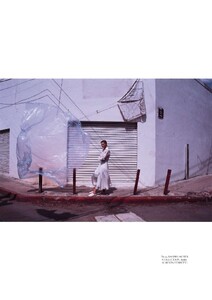



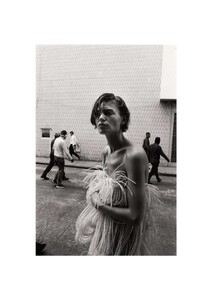



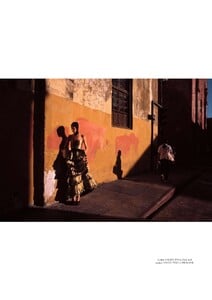


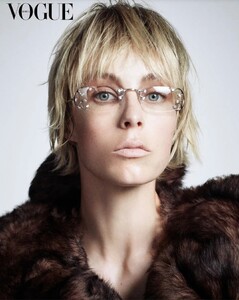





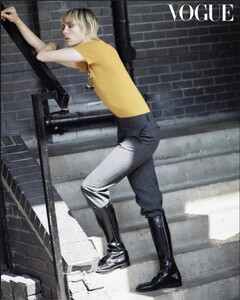



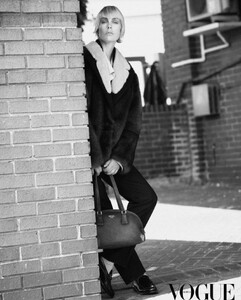




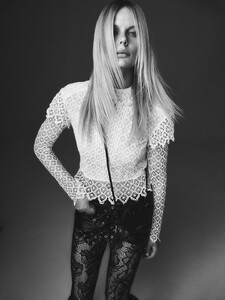
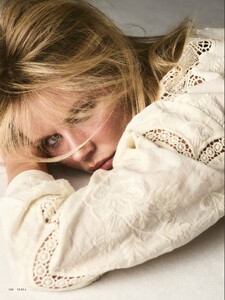




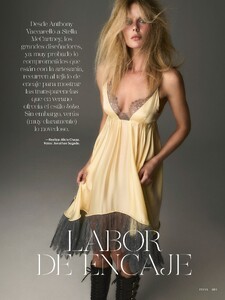
.thumb.jpg.f1f0ec15e9a6b64bb4a659d7f9c56830.jpg)
.thumb.jpg.8190729d620910460fef9b37e3afbc71.jpg)