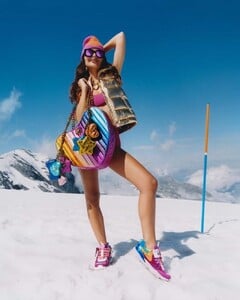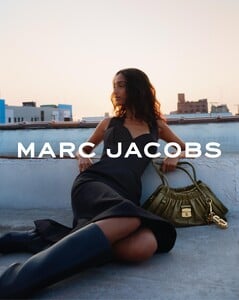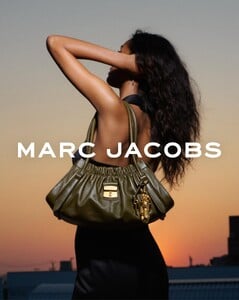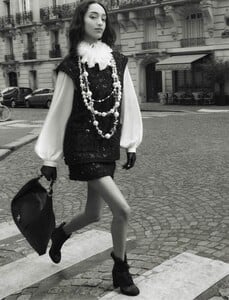Everything posted by gedeon67
-
Hailey Bieber
- Irina Shayk
- Madison Hope Headrick
- Birgit Kos
- Elsemarie Riis
- Maartje Verhoef
- Mali Koopman
- Vivienne Rohner
- Marilhéa Peillard
- Joan Smalls
- Joan Smalls
Anna Klein fall 2025- Candice Swanepoel
- Candice Swanepoel
- Nadja Bender
- Nadja Bender
- Saffron Vadher
Marie Claire France 06/25 Photo : Gleeson Paulino Stylist : Jeanne Le Bault Hair : Tomoko Ohama Makeup : Tatsu Yamanaka- Saffron Vadher
- Ann-Catherine Lacroix
- Emily Ratajkowski
- Diana Silvers
- Diana Silvers
- Diana Silvers
Miu Miu Upcycled by Catherine Martin 2025 Campaign Film- Mona Tougaard
- Mona Tougaard
- Marlijn Hoek
Account
Navigation
Search
Configure browser push notifications
Chrome (Android)
- Tap the lock icon next to the address bar.
- Tap Permissions → Notifications.
- Adjust your preference.
Chrome (Desktop)
- Click the padlock icon in the address bar.
- Select Site settings.
- Find Notifications and adjust your preference.
Safari (iOS 16.4+)
- Ensure the site is installed via Add to Home Screen.
- Open Settings App → Notifications.
- Find your app name and adjust your preference.
Safari (macOS)
- Go to Safari → Preferences.
- Click the Websites tab.
- Select Notifications in the sidebar.
- Find this website and adjust your preference.
Edge (Android)
- Tap the lock icon next to the address bar.
- Tap Permissions.
- Find Notifications and adjust your preference.
Edge (Desktop)
- Click the padlock icon in the address bar.
- Click Permissions for this site.
- Find Notifications and adjust your preference.
Firefox (Android)
- Go to Settings → Site permissions.
- Tap Notifications.
- Find this site in the list and adjust your preference.
Firefox (Desktop)
- Open Firefox Settings.
- Search for Notifications.
- Find this site in the list and adjust your preference.
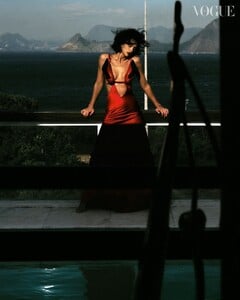
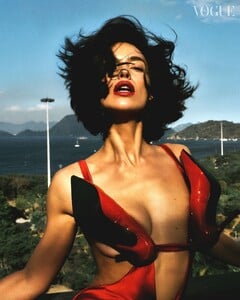
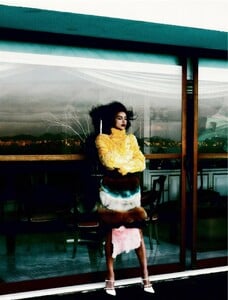





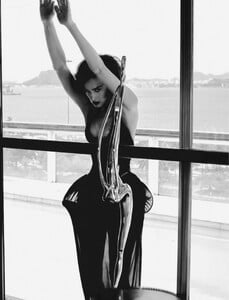

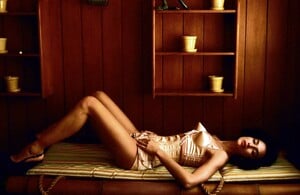
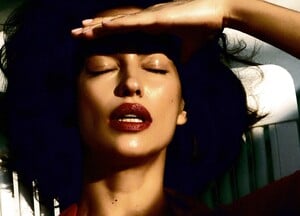
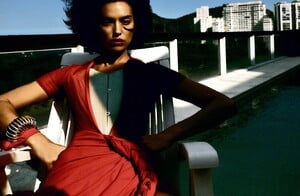
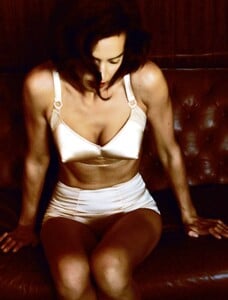



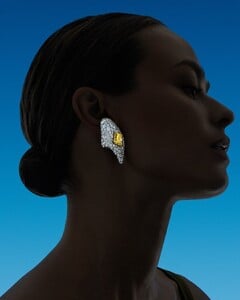

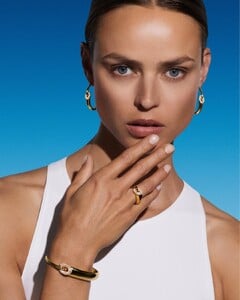

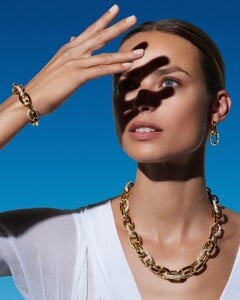


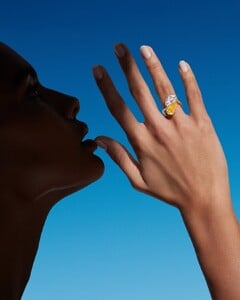
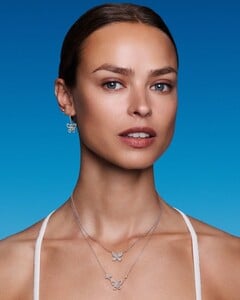
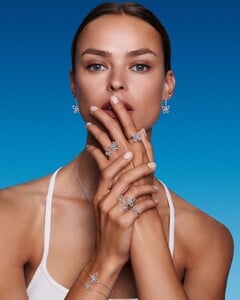
























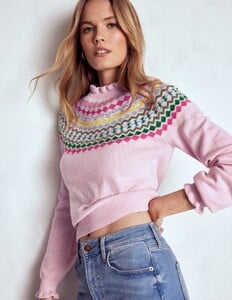









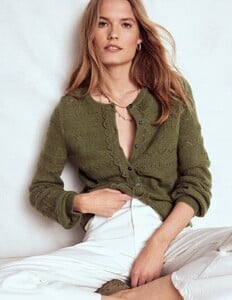




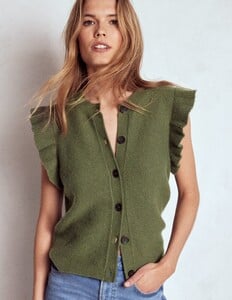

























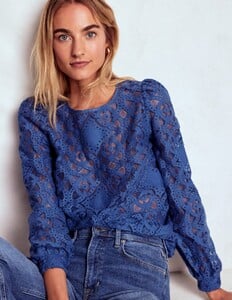

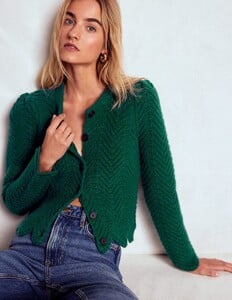





















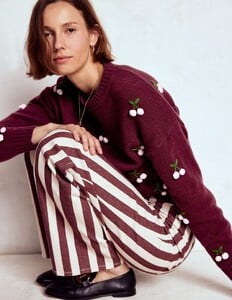
























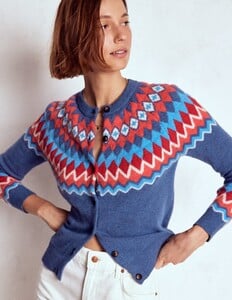

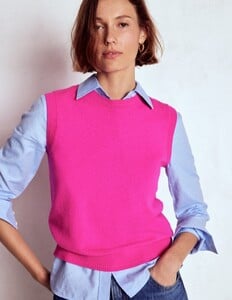





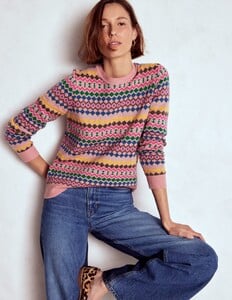






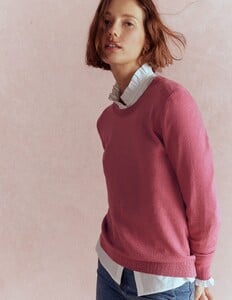
















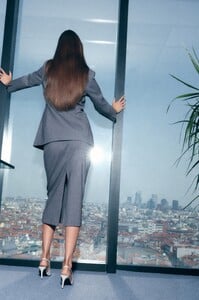


















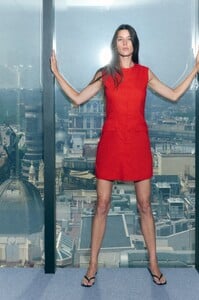
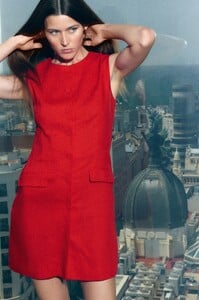
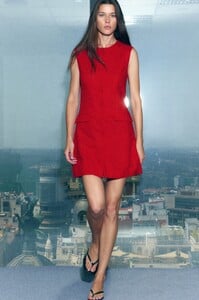
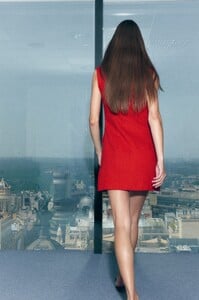







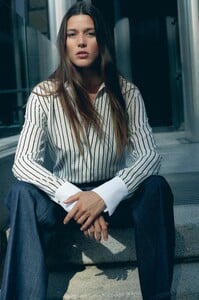







































.thumb.jpg.f288cc918b01b71cc6bdb22ee2477ed1.jpg)






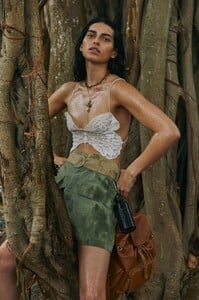
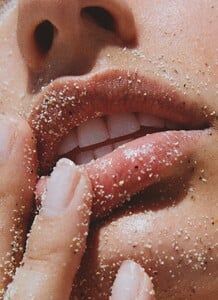





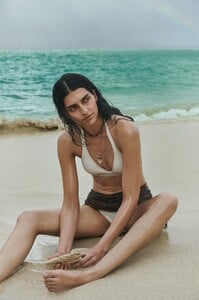




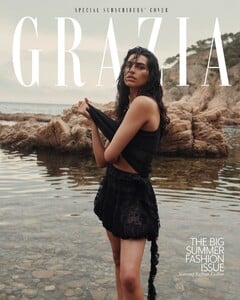
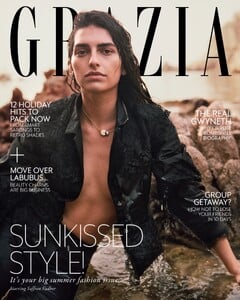
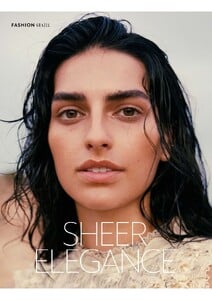



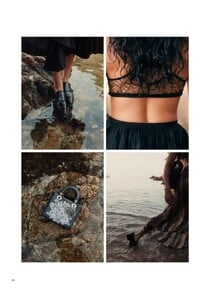



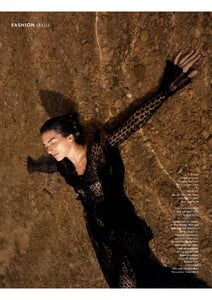




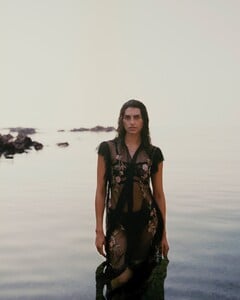


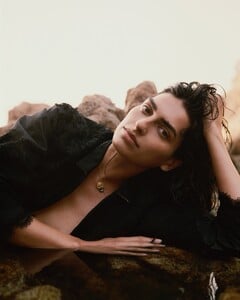

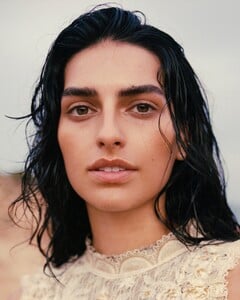

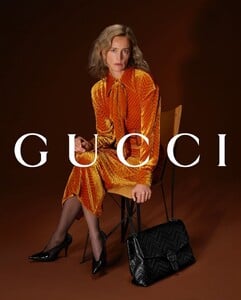
.thumb.jpg.e924723d5e78985195dbf41ab9dbf0a0.jpg)
.thumb.jpg.96b789dc16e9e0130ce1a4d7a962f062.jpg)