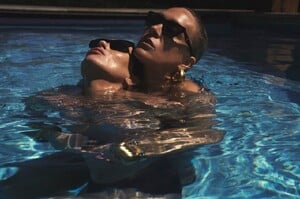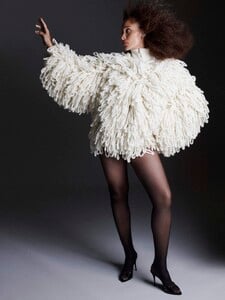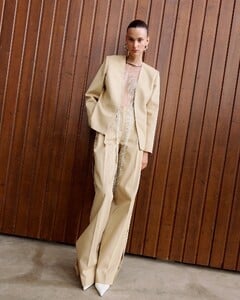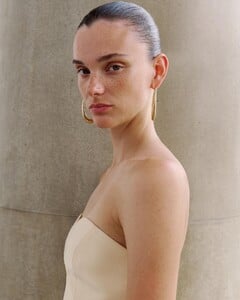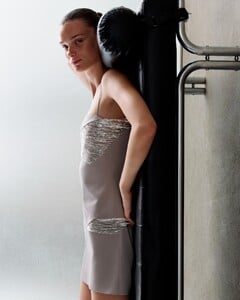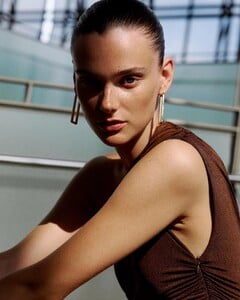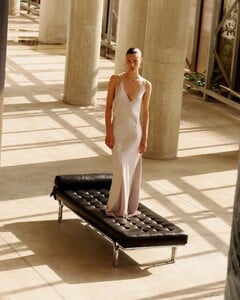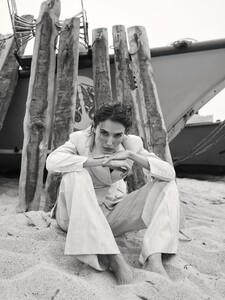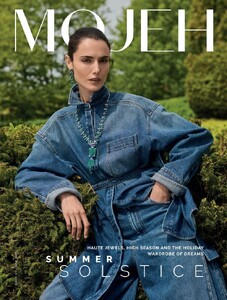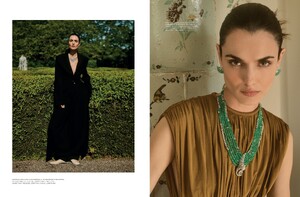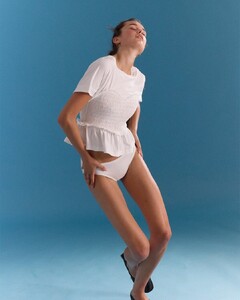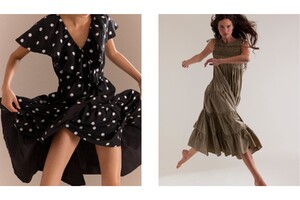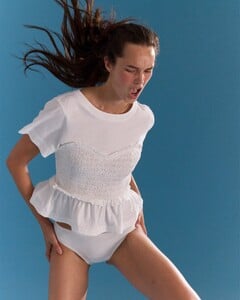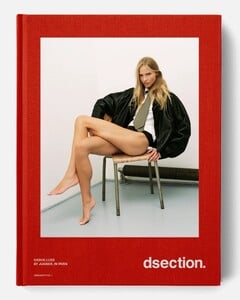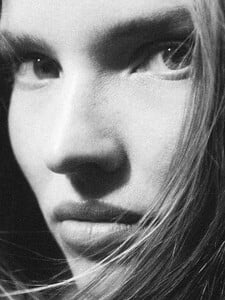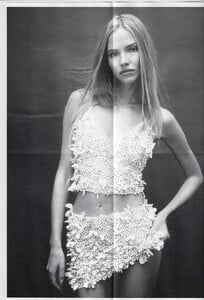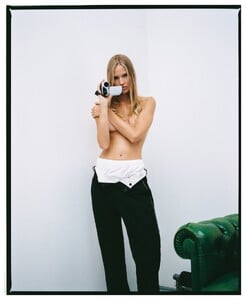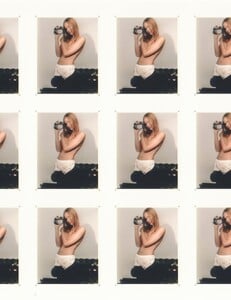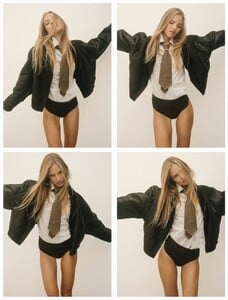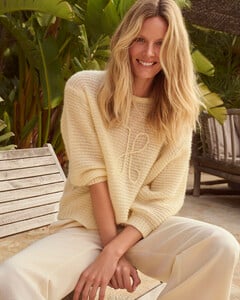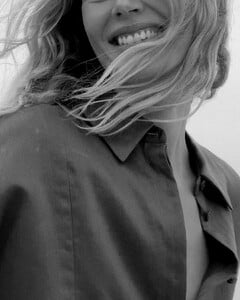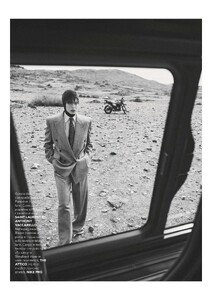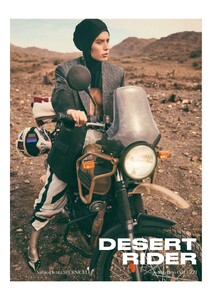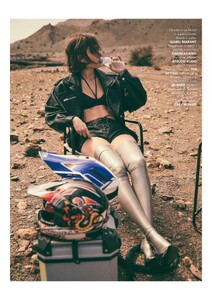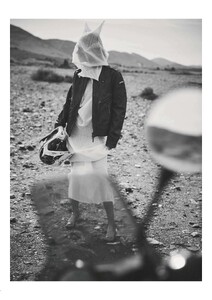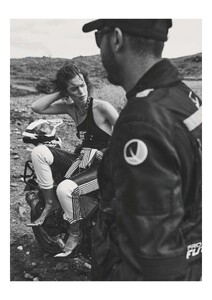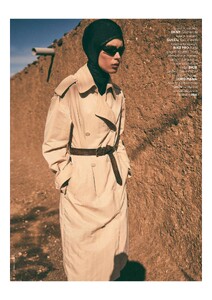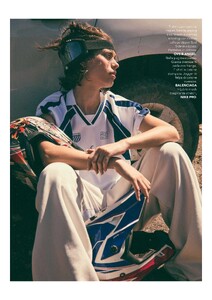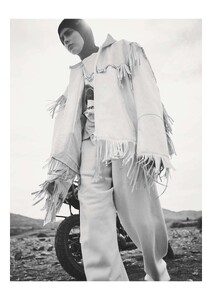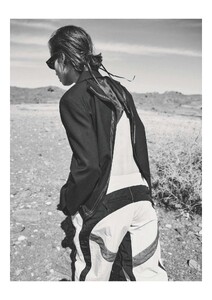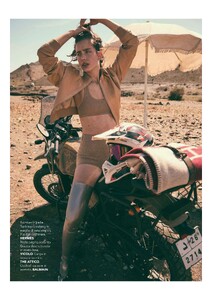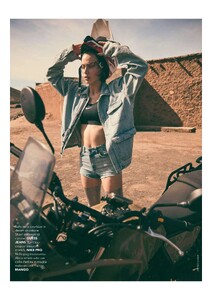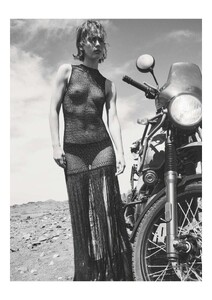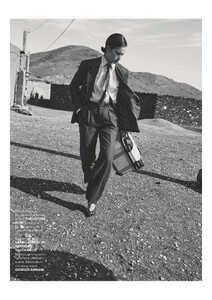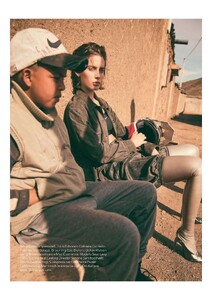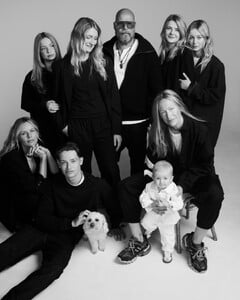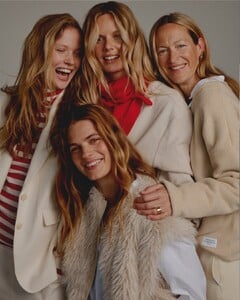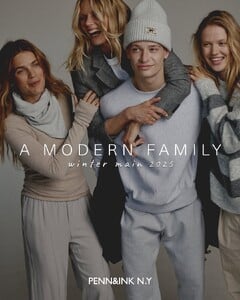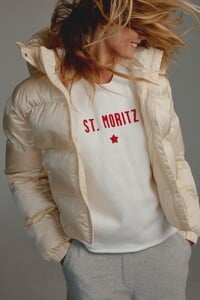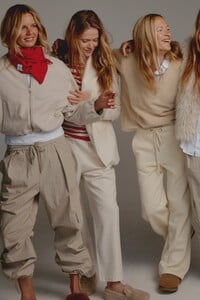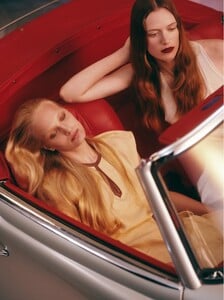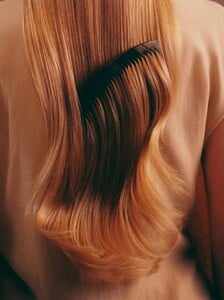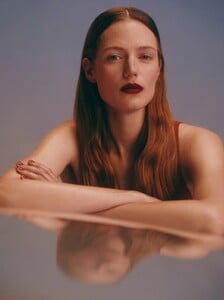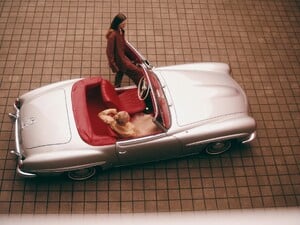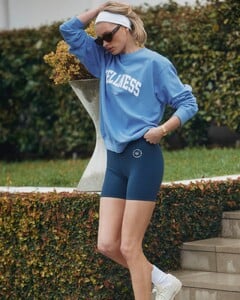Everything posted by gedeon67
-
Frankie Rayder
Saint Laurent Fall 2025 CampaignPhoto :Mert Alas Chloë Sevigny - Actor Frankie Rayder - Model Kate Moss - Model
-
Kate Moss
Saint Laurent Fall 2025 CampaignPhoto :Mert Alas Chloë Sevigny - Actor Frankie Rayder - Model Kate Moss - Model
-
Adwoa Aboah
Net-a-Porter Unscripted Photography Felix Cooper Styling Marquessa Lucas-Box Hair Takuya Yamaguchi, Lacy Redway Makeup Marcelo Gutierrez, Kuma Models : Adwoa Aboah and Emily Ratajkowski
-
Emily Ratajkowski
- Sara Dijkink
- Sara Dijkink
- Blanca Padilla
- Blanca Padilla
Mojeh June 25 Photography : Panos Davios Styling : Marilena Karagiann Hair : Isabell Larsson Make-up : Petra Stenhammar- Noortje Haak
- Noortje Haak
- Noortje Haak
- Noortje Haak
- Sasha Luss
- Marlijn Hoek
- Marlijn Hoek
- Birgit Kos
- Marlijn Hoek
- Isabeli Fontana
- Sean Levy
- Marlijn Hoek
- Esther Heesch
Maison E #2 Summer in the Hair Photography : Max von Treu Stylist : Astrid Doil Hair Artist : Uli Wissel Make-up : Bianca Hartkopf Models : Leni Voester/ Esther Heesch- Elsa Hosk
- Mathilde Henning
- Mathilde Henning
- Mathilde Henning
- Sara Dijkink