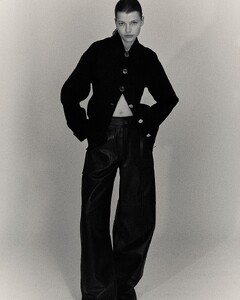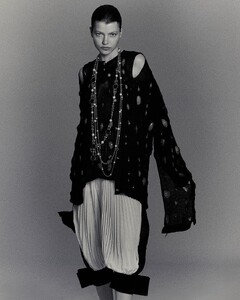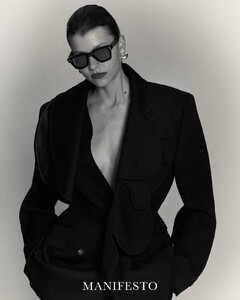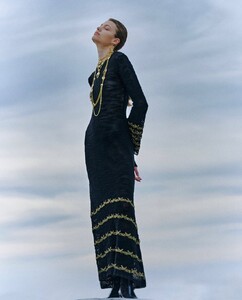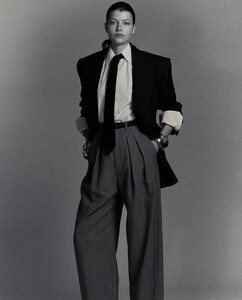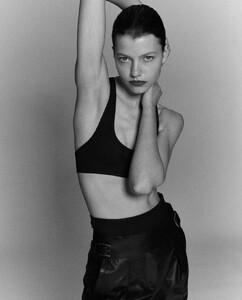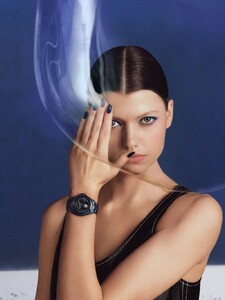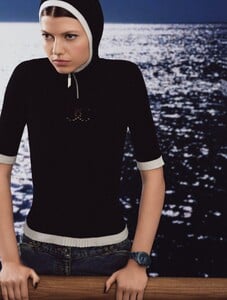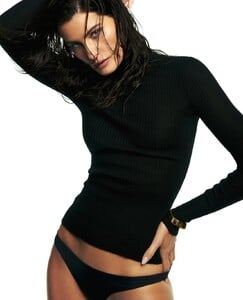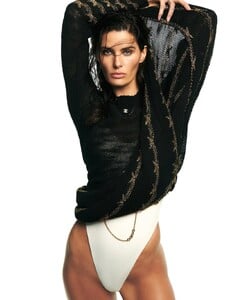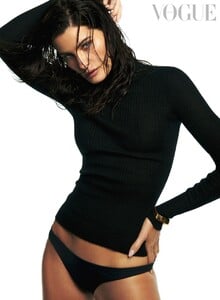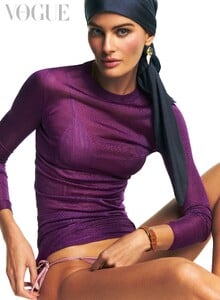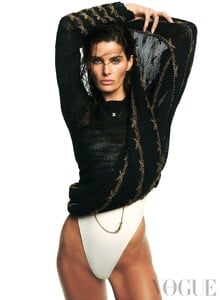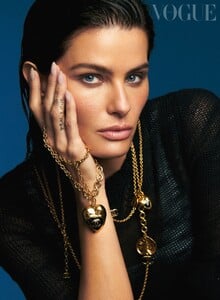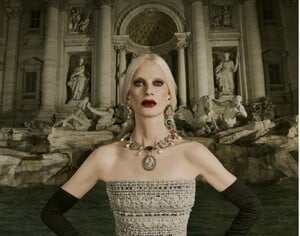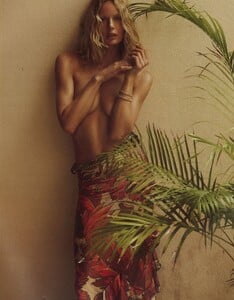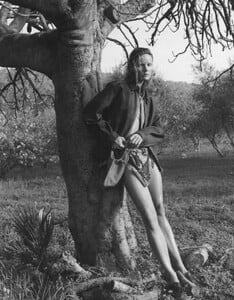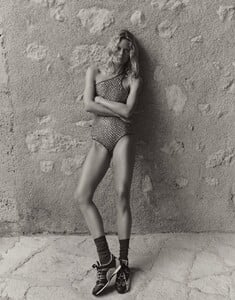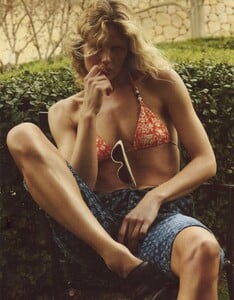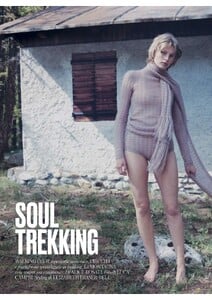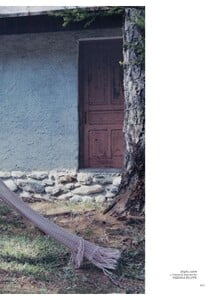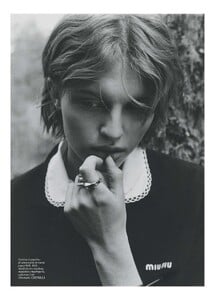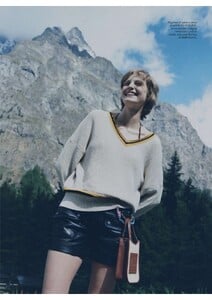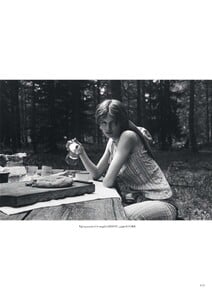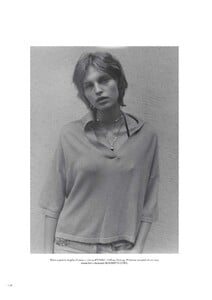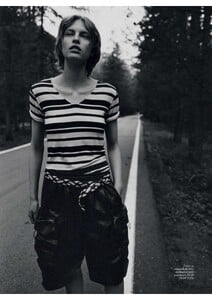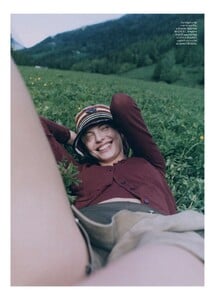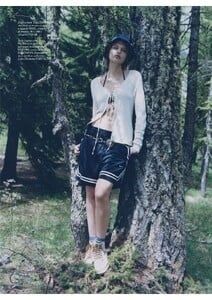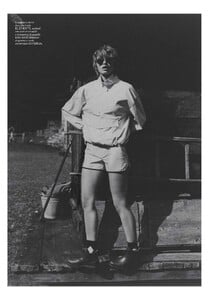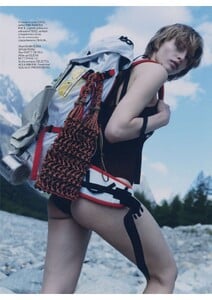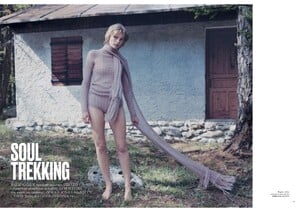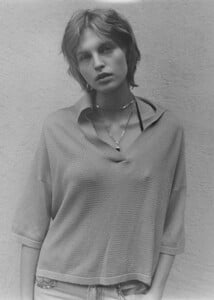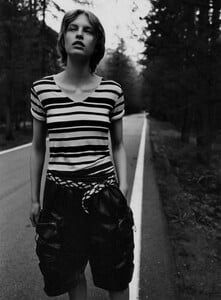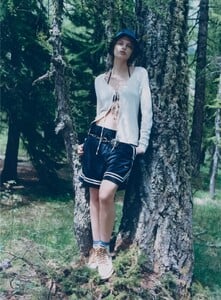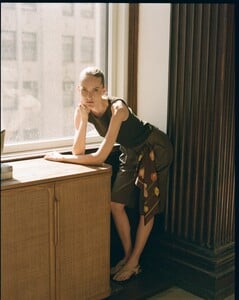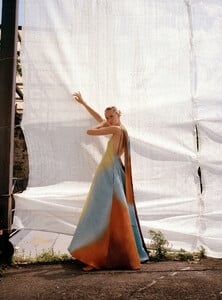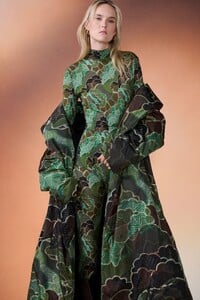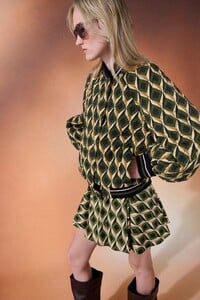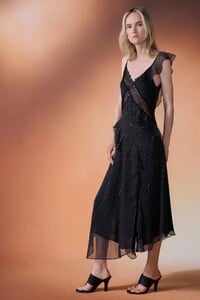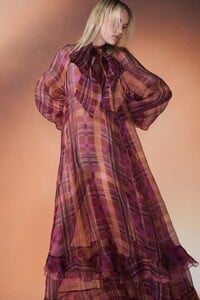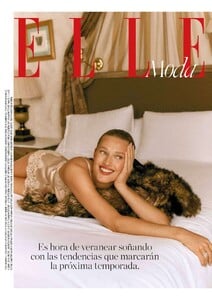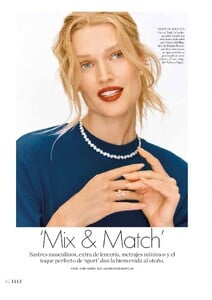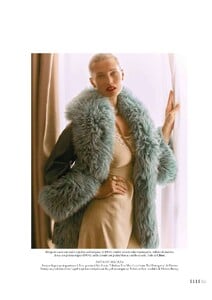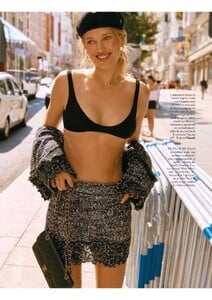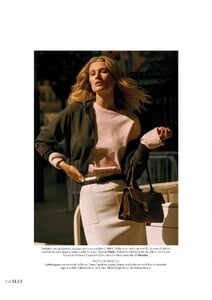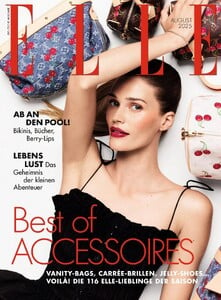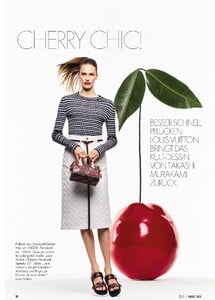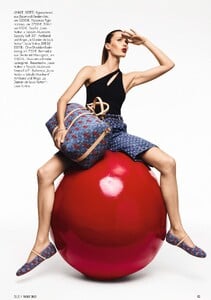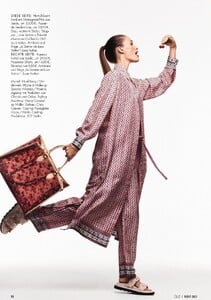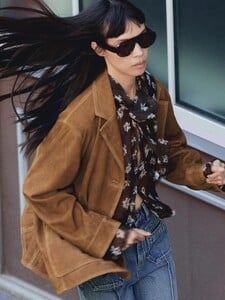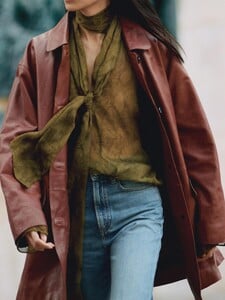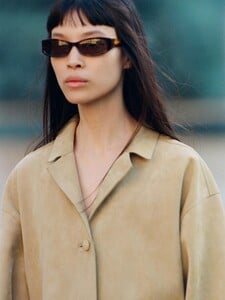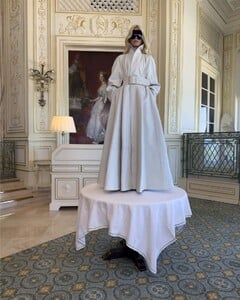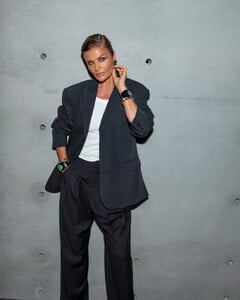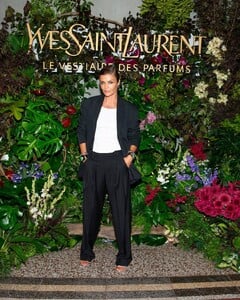Everything posted by gedeon67
-
Mathilde Henning
Manifesto Mag Photo : Keiichiro Nakajima Styling : Jungle Lin Hair : Kenta Koda Make-up : Mert Nazlım
-
Mathilde Henning
Modern Weekly Style Antoine and Charlie - Photographer Ramona Tabita - Fashion Editor/Stylist Alessandro Rebecchi - Hair Stylist Luciano Chiarello - Makeup Artist
-
Isabeli Fontana
-
Kristen McMenamy
DOLCE & GABBANA ALTA MODA ROMA 2025 Photographed by Luigi & Iango Hair by Patti Bussa Makeup by Georgi Sandev
-
Maartje Verhoef
- Marlijn Hoek
-
Karolina Spakowski
Vogue Italia August 2025 SOUL TREKKING Photo Luca Campri Styling: Elizabeth Fraser-Bell Hair: Patti Bussa Make-up: Elena Bettanello
-
Vittoria Ceretti
-
Rosalieke Fuchs
-
Natasa Vojnovic
Batakovic Belgrade Location: @mamulaisland Photography: @dusanreljin Styling: @marko.mrkaja batakovic2025.mp4
-
Harleth Kuusik
-
Harleth Kuusik
-
Harleth Kuusik
-
Harleth Kuusik
-
Harleth Kuusik
-
Harleth Kuusik
-
Valerie Scherzinger
-
Toni Garrn
-
Noel Berry
- Mali Koopman
- Mali Koopman
-
Daphne Groeneveld
-
Diane Chiu
-
Claudia Schiffer
-
Helena Christensen