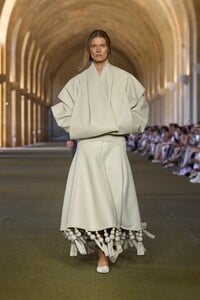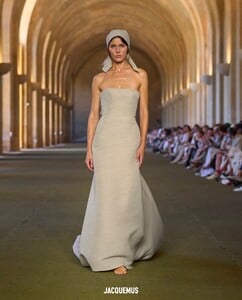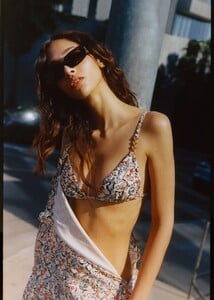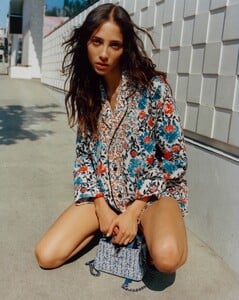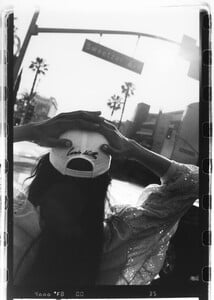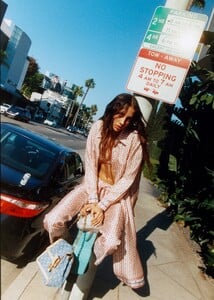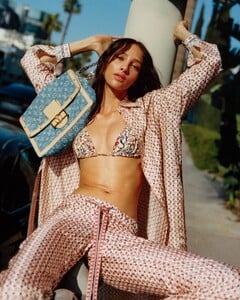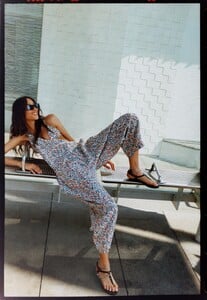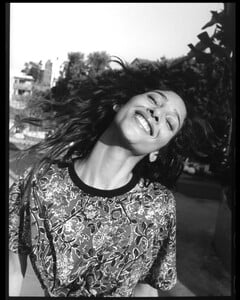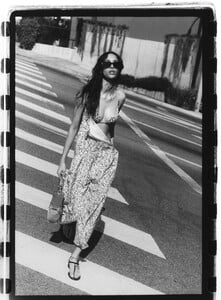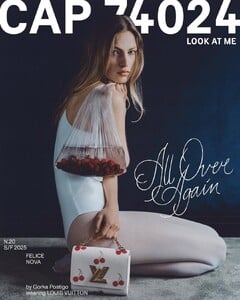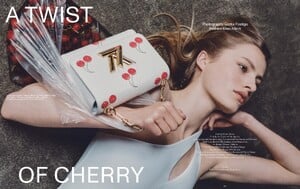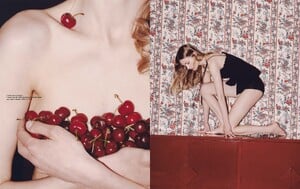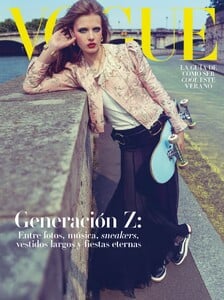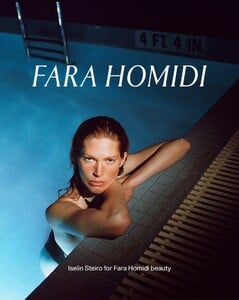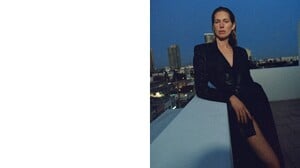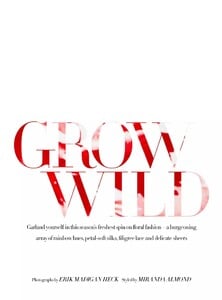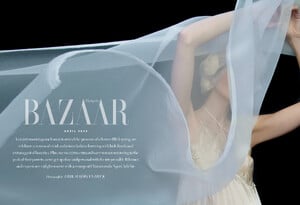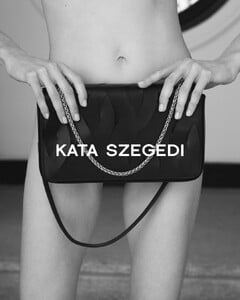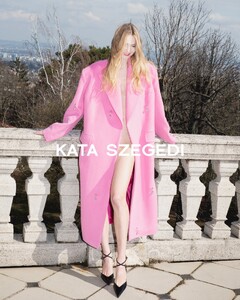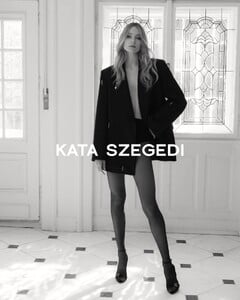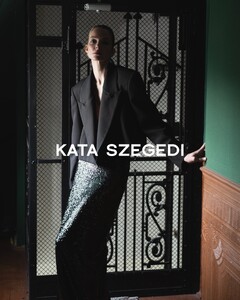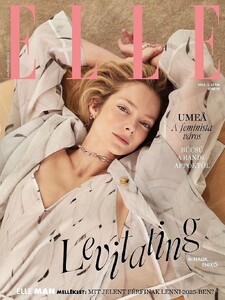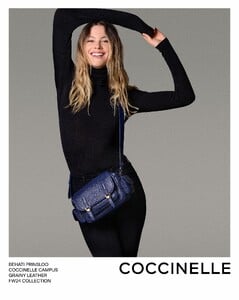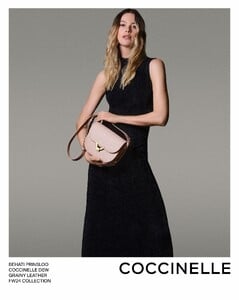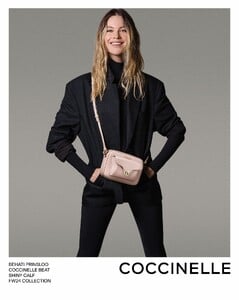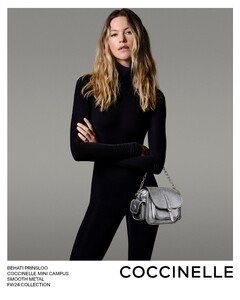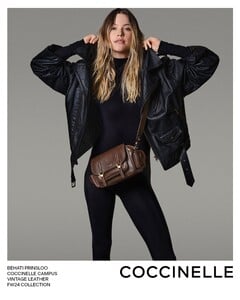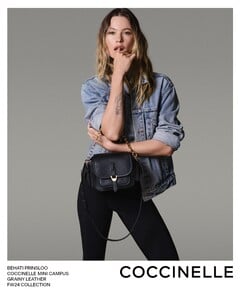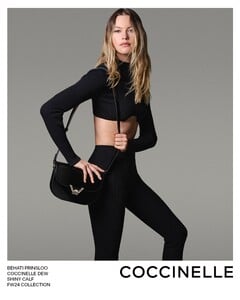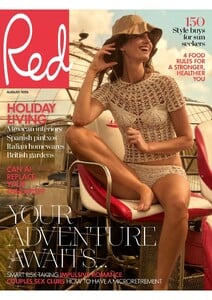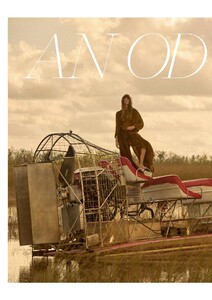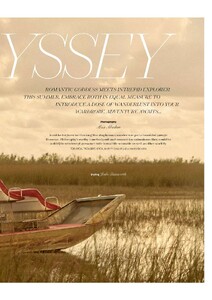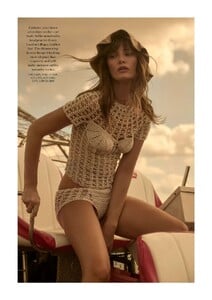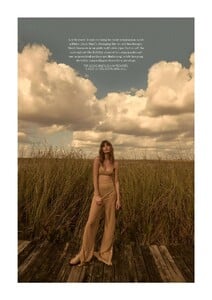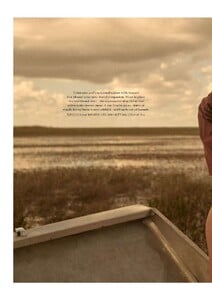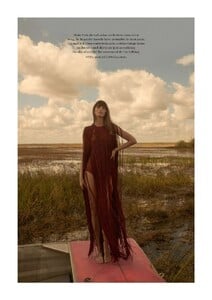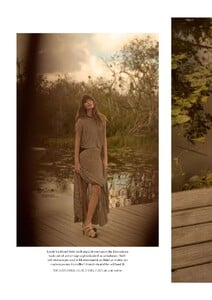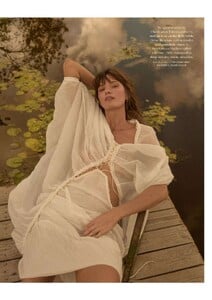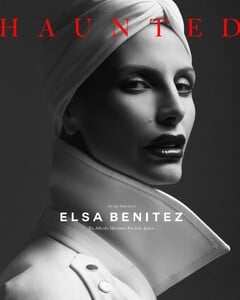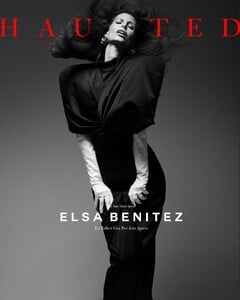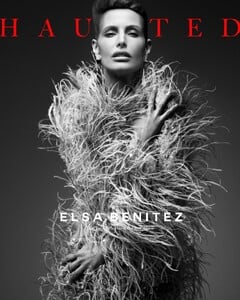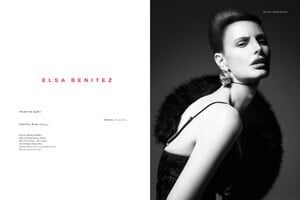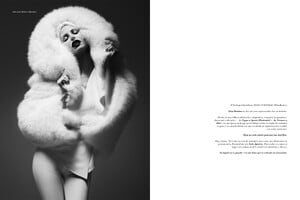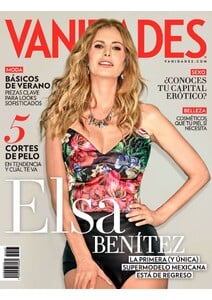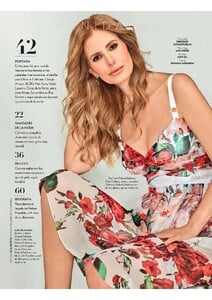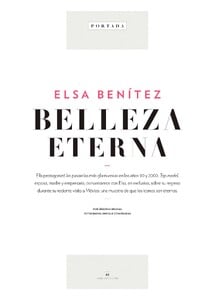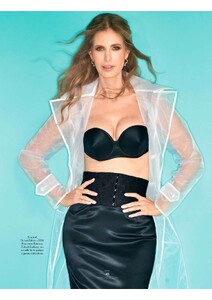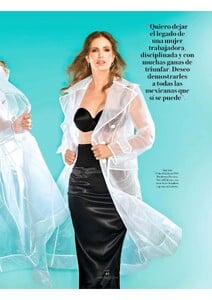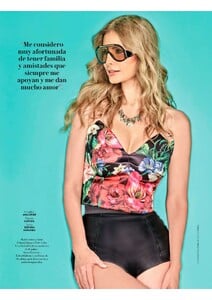Everything posted by gedeon67
-
Vivienne Rohner
-
Bibi Breslin
-
Ella McCutcheon
-
Kirsty Hume
-
Malgosia Bela
-
Andreea Diaconu
- Loli Bahia
-
Vivienne Rohner
-
Yasmin Wijnaldum
Vogue NL Summer 2025 Photo : Rasmus Weng Karlsen Stylist : Linda Gumus Gerritsen Hair/ Make-up : Magdalena Loza
-
Felice Noordhoff
- Eva Green
-
Felice Noordhoff
CAP 74024 A Twist of Cherry Gorka Postigo - Photographer Ellen Mirck - Fashion Editor/Stylist Jacob Kajrup - Hair Stylist Jenneke Croubels - Makeup Artist
-
Ella McCutcheon
-
Felice Noordhoff
-
Advertisements
- Iselin Steiro
- Eniko Mihalik
UK Harper's Bazaar April 2025 Grow Wild Photo: Erik Madigan Heck Styling: Miranda Almond Hair: Orlando Pita Make-up: Francelle Daly- Eniko Mihalik
- Eniko Mihalik
- Behati Prinsloo
- Natasa Vojnovic
- Ava Smith
- Ava Smith
- Elsa Benitez
- Elsa Benitez
- Iselin Steiro