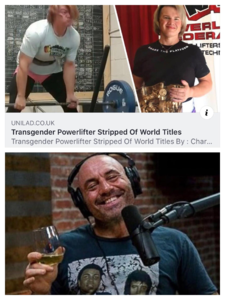Everything posted by Stromboli1
- Priscilla Huggins Ortiz
-
Nicola Cavanis
- Pauline Tantot
- Faretta Radic
- Pauline Tantot
- Mathilde Tantot
- The "What Are You Thinking About Right Now?" PIP
Can't wait for everyone to complain tonight and tomorrow after the GoT finale.- Danielle Robertson
- Danielle Robertson
- The Political Correctness Haters' Club
- Models Championship; Season Two.
Toni Garrn Zhenya Katava Vika Bronova Megan Williams- BZ'ers talking models at the Bar
Booty!- Post Your Crush Of The Day.
Dat ass!- What made you smile/laugh today?
- Models Championship; Season Two.
Lorena Rae Kelly Gale Anastasiya Scheglova Georgia Fowler You guys can have Taylor, I'll take Kelly Gale!- Lauren Summer
- Mathilde Tantot
- Elizabeth Turner
- Yael Shelbia
- Faretta Radic
Account
Navigation
Search
Configure browser push notifications
Chrome (Android)
- Tap the lock icon next to the address bar.
- Tap Permissions → Notifications.
- Adjust your preference.
Chrome (Desktop)
- Click the padlock icon in the address bar.
- Select Site settings.
- Find Notifications and adjust your preference.
Safari (iOS 16.4+)
- Ensure the site is installed via Add to Home Screen.
- Open Settings App → Notifications.
- Find your app name and adjust your preference.
Safari (macOS)
- Go to Safari → Preferences.
- Click the Websites tab.
- Select Notifications in the sidebar.
- Find this website and adjust your preference.
Edge (Android)
- Tap the lock icon next to the address bar.
- Tap Permissions.
- Find Notifications and adjust your preference.
Edge (Desktop)
- Click the padlock icon in the address bar.
- Click Permissions for this site.
- Find Notifications and adjust your preference.
Firefox (Android)
- Go to Settings → Site permissions.
- Tap Notifications.
- Find this site in the list and adjust your preference.
Firefox (Desktop)
- Open Firefox Settings.
- Search for Notifications.
- Find this site in the list and adjust your preference.
- Pauline Tantot