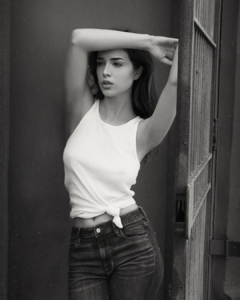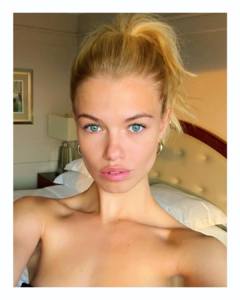Everything posted by Stromboli1
-
Kelly Gale
- Maggie Rawlins
- Stephanie Claire Smith
- Camila Morrone
- Bryana Holly
- Clarissa Bowers
- Pauline Tantot
- Lauren Summer
- Faretta Radic
- BZ'ers talking models at the Bar
- BZ'ers talking models at the Bar
- Pauline Tantot
- Lauren Summer
- Faretta Radic
- Laurel Thoma
- Natalie Jayne Roser
- Emily Didonato
- Lorena Rae
- Models Championship; Season Two.
Elle Trowbridge Inka Williams Nicole Harrison Jessica Goicoechea- Models Championship; Season Two.
Fernanda Ly Miki Hamano Sofia Resing Blanca Padilla- BZ'ers talking models at the Bar
- Hailey Clauson
Account
Navigation
Search
Configure browser push notifications
Chrome (Android)
- Tap the lock icon next to the address bar.
- Tap Permissions → Notifications.
- Adjust your preference.
Chrome (Desktop)
- Click the padlock icon in the address bar.
- Select Site settings.
- Find Notifications and adjust your preference.
Safari (iOS 16.4+)
- Ensure the site is installed via Add to Home Screen.
- Open Settings App → Notifications.
- Find your app name and adjust your preference.
Safari (macOS)
- Go to Safari → Preferences.
- Click the Websites tab.
- Select Notifications in the sidebar.
- Find this website and adjust your preference.
Edge (Android)
- Tap the lock icon next to the address bar.
- Tap Permissions.
- Find Notifications and adjust your preference.
Edge (Desktop)
- Click the padlock icon in the address bar.
- Click Permissions for this site.
- Find Notifications and adjust your preference.
Firefox (Android)
- Go to Settings → Site permissions.
- Tap Notifications.
- Find this site in the list and adjust your preference.
Firefox (Desktop)
- Open Firefox Settings.
- Search for Notifications.
- Find this site in the list and adjust your preference.
- Maggie Rawlins