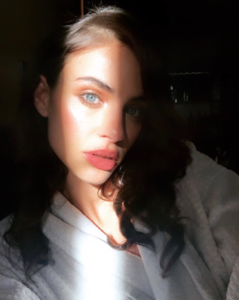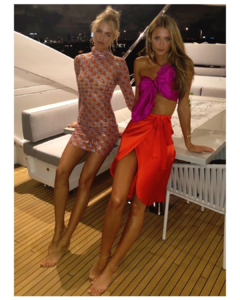Everything posted by Stromboli1
-
Lorena Rae
Do you honestly think VS will do her right besides the name recognition?
-
Lauren Summer
Everything else too!
-
Lauren Summer
- Models Championship; Season Two.
Beate Muska Luma Grothe Sara Sampaio Shanina Shaik- Game of Thrones
This show is hilarious.- Game of Thrones
- Lauren Summer
- Kelly Gale
54702332_390306741577572_5381682546965017771_n.mp4- Talia Richman
- Mathilde Tantot
- Vika Bronova
- Lauren Summer
60486294_387056062021261_983554743508926464_n.mp4- Pauline Tantot
- Desire Cordero
- Pauline Tantot
- Barbara Rodiles
- Liv Pollock
- Models Championship; Season Two.
Bridget Satterlee Lini Kennedy Oliveira Anna Christina Schwartz Maggie Rawlins- The "What Are You Thinking About Right Now?" PIP
Account
Navigation
Search
Configure browser push notifications
Chrome (Android)
- Tap the lock icon next to the address bar.
- Tap Permissions → Notifications.
- Adjust your preference.
Chrome (Desktop)
- Click the padlock icon in the address bar.
- Select Site settings.
- Find Notifications and adjust your preference.
Safari (iOS 16.4+)
- Ensure the site is installed via Add to Home Screen.
- Open Settings App → Notifications.
- Find your app name and adjust your preference.
Safari (macOS)
- Go to Safari → Preferences.
- Click the Websites tab.
- Select Notifications in the sidebar.
- Find this website and adjust your preference.
Edge (Android)
- Tap the lock icon next to the address bar.
- Tap Permissions.
- Find Notifications and adjust your preference.
Edge (Desktop)
- Click the padlock icon in the address bar.
- Click Permissions for this site.
- Find Notifications and adjust your preference.
Firefox (Android)
- Go to Settings → Site permissions.
- Tap Notifications.
- Find this site in the list and adjust your preference.
Firefox (Desktop)
- Open Firefox Settings.
- Search for Notifications.
- Find this site in the list and adjust your preference.
- Models Championship; Season Two.