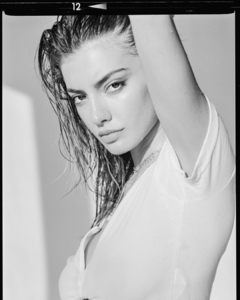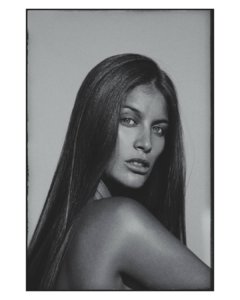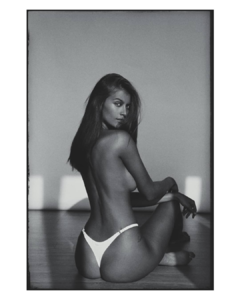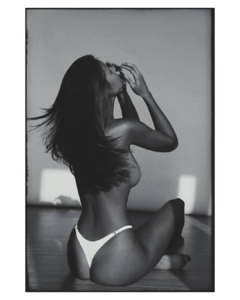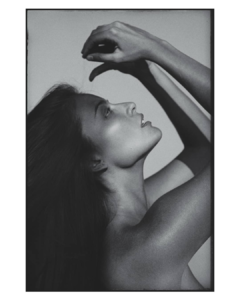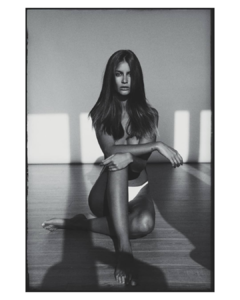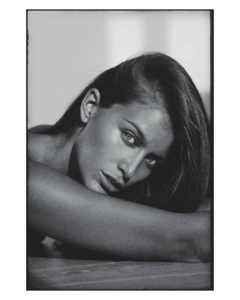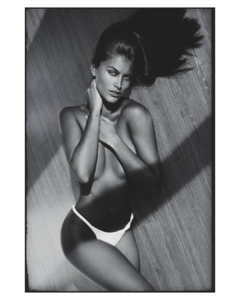Everything posted by Stromboli1
- Barbara Rodiles
-
Maya Stepper
-
The "What Are You Thinking About Right Now?" PIP
- The Political Correctness Haters' Club
- The Angels
- The "What Are You Thinking About Right Now?" PIP
How vapid are they?- Food
Thanks! On the grill to sear and in the oven to finish it off.- The "What Are You Thinking About Right Now?" PIP
BZ has been really slow for me lately.- BZ'ers talking models at the Bar
DP- BZ'ers talking models at the Bar
- BZ'ers talking models at the Bar
Didn't know she had a thread on BZ.- Talia Richman
- The "What Are You Thinking About Right Now?" PIP
Okay Let me know how they are.- The Political Correctness Haters' Club
- The Political Correctness Haters' Club
@Prettyphile- BZ'ers talking models at the Bar
Allison and her model face.- Post Your Crush Of The Day.
- Lini Kennedy Oliveira
- Desire Cordero
- Desire Cordero
- Desire Cordero
- The "What Are You Thinking About Right Now?" PIP
If you watched his 4 current Netflix specials you'll see that he smokes on stage. He also talks a little about the reasons he left the Chappelle Show. Dave is also critical of Key & Peele which he says is a carbon copy of the Chappelle Show.- The Political Correctness Haters' Club
- Faretta Radic
- The Angels
Account
Navigation
Search
Configure browser push notifications
Chrome (Android)
- Tap the lock icon next to the address bar.
- Tap Permissions → Notifications.
- Adjust your preference.
Chrome (Desktop)
- Click the padlock icon in the address bar.
- Select Site settings.
- Find Notifications and adjust your preference.
Safari (iOS 16.4+)
- Ensure the site is installed via Add to Home Screen.
- Open Settings App → Notifications.
- Find your app name and adjust your preference.
Safari (macOS)
- Go to Safari → Preferences.
- Click the Websites tab.
- Select Notifications in the sidebar.
- Find this website and adjust your preference.
Edge (Android)
- Tap the lock icon next to the address bar.
- Tap Permissions.
- Find Notifications and adjust your preference.
Edge (Desktop)
- Click the padlock icon in the address bar.
- Click Permissions for this site.
- Find Notifications and adjust your preference.
Firefox (Android)
- Go to Settings → Site permissions.
- Tap Notifications.
- Find this site in the list and adjust your preference.
Firefox (Desktop)
- Open Firefox Settings.
- Search for Notifications.
- Find this site in the list and adjust your preference.
- The Political Correctness Haters' Club