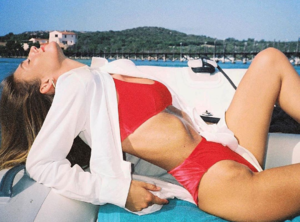Everything posted by Stromboli1
-
Alexandria Morgan
- The Political Correctness Haters' Club
@SuperG.Girl @Prettyphile @Enrico_sw- The Political Correctness Haters' Club
How is Bill Burr so Jersey? He's from Boston!- Trumpland U.S.A
- The Political Correctness Haters' Club
Some of these spoiled rich Americans despise Trump so much they're hoping for a recession. Guess what?! It won't affect them one bit, but you can guarandamntee everyone else will suffer. How progressive?!- The "What Are You Thinking About Right Now?" PIP
Some of these spoiled rich Americans despise Trump so much they're hoping for a recession. Guess what?! It won't affect them one bit, but you can guarandamntee everyone else will suffer. How progressive?!- The Political Correctness Haters' Club
- The "What Are You Thinking About Right Now?" PIP
Bravo for calling out this crap!- Barbara Rodiles
- Clara Alonso
- Clara Alonso
- The Political Correctness Haters' Club
@Prettyphile @Enrico_sw- The Angels
- The Witcher
They riot on the internet and contribute to cancel culture.- Caroline Carson Lowe
- Jessica Clements
- The Witcher
Look up what a neckbeard is.- The "What Are You Thinking About Right Now?" PIP
Feminist SJW, get it right!- The "What Are You Thinking About Right Now?" PIP
It's a joke, hence the triggered lady at the bottom.- Yael Shelbia
- Barbara Rodiles
- Nicola Cavanis
- Lorena Rae
- Nicola Cavanis
- Clara Alonso
41019869_335620287392494_3704247217441112772_n.mp4 - The Political Correctness Haters' Club
Account
Navigation
Search
Configure browser push notifications
Chrome (Android)
- Tap the lock icon next to the address bar.
- Tap Permissions → Notifications.
- Adjust your preference.
Chrome (Desktop)
- Click the padlock icon in the address bar.
- Select Site settings.
- Find Notifications and adjust your preference.
Safari (iOS 16.4+)
- Ensure the site is installed via Add to Home Screen.
- Open Settings App → Notifications.
- Find your app name and adjust your preference.
Safari (macOS)
- Go to Safari → Preferences.
- Click the Websites tab.
- Select Notifications in the sidebar.
- Find this website and adjust your preference.
Edge (Android)
- Tap the lock icon next to the address bar.
- Tap Permissions.
- Find Notifications and adjust your preference.
Edge (Desktop)
- Click the padlock icon in the address bar.
- Click Permissions for this site.
- Find Notifications and adjust your preference.
Firefox (Android)
- Go to Settings → Site permissions.
- Tap Notifications.
- Find this site in the list and adjust your preference.
Firefox (Desktop)
- Open Firefox Settings.
- Search for Notifications.
- Find this site in the list and adjust your preference.