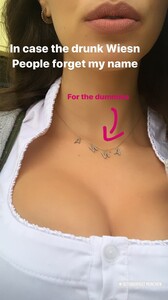Everything posted by Stromboli1
-
Neta Alchimister
- The Angels
- The "What Are You Thinking About Right Now?" PIP
Even local government has no solutions, just want that cash so they can piss the money away elsewhere. I'm telling you what you already know, but local, state, and federal government are run by inept and inefficient people. Like I want more big government.- The "What Are You Thinking About Right Now?" PIP
@Prettyphile @Enrico_sw Socialism in a nutshell. Yeah I really want the government to run healthcare among other things. They can't even run the USPS right which is in the red every year.- The Political Correctness Haters' Club
You don't say.- The Political Correctness Haters' Club
I have no issue with this. Just don't say it's sexist and/or misogynist when guys do it.- Now Playing
- 2020 SI Swimsuit
- The "What Are You Thinking About Right Now?" PIP
She's ugly, she has the permanent Maddy Headrick hard lines sunken cheeks.- Priscilla Huggins Ortiz
- Lauren Summer
- Clarissa Bowers
- Meri Gulin
- Anna Christina Schwartz
- Faretta Radic
- Priscilla Huggins Ortiz
- Emily Didonato
- Hannah Ferguson
- Emily Didonato
- Emily Didonato
72349339_2994975597195989_2466034047957540862_n.mp4- Anna Christina Schwartz
- Natalie Jayne Roser
72481004_226987241600130_1300663420212521763_n.mp4- The "What Are You Thinking About Right Now?" PIP
I would still ask. Heard of many injuries turning into chronic problems and/or bring on early arthritis.- The Angels
- What made you smile/laugh today?
Account
Navigation
Search
Configure browser push notifications
Chrome (Android)
- Tap the lock icon next to the address bar.
- Tap Permissions → Notifications.
- Adjust your preference.
Chrome (Desktop)
- Click the padlock icon in the address bar.
- Select Site settings.
- Find Notifications and adjust your preference.
Safari (iOS 16.4+)
- Ensure the site is installed via Add to Home Screen.
- Open Settings App → Notifications.
- Find your app name and adjust your preference.
Safari (macOS)
- Go to Safari → Preferences.
- Click the Websites tab.
- Select Notifications in the sidebar.
- Find this website and adjust your preference.
Edge (Android)
- Tap the lock icon next to the address bar.
- Tap Permissions.
- Find Notifications and adjust your preference.
Edge (Desktop)
- Click the padlock icon in the address bar.
- Click Permissions for this site.
- Find Notifications and adjust your preference.
Firefox (Android)
- Go to Settings → Site permissions.
- Tap Notifications.
- Find this site in the list and adjust your preference.
Firefox (Desktop)
- Open Firefox Settings.
- Search for Notifications.
- Find this site in the list and adjust your preference.