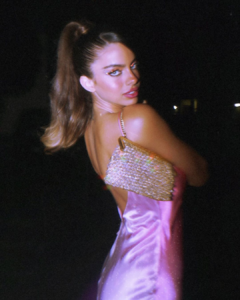Everything posted by Stromboli1
- Barbara Rodiles
-
Barbara Rodiles
- The "What Are You Thinking About Right Now?" PIP
They're too stupid to figure that the core beliefs are diametrically opposed and won't figure it out till it's too late after the damage has already been done.- Under vs Over Models Tournament;
I'd be surprised if she even made it to the next round................... Grace is a lock.- Under vs Over Models Tournament;
Hailey Clauson Juli Mery- Best Nude Photoshoot Competition.
Natalie Roser Alejandra Guilmant Anthea Page- The "What Are You Thinking About Right Now?" PIP
How come Kaep, LBJ, and her aren't protesting with other Nike employees at the Nike Campus in Beaverton?- Post Your Crush Of The Day.
- Megan Moore
- Post Your Crush Of The Day.
- BZ'ers talking models at the Bar
- Meri Gulin
- Emily Didonato
76379953_433609457561263_5159782447079571238_n.mp4- Meri Gulin
75991437_706732243182889_7369613603793057573_n.mp4- Under vs Over Models Tournament;
Caroline Lowe Cindy Mello- Barbara Rodiles
- Priscilla Huggins Ortiz
- Emily Didonato
- Under vs Over Models Tournament;
Sanne Vloet Talia Richman Vika Bronova Yael Shelbia- Best Nude Photoshoot Competition.
Okay, I thought a lot more nominations would happen.- Post Your Crush Of The Day.
- BZ'ers talking models at the Bar
- The "What Are You Thinking About Right Now?" PIP
Truly Superman!- Priscilla Huggins Ortiz
- The "What Are You Thinking About Right Now?" PIP
We're living in a bizarro world. When did the right become edgy and cool? When did the left ever support censorship?Account
Navigation
Search
Configure browser push notifications
Chrome (Android)
- Tap the lock icon next to the address bar.
- Tap Permissions → Notifications.
- Adjust your preference.
Chrome (Desktop)
- Click the padlock icon in the address bar.
- Select Site settings.
- Find Notifications and adjust your preference.
Safari (iOS 16.4+)
- Ensure the site is installed via Add to Home Screen.
- Open Settings App → Notifications.
- Find your app name and adjust your preference.
Safari (macOS)
- Go to Safari → Preferences.
- Click the Websites tab.
- Select Notifications in the sidebar.
- Find this website and adjust your preference.
Edge (Android)
- Tap the lock icon next to the address bar.
- Tap Permissions.
- Find Notifications and adjust your preference.
Edge (Desktop)
- Click the padlock icon in the address bar.
- Click Permissions for this site.
- Find Notifications and adjust your preference.
Firefox (Android)
- Go to Settings → Site permissions.
- Tap Notifications.
- Find this site in the list and adjust your preference.
Firefox (Desktop)
- Open Firefox Settings.
- Search for Notifications.
- Find this site in the list and adjust your preference.
- The "What Are You Thinking About Right Now?" PIP