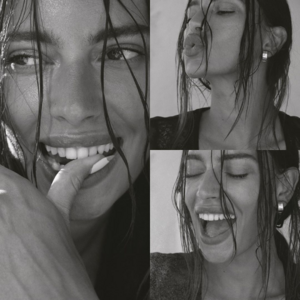Everything posted by Stromboli1
-
Megan Moore
- Priscilla Huggins Ortiz
- Best Nude Photoshoot Competition.
Lauren Summer Alyssa Arce Natalie Roser- Under vs Over Models Tournament;
Edita Vilkeviciute Elsa Hosk Gisele Bundchen Doutzen Kroes- The Expanse
I should be on Season 4 tonight................... I currently just finished Episode 2 of Season 3.- Under vs Over Models Tournament;
Alessandra Ambrosio Anthea Page Barbara Palvin Candice Swanepoel- Best Nude Photoshoot Competition.
Johanne Landbo Anastasiya Scheglova Carmella Rose- Barbara Rodiles
- What made you smile/laugh today?
- What made you smile/laugh today?
- Best Nude Photoshoot Competition.
Sandra Kubicka Dioni Tabbers Rachel Cook- The Expanse
Haven't got to her character yet? I like Athena Karkanis and Dominique Tipper so far.- What made you smile/laugh today?
- The Expanse
Just started the show and am on Episode 4 of Season 1. It's been building up the characters and stories so far with nothing really happening.- Stranger Things
- Best Nude Photoshoot Competition.
Kirby Griffin Edita Vilkeviciute Lauren Summer- Under vs Over Models Tournament;
Hailey Clauson Vika Bronova- Blanca Padilla
- Dana Taylor
- Hailey Clauson
- Meri Gulin
- Bregje Heinen
- Alica Schmidt
- Under vs Over Models Tournament;
Hailey Clauson Juli Mery Maia Cotton Vika Bronova- The Mandalorian
Good episode Did either of you notice Filoni & Chow as the X-Wing pilots?Account
Navigation
Search
Configure browser push notifications
Chrome (Android)
- Tap the lock icon next to the address bar.
- Tap Permissions → Notifications.
- Adjust your preference.
Chrome (Desktop)
- Click the padlock icon in the address bar.
- Select Site settings.
- Find Notifications and adjust your preference.
Safari (iOS 16.4+)
- Ensure the site is installed via Add to Home Screen.
- Open Settings App → Notifications.
- Find your app name and adjust your preference.
Safari (macOS)
- Go to Safari → Preferences.
- Click the Websites tab.
- Select Notifications in the sidebar.
- Find this website and adjust your preference.
Edge (Android)
- Tap the lock icon next to the address bar.
- Tap Permissions.
- Find Notifications and adjust your preference.
Edge (Desktop)
- Click the padlock icon in the address bar.
- Click Permissions for this site.
- Find Notifications and adjust your preference.
Firefox (Android)
- Go to Settings → Site permissions.
- Tap Notifications.
- Find this site in the list and adjust your preference.
Firefox (Desktop)
- Open Firefox Settings.
- Search for Notifications.
- Find this site in the list and adjust your preference.
- Priscilla Huggins Ortiz