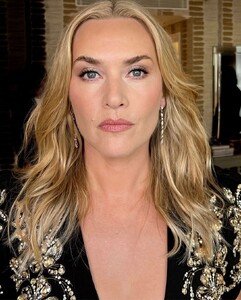Everything posted by Jade Bahr
-
Florence Pugh
This is gettin better and better. Jane Campion's Next Film is an ‘East of Eden' Remake? It was just a few weeks ago that Jane Campion, 70, told a Locarno audience that the success of 2021’s “Power of the Dog” led her to getting a sort of carte blanche for her next project, and seemingly confirmed that she was currently working on her next film. Campion did not go further into detail about the film, but did elaborate about having the financing ready for it … “I think I’m in a good place, to be honest. I think I’m very lucky because I know there will be money for me. People in the industry believe, maybe wrongly, that there will be another really good film. I certainly will be trying.” Now, an online source is claiming that pre-production is underway on the film and that it’s a remake/adaptation of “East of Eden.” Is this the same project that Zoe Kazan wrote for Netflix? I’m not too sure about that and have started asking around for some clarification — that project is set to star Christopher Abbott and Florence Pugh. Sources had told Deadline that Abbott was in talks to play James Dean’s role, Adam Trask, and Pugh would play antiheroine Cathy Ames, portrayed by Jo Van Fleet in the 1955 film. Kazan has supposedly put a feminist twist to John Steinbeck’s novel by deciding to center her story around Pugh’s Cathy instead of Adam. Campion hadn’t released a film in over 12 years before 2021’s critically acclaimed, and Oscar-winning, “The Power of the Dog.” She thought she had finished making films when she completed the film and would focus on a personal project of hers: a pop-up school for aspiring filmmakers in her native New Zealand. “It was such a thrill to have a late-career success and to feel that at the end of it that I could do anything I wanted – and the idea of giving back was really fun,” she told a Thursday night Locarno Film Festival audience. Campion is pure class. she’s also the director of “The Piano,” one of the truly singular films of the 1990s, which led to Campion becoming the first female director to ever win the Palme. The Kiwi-born filmmaker has been helming films since the ‘80s, her most acclaimed include “An Angel at My Table,” “Sweetie” and “The Portrait of a Lady.”
-
Upcoming Movie News
Is Phoenix star really that fast sinking? @Lilja K ‘Joker: Folie a Deux' Box-Office Projections Are Worrisome It was just a few weeks ago that “Joker: Folie a Deux” was practically sealed for a $100M opening in October, but these days reviews matter, especially for a film such as this one, and the film’s Venice reception was just not good. Former theatrical exhibitor Empire City is now sounding the alarm on ‘Folie a Deux.’ Not only is its $100M opening in “serious jeopardy,” but it might very well go “a lot lower” in the coming days and weeks. They’re not ready to bet that it will reach “The Marvels/Flash territory,” but a warning is now justified. The film is three weeks aways from release, and the buzz has definitely been dwindling. Last week, ‘Folie a Deux’ premiered at Venice where it got panned by critics. It doesn’t help that the film is an R-rated musical, which was already a tough sell to begin with, especially for fans of the grittier 2019 original.
- Pamela Anderson
- Kate Winslet
-
The "What Are You Thinking About Right Now?" PIP
🤣 Even better 😅 Bonus And the cherry of all LMAO According to Tolkiens The Laws and Customs of the Eldar Elven wears their golden marriage rings (silver for betrothal) on their index finger just sayin I'm so dead LOL #basically me all haladriel
-
Jamie Dornan
Live long and healthy 😅 Coke enlists Fifty Shades actor Jamie Dornan for ‘cheeky’ Diet Coke break ad
-
Watching right now
- Daisy Edgar-Jones
- Jenna Ortega
- Rachel Sennott
- Rachel Sennott
- Dylan O'Brien
- Ana De Armas
- Mikey Madison
- Amy Adams
Now you really have to watch St. Elmos Fire 😊 @Lilja K- Upcoming Movie News
- Jamie Lee Curtis
Another freakin icon @Lilja K- Jon Bernthal
Congrats He's coming quite far since TWoWS @Lilja K- Jacob Elordi
- Pamela Anderson
Seems more like a Ruimy problem than anything else. Also speaks more about him than her and her past imo.- Sebastian Stan
- Amy Adams
Amy is back bitches ‘Nightbitch' is Fine, But Amy Adams Delivers a BRILLIANT Performance [TIFF] All hail, Amy Adams! I knew Adams had it in her to make a comeback, and here she delivers some of the best work of her career. What an emotional, brave and darkly intimate performance on her part.- Jude Law
Crazy we love right? @Lilja K ‘Eden' is Ron Howard's Bleakest and Craziest Film [TIFF] Critics seem to be split on Ron Howard’s “Eden,” which, I’m not kidding, is the filmmaker’s bleakest and darkest film to date. In his positive review for Vulture, Bilge Ebiri says, “Howard has finally lost his mind.” Howard has finally turned to the dark side. At least some people get it. The Wrap, IndieWire, and New York Post are pro-“Eden”, acknowledging the camp and how thoroughly entertaining the whole thing turns out to be. Howard and screenwriter Noah Pink set their film in 1930’s Floreana, a then-uninhabited island in the Galapagos. During the start of Hitler’s rise to power, a German couple, Dr. Friedrich Ritter (Jude Law) and his wife Dora (Vanessa Kirby), escape from the chaos, abandon civilization and permanently settle down on the island. Word soon spreads of the mysterious Ritter in European newspapers, and that leads to Heinz Wittmer (Daniel Brühl), young bride Margaret (Sydney Sweeney) and their son Harry (Jonathan Tittel) arriving on the island; They too want to escape the fascism building up in their country. “Eden” is driven by great talent; De Armas, a total scene stealer, might be best in show as the repulsive, manipulating and spoiled baroness who, with the help of her two male servants, attempts to take over the island by trying to turn it into a vacation hotspot. This rubs Wittmer and Ritter the wrong way, and together they plot to get rid of her. Alliances get forged, sex partners get swapped, and severe threats get dished out. Everybody hates everybody. Howard depicts the worst of humanity in “Eden,” which, at times, reminded me of an episode of “Survivor,” only set in the ‘30s. It’s even more surprising to learn that the film is actually based on a true story. Regardless, it’s great to see Howard embracing pitch black drama with a violent, pulpy film that defies anything he’s done before. “Eden” currently has no U.S. distributor, and it’s a film that would play like gangbusters for a streaming audience. Don’t be surprised if Netflix or Amazon picks this one up.- Kevin Costner
Yeah well.... in Kevin I trust. He'll figure it out 😅 Kevin Costner Isn't Sure How He'll Make ‘Horizon 3' “Horizon: An American Saga – Chapter 1” did not perform well at the box office, and ‘Chapter 2’ is receiving weak reviews out of Venice, but writer, director, and star Kevin Costner says he’s determined to finish his multipart Western epic. “I have to hurry and not let the rock fall back downhill. I've gotta go put my hands on it again and start to push it up," Costner said in Venice, becoming visibly emotional as he spoke. "It's a rope that I cannot let go of. I don't know how I'm gonna make ‘Chapter 3’ right now, but I'm gonna make it." Costner had repeatedly stated that he would be shooting ‘Chapter 3’ in the fall, but now he’s not quite sure that’ll happen. He shot nine days’ worth of footage in April, but production had to temporarily shut down due to lack of funds. There is currently no release date for ‘Chapter 2,’ which was pulled from Warner Bros’ summer schedule after the first instalment, which cost $110M, failed to lure an audience into theaters, earning just $29M domestically. Costner explained that the decision to delay the second film's release was indeed affected by the first film’s box office performance. “It didn’t have overwhelming success," he said, per Variety, before noting, “I’ve had a lot of movies that way, that have stood the test of time." Costner went on to explain that it was Warner Bros’ “decision” to release ‘Chapter 2’ six weeks after the first film's release, before they backtracked and decided “not” to release it. Still, Costner claims that he’s happy things turned out the way they did. “For me, it fell back into my plan, which was I always wanted to come out with movies about five-six months apart. And that was going to allow me to come to Venice,” the actor said. “I would have never come to Venice, because they won’t show the film here if it was already out.”- Last movie you saw...
Not that bad. But I'm really into Wyatt Russell so I think that helps a lot LOL I think he's one of my faves low keys nepo babes @Lilja K Technically the worst (because he was a murderous but also complex bitch) but still hottest Capt America and I'll die on that hill. Even if Bucky didn't agree 😄 - Daisy Edgar-Jones
Account
Navigation
Search
Configure browser push notifications
Chrome (Android)
- Tap the lock icon next to the address bar.
- Tap Permissions → Notifications.
- Adjust your preference.
Chrome (Desktop)
- Click the padlock icon in the address bar.
- Select Site settings.
- Find Notifications and adjust your preference.
Safari (iOS 16.4+)
- Ensure the site is installed via Add to Home Screen.
- Open Settings App → Notifications.
- Find your app name and adjust your preference.
Safari (macOS)
- Go to Safari → Preferences.
- Click the Websites tab.
- Select Notifications in the sidebar.
- Find this website and adjust your preference.
Edge (Android)
- Tap the lock icon next to the address bar.
- Tap Permissions.
- Find Notifications and adjust your preference.
Edge (Desktop)
- Click the padlock icon in the address bar.
- Click Permissions for this site.
- Find Notifications and adjust your preference.
Firefox (Android)
- Go to Settings → Site permissions.
- Tap Notifications.
- Find this site in the list and adjust your preference.
Firefox (Desktop)
- Open Firefox Settings.
- Search for Notifications.
- Find this site in the list and adjust your preference.