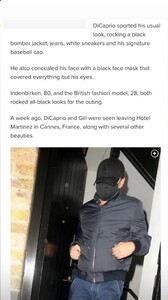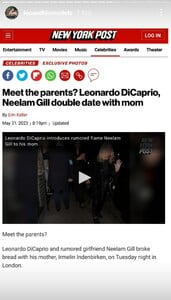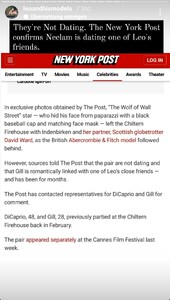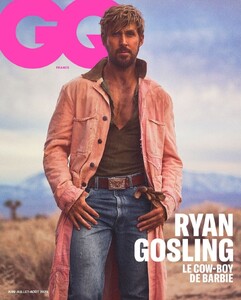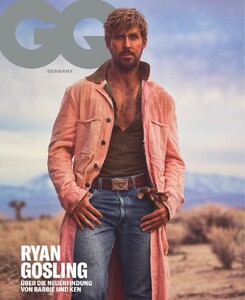Everything posted by Jade Bahr
-
Riley Keough
How Riley Keough Found Joy in ‘Daisy Jones & the Six’ During Her Darkest Times
-
Last movie you saw...
Beautiful indeed. Still pining over the soundtrack 😍😭
-
Leonardo DiCaprio - (Please Read First Post Prior to Posting)
*sigh Maybe this is Martys way dealing with the last chapter of his life? Although with all the upcoming strikes it won't be so easy to produce any movie anytime soon. Martin Scorsese is Very Serious His Next Film Will Be About Jesus I don’t think the nihilists over at the Twitterverse took the news very well, but over the weekend Martin Scorsese said that he was going to make a film about Christ. Here’s a video absolutely nobody has reported on today, it involves Scorsese and his upcoming film about Jesus, which I now firmly believe will be his next film. Scorsese was part of an event organised by Georgetown University and La Civiltà Cattolica, and was questioned by the director of the Jesuit journal, Fr. Antonio Spadaro SJ. The conversation between the two was in-depth and direct. Scorsese, made references to his films, and shared personal stories, explaining how Pope Francis' calling him to "show us Jesus" onscreen moved him. When asked on details about the film, Scorsese was very vague, but it seems as though he’s in a very spiritual mindset for this one: I can’t very much be specific about it. I want to depict the Jesus of now, the immediacy of Jesus, the here, the now. Not, as beautiful as the basilicas are, but the Jesus of here and how it is expressed. Is it expressed with the people towards us or does the change come from within? Which is what I believe it does, change comes from within. I’ve tried for many years to find how Jesus is expressed in the world. I found I could express this more directory, certainly with The Last Temptation of Christ, and to a certain extent Kundun, but certainly with Silence. With Silence I find I started to grapple with the mystery in the right way. Scorsese adds that for years he’s been looking to make a film about the life of Christ. He wanted to make one in the late ‘60s, in 16mm black and white. However, it was seeing Pasolini’s “The Gospel According to St Matthew” that made him decide against it. Of course, he did make “The Last Temptation of Christ,” but, when asked about it, Scorsese says that the film brings out a lot of misguided anger in people and that this isn’t the film that he now wants to make. He goes on to tackle “Silence” in which he states, “I don’t know if it’s a successful movie but it’s an attempt at understanding.” Earlier this week, Scorsese was on a tour of Italy where the director met with Pope Francis and announced that he would be making this film about Jesus. “I have responded to the Pope’s appeal to artists in the only way I know how: by imagining and writing a screenplay for a film about Jesus. And I’m about to start making it. He practically swore to the Pope that he’d be making this movie. No details as to when production would begin on the film, but we’ll keeping a very close eye on this one.
-
Leonardo DiCaprio - (Please Read First Post Prior to Posting)
Doesn't sound to me like the Jesus project is the one where Leo is involved too. God I really hope so. I also don't understand why another story about Jesus. I have the feeling it was told so many times already (and especially lately). 2015 2018 2019 😄 2020 And this horrible movie (2004) more: https://www.imdb.com/list/ls033343499/ Not a movie about Jesus but one of the few movies about faith I watched without cringing.
-
Charlie Hunnam
(June 2) in Los Angeles more pics: https://www.justjared.com/2023/06/03/charlie-hunnam-seemingly-partakes-in-wear-orange-weekend-on-national-gun-violence-awareness-day/
-
Leonardo DiCaprio - (Please Read First Post Prior to Posting)
-
Camila Morrone
-
Leonardo DiCaprio - (Please Read First Post Prior to Posting)
I mean if he's wearing this all the time I'm maybe interested #free jesus nipple 😄
-
Leonardo DiCaprio - (Please Read First Post Prior to Posting)
Someone don't agree with us - JUST FOUND 😄 Source Oh lord my favorite 🤣
-
Kristen Stewart
some more adds
-
Kristen Stewart
^Can't decide if I like her hair or not 😄
-
Leonardo DiCaprio - (Please Read First Post Prior to Posting)
About how many possible projects is Marty talking lately? I already lost track. Even though this time it's De Niro talking LOL But for christ sake I'm really praying Leo isn't ending up to play Jesus 🙈 I didn't even make it through SILENCE and I love Andrew Garfield Robert De Niro Teases Another Dicaprio/Scorsese Film Variety spoke to Robert De Niro, as the actor preps opening night of his Tribeca Film Festival. There are few interesting details revealed here. Firstly, he says that he has been toying with an idea for years that involves Martin Scorsese and Leonardo DiCaprio, so it might be possible that we get to see the three of them teaming up again for a movie. He also comments about Scorsese’s upcoming Jesus movie. Yes, it’s actually happening. I doubt it’ll be a replicate of “The Last Temptation of Christ,” but it is said to be about Jesus. “I don’t know who I’d play. He might — if he asked me, at the end of the day, I don’t know,” De Niro said, adding, “I don’t know what would happen. He [Scorsese] knows, he’ll think of something for me that I would do.” It looks as though De Niro is more keen than ever in working with Scorsese. Their partnership took a long break between 1995’s “Casino” and 2019’s “The Irishman.” De Niro is pretty incredible in “Killers of the Flower Moon.” He deserves all the accolades he’s going to be getting for this performance which is both frightening and hilarious in its subdued intensity. Scorsese now has four movies currently in development; a Jerry Garcia biopic starring Jonah Hill, a Teddy Roosevelt biopic, an adaptation of David Grann’s “The Wager” and this Jesus film.
-
Last movie you saw...
I mean it is a survival movie but I think it was much more scarier. But I'm very afraid of heights maybe that played in here LOL
-
Leonardo DiCaprio - (Please Read First Post Prior to Posting)
I want Irmelins life (minus the mom part). Traveling without all the partying but always next/very close to Leo sounds perfect to me 😅 Another fan pic from cannes
-
Camila Morrone
- Gigi Hadid
- Kristen Stewart
- Camila Morrone
- Leonardo DiCaprio - (Please Read First Post Prior to Posting)
- Leonardo DiCaprio - (Please Read First Post Prior to Posting)
- Last movie you saw...
This movie is... intense. I literally felt it in my feet LOL 😮 🙈- Leonardo DiCaprio - (Please Read First Post Prior to Posting)
- Leonardo DiCaprio (GENERAL DISCUSSION)
- Leonardo DiCaprio (GENERAL DISCUSSION)
- Ryan Gosling
- Gigi Hadid
Account
Navigation
Search
Configure browser push notifications
Chrome (Android)
- Tap the lock icon next to the address bar.
- Tap Permissions → Notifications.
- Adjust your preference.
Chrome (Desktop)
- Click the padlock icon in the address bar.
- Select Site settings.
- Find Notifications and adjust your preference.
Safari (iOS 16.4+)
- Ensure the site is installed via Add to Home Screen.
- Open Settings App → Notifications.
- Find your app name and adjust your preference.
Safari (macOS)
- Go to Safari → Preferences.
- Click the Websites tab.
- Select Notifications in the sidebar.
- Find this website and adjust your preference.
Edge (Android)
- Tap the lock icon next to the address bar.
- Tap Permissions.
- Find Notifications and adjust your preference.
Edge (Desktop)
- Click the padlock icon in the address bar.
- Click Permissions for this site.
- Find Notifications and adjust your preference.
Firefox (Android)
- Go to Settings → Site permissions.
- Tap Notifications.
- Find this site in the list and adjust your preference.
Firefox (Desktop)
- Open Firefox Settings.
- Search for Notifications.
- Find this site in the list and adjust your preference.



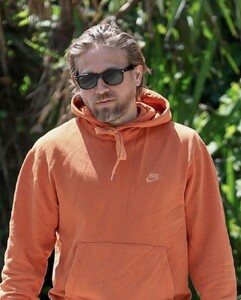


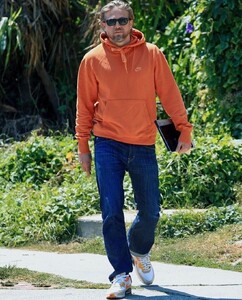
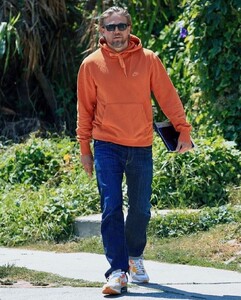

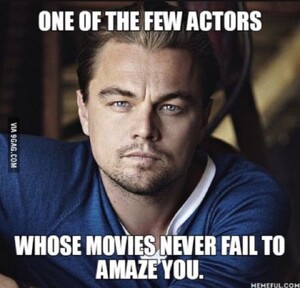






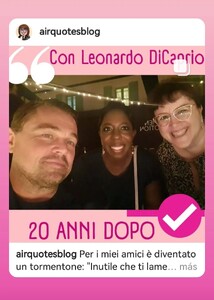









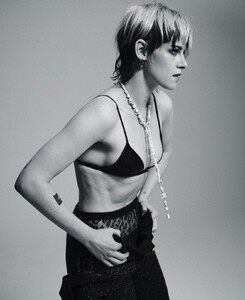
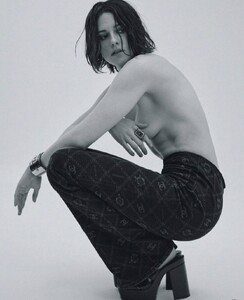
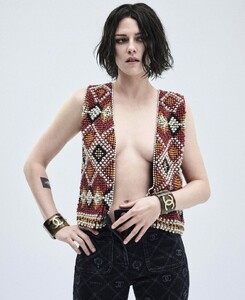
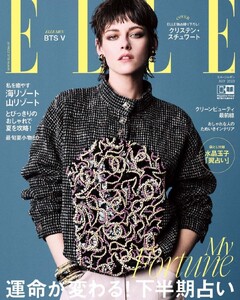
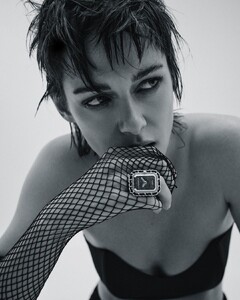
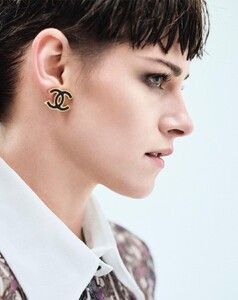



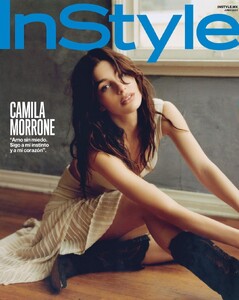
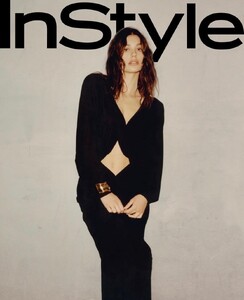

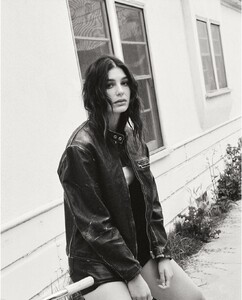





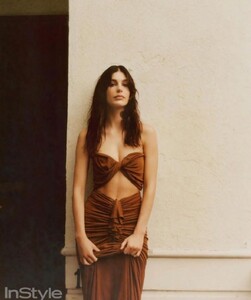



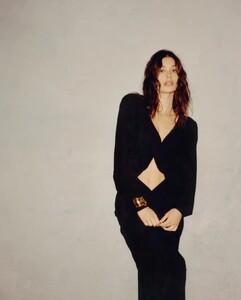
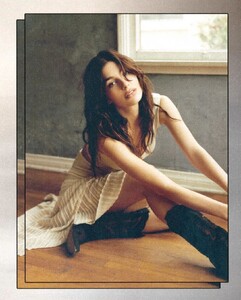
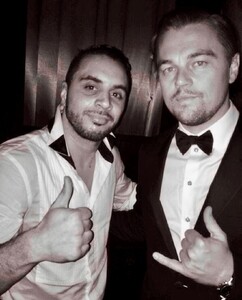

Instagram.thumb.png.5ae2e96ffe7b314b3935fed121d7393d.png)
Instagram.thumb.png.f486caaf39299456185e8b073498f083.png)
Instagram.thumb.png.a285c89a4d0bd271685b1bc79ed42622.png)