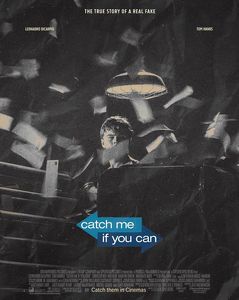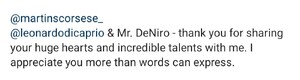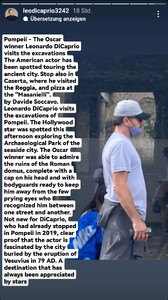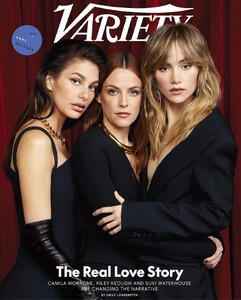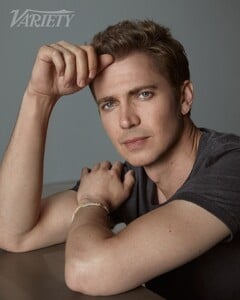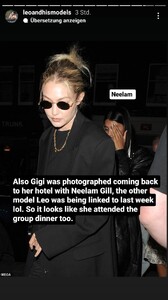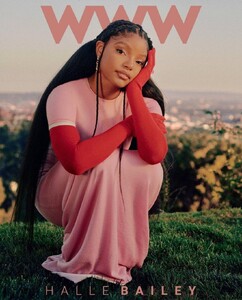Everything posted by Jade Bahr
-
Jessica Chastain
2023 Tony Awards
-
Leonardo DiCaprio - (Please Read First Post Prior to Posting)
-
Leonardo DiCaprio - (Please Read First Post Prior to Posting)
-
Leonardo DiCaprio - (Please Read First Post Prior to Posting)
-
Leonardo DiCaprio - (Please Read First Post Prior to Posting)
More details about "Leo the tourist" in italy. Their tour guide once again confirmed how down to earth he and his family is Also some more pics https://www.dailymail.co.uk/tvshowbiz/article-12180991/Leonardo-DiCaprio-enjoys-lunch-father-rarely-seen-stepmum-Amalfi-Coast.html
-
Leonardo DiCaprio - (Please Read First Post Prior to Posting)
-
Halle Bailey
-
Claire Danes
- Leonardo DiCaprio - (Please Read First Post Prior to Posting)
- Leonardo DiCaprio - (Please Read First Post Prior to Posting)
The reason why Leo is in Italy (not just for fun but work) Some locations Leo visited Imagine having a pic with Leo but it turns out you can't see his face #bummer lol (but again great shoulders)- Leonardo DiCaprio - (Please Read First Post Prior to Posting)
- Leonardo DiCaprio (GENERAL DISCUSSION)
Who they are kidding? 😄 https://www.tmz.com/2023/06/08/leonardo-dicaprio-gigi-hadid-arrive-same-hotel-parents-london/ https://www.dailymail.co.uk/tvshowbiz/article-12174533/Gigi-Hadid-Leonardo-DiCaprio-enjoy-second-evening-row-parents.html https://www.laineygossip.com/do-latest-sightings-of-leonardo-dicaprio-gigi-hadid-out-together-london-mean-things-are-getting-serious/74213- Lily James
- Camila Morrone
- Hayden Christensen
- Watching right now
^Season 1 of Valeria was actually pretty good (or at least pretty hot) everything else and after was a mess I agree lol- Leonardo DiCaprio - (Please Read First Post Prior to Posting)
I think this movie isn't only my most watched but also my most bought one LOL VHS, DVD (normal, Special Edition), Blu ray (normal, 3D, Steelbook, anniversary, extended cut) and now soon the 4k 😄- Halle Bailey
- Lindsay Lohan
- Leonardo DiCaprio (GENERAL DISCUSSION)
- Leonardo DiCaprio (GENERAL DISCUSSION)
Another misleading headline LMAO Elliot Page went on a double date with Leonardo DiCaprio and his mom Any ideas who this "warm, caring" Peter dude is? He sounds nice.- Leonardo DiCaprio (GENERAL DISCUSSION)
NO SHIT Leonardo DiCaprio 'definitely not dating' Meghan Roche as he dines with Gigi Hadid Model Meghan Roche dating Leonardo DiCaprio's pop singer pal, Badius Reunited? Leonardo DiCaprio & Ex Gigi Hadid Have Dinner at Same London Restaurant- Leonardo DiCaprio - (Please Read First Post Prior to Posting)
Leo looks cute. Say cheese- Leonardo DiCaprio (GENERAL DISCUSSION)
First the press is putting him in a relationship with every woman he stands near by and now he's getting serious with Gigi. This is becoming more entertaining every minute 😅 GETTING SERIOUS! Gigi Hadid meets Leonardo DiCaprio’s parents during family dinner in London Leo DiCaprio & Gigi Hadid Meet His Parents ... For Dinner in London!!! Gigi Hadid Seemingly Spends Time With Leo DiCaprio & His Dad As She Arrives At Same Hotel As Them Leonardo DiCaprio and Gigi Hadid enjoy dinner with his parents as 'ex couple' reunites- Halle Bailey
- Leonardo DiCaprio - (Please Read First Post Prior to Posting)
Account
Navigation
Search
Configure browser push notifications
Chrome (Android)
- Tap the lock icon next to the address bar.
- Tap Permissions → Notifications.
- Adjust your preference.
Chrome (Desktop)
- Click the padlock icon in the address bar.
- Select Site settings.
- Find Notifications and adjust your preference.
Safari (iOS 16.4+)
- Ensure the site is installed via Add to Home Screen.
- Open Settings App → Notifications.
- Find your app name and adjust your preference.
Safari (macOS)
- Go to Safari → Preferences.
- Click the Websites tab.
- Select Notifications in the sidebar.
- Find this website and adjust your preference.
Edge (Android)
- Tap the lock icon next to the address bar.
- Tap Permissions.
- Find Notifications and adjust your preference.
Edge (Desktop)
- Click the padlock icon in the address bar.
- Click Permissions for this site.
- Find Notifications and adjust your preference.
Firefox (Android)
- Go to Settings → Site permissions.
- Tap Notifications.
- Find this site in the list and adjust your preference.
Firefox (Desktop)
- Open Firefox Settings.
- Search for Notifications.
- Find this site in the list and adjust your preference.