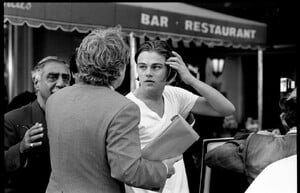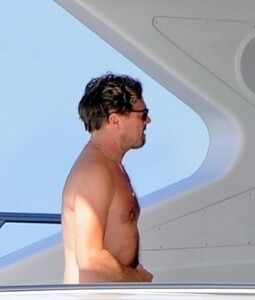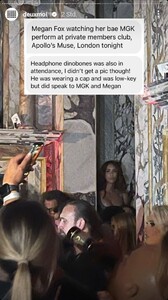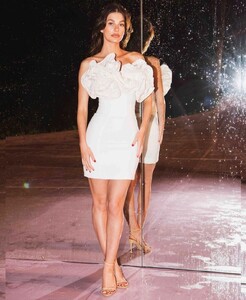Everything posted by Jade Bahr
-
Elle Fanning
- Elle Fanning
- Leonardo DiCaprio (GENERAL DISCUSSION)
Is daily fail actually believing the sh!t they are writing??? Love INTERESTS????!!!! This is becoming more and more ridiculous 🤣 Leonardo DiCaprio arrives at restaurant after rumored love interests Gigi Hadid and Neelam Gill Leonardo DiCaprio enjoys London restaurant on same night as Gigi Hadid Also LMAO the Sun claiming in their headline Leo avoiding Gigi just to write two sentences later they actually have no clue if this meeting was intended or not Leonardo DiCaprio takes rarely seen stepmum and dad on a night out in London – and avoids rumoured ex Gigi Hadid- Watching right now
Hated the ending.- Halle Bailey
@Clarencethx a lot. She's so gorgeous 😍- Leonardo DiCaprio - (Please Read First Post Prior to Posting)
Gigi is also in London (just saying lol) And asap a Leo/Gigi reunion Cute (More in the other thread like always.) This is nice- Chris Hemsworth
- Claire Danes
- Ellen Pompeo
- Katherine Heigl
- Megan Fox
- Drew Barrymore
- Leonardo DiCaprio - (Please Read First Post Prior to Posting)
- Charlie Hunnam
Charlie in Zack Snyders REBEL MOON- Leonardo DiCaprio (GENERAL DISCUSSION)
^Actually I think sometimes it's better for Leo not adressing those rumors. It makes him look defensive. He doesn't do anything for which he has to justify himself. And mostly when he does people are turning such dementis against him so it does nothing for him but making things worse because no one is believing him. Best example:- Leonardo DiCaprio (GENERAL DISCUSSION)
- Leonardo DiCaprio (GENERAL DISCUSSION)
I mean what are those agencies thinking who's the 3rd guy she's actually holding hands with???????????????????- Leonardo DiCaprio (GENERAL DISCUSSION)
They are sometimes annoying as hell but mostly see Leo as what he is: one of the greatest and most successful actors Hollywood ever had. It's nice sometimes just to read about his work I have to say Well, with some few exceptions like you can see lol I also don't believe the hollywood industry cares in whom Leo is dating even though they make sometimes jokes about it. The reviews for KOTFM and Leos performance couldn't have been better and I don't think the crazy masses in Cannes thought twice about his dating habits while yelling his name like maniacs.- Leonardo DiCaprio (GENERAL DISCUSSION)
^ Couldn't agree more with both of your comments @AliceT and @Lilja K 💯 Like I'm constantly saying I know Leo isn't a saint and yes maybe his dating habits aren't what people expecting from him with nearly 50 but I really don't understand why to blame someone who's actually NOT DOING ANYTHING WRONG in the actual meaning of the word. Like you already said he isn't even involved with most of those women but we seem to reach a point where it no longer matters whether an accusation is right or wrong, appropriate or not. We're just living in a time where people get blindly accused and -in the worst case- canceled. At least at social media. I still don't believe people in real life truly gives a shit about this. In short I think this comment is totally on point 😄- Leonardo DiCaprio - (Please Read First Post Prior to Posting)
- Leonardo DiCaprio - (Please Read First Post Prior to Posting)
Ibiza https://www.justjared.com/2023/06/04/leonardo-dicaprio-vacations-with-model-meghan-roche-22-in-ibiza/ crying over this bunch of beautiful hair 😭😍 (... more in the other thread)- Leonardo DiCaprio (GENERAL DISCUSSION)
- Leonardo DiCaprio - (Please Read First Post Prior to Posting)
- Elle Fanning
Account
Navigation
Search
Configure browser push notifications
Chrome (Android)
- Tap the lock icon next to the address bar.
- Tap Permissions → Notifications.
- Adjust your preference.
Chrome (Desktop)
- Click the padlock icon in the address bar.
- Select Site settings.
- Find Notifications and adjust your preference.
Safari (iOS 16.4+)
- Ensure the site is installed via Add to Home Screen.
- Open Settings App → Notifications.
- Find your app name and adjust your preference.
Safari (macOS)
- Go to Safari → Preferences.
- Click the Websites tab.
- Select Notifications in the sidebar.
- Find this website and adjust your preference.
Edge (Android)
- Tap the lock icon next to the address bar.
- Tap Permissions.
- Find Notifications and adjust your preference.
Edge (Desktop)
- Click the padlock icon in the address bar.
- Click Permissions for this site.
- Find Notifications and adjust your preference.
Firefox (Android)
- Go to Settings → Site permissions.
- Tap Notifications.
- Find this site in the list and adjust your preference.
Firefox (Desktop)
- Open Firefox Settings.
- Search for Notifications.
- Find this site in the list and adjust your preference.




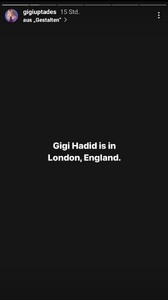

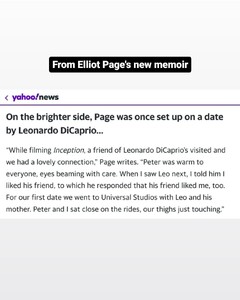



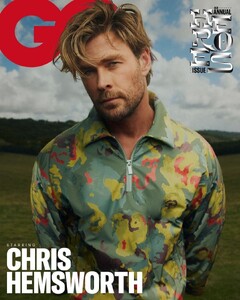
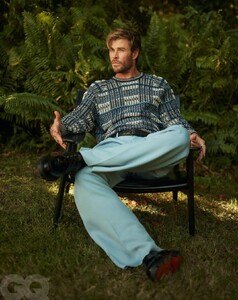



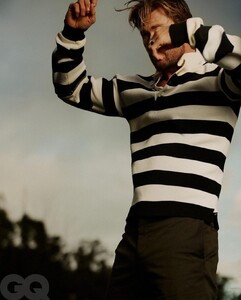

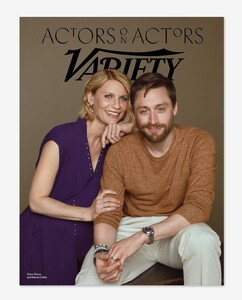


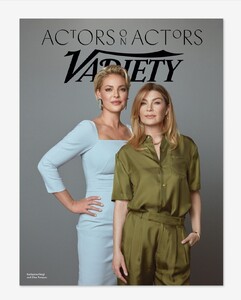





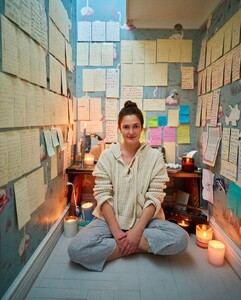














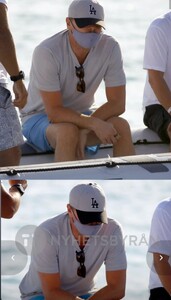



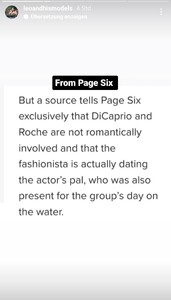
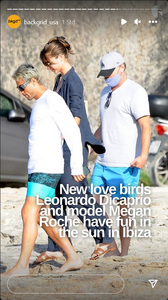
.thumb.png.8409d6c5136dce85f8b359033126dcd1.png)