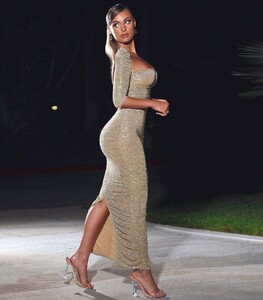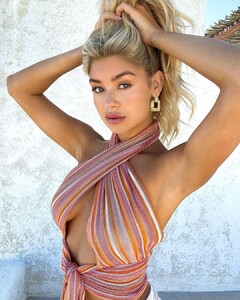Everything posted by Weasel79
-
Morgan Avery
- Celine Farach
- Stephanie Rayner
- Brittni Tucker
It's nice to finally see some work from her again- Avalon Dawn
106128502_297743251606035_6254405640525858019_n.mp4 118167497_332580324778795_4744478373198987129_n.mp4 119496740_425702861736157_3327579201758922884_n.mp4 121143603_466738024231087_5009503650392319928_n.mp4 121027461_692506458102762_3364727145713023520_n.mp4 121072925_361105078636800_5668376065499372932_n.mp4 128752505_775828963283087_3783720985339303836_n.mp4 129107484_405934987238359_1492269998272309098_n.mp4 129828865_1792439560904899_3514830576663105328_n.mp4- Avalon Dawn
- Avalon Dawn
No problem. Might have some more later.- Avalon Dawn
- Avalon Dawn
- Celine Farach
- Morgan Avery
- Nina Agdal
Good stuff. Nina's greatest hits.- Stella Maxwell
I don't like her current hair style. At least not the way VS styles it for her work. I think the somewhat wavy or even the shorter hair she had at the start of her VS work was best.- Alexa Collins
- Morgan Avery
- Stephanie Rayner
- Stephanie Rayner
- Taylor Hill
She still looks good with the short hair, but just like Barbara Palvin I like her with long hair better.- Celine Farach
- Morgan Avery
- General Discussion
Incredible how good of shape she's in.- Celine Farach
Couldn't agree more.- Rocío Crusset
Same red lingerie they had Taylor Hill modeling. She wears it well too.- Avalon Dawn
- Leticia Vigna
Account
Navigation
Search
Configure browser push notifications
Chrome (Android)
- Tap the lock icon next to the address bar.
- Tap Permissions → Notifications.
- Adjust your preference.
Chrome (Desktop)
- Click the padlock icon in the address bar.
- Select Site settings.
- Find Notifications and adjust your preference.
Safari (iOS 16.4+)
- Ensure the site is installed via Add to Home Screen.
- Open Settings App → Notifications.
- Find your app name and adjust your preference.
Safari (macOS)
- Go to Safari → Preferences.
- Click the Websites tab.
- Select Notifications in the sidebar.
- Find this website and adjust your preference.
Edge (Android)
- Tap the lock icon next to the address bar.
- Tap Permissions.
- Find Notifications and adjust your preference.
Edge (Desktop)
- Click the padlock icon in the address bar.
- Click Permissions for this site.
- Find Notifications and adjust your preference.
Firefox (Android)
- Go to Settings → Site permissions.
- Tap Notifications.
- Find this site in the list and adjust your preference.
Firefox (Desktop)
- Open Firefox Settings.
- Search for Notifications.
- Find this site in the list and adjust your preference.
- Celine Farach