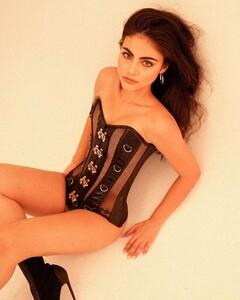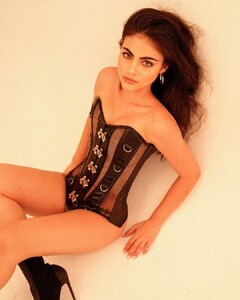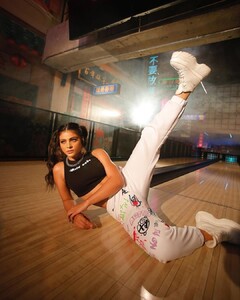Everything posted by Weasel79
-
Barbara Palvin
More of that from VS. Reminds me of her early work with them.
-
Sara Orrego
VS or Adore Me should hire her
-
Sara Orrego
- Stephanie Rayner
-
Rafaella Consentino
- Rafaella Consentino
- Morgan Avery
- Stephanie Rayner
- Lotta Kaijarvi
She keeps getting better!- Sarah Curr
- Celine Farach
- Stephanie Rayner
- Josephine Skriver
Maybe they used a picture with a different model for the front view. I will say Josephine has some amazing pictures for VS in 2016. Her booty!- Josephine Skriver
- Josephine Skriver
What year is it from?- Morgan Avery
127285223_366251147807891_8336831682143512554_n.mp4- Morgan Avery
- Stephanie Rayner
- Maggie Rawlins
Seems like she's working for everybody!- Hottest VS Model of all Time?
It's Adriana Lima.- Rachel Hilbert
It's not just on Rachel's thread, but all over Bellazon.- Taylor Sharpe
Wow, she's very pretty. Thanks for posting.- Yesica Toscanini
Exactly what I wanted to say. Always wished we got more than two years from her in Sports Illustrated.- Morgan Avery
- The Official Victoria's Secret Thread
Are they selling men's clothes now, or they will have men modeling women's clothing? - Rafaella Consentino
Account
Navigation
Search
Configure browser push notifications
Chrome (Android)
- Tap the lock icon next to the address bar.
- Tap Permissions → Notifications.
- Adjust your preference.
Chrome (Desktop)
- Click the padlock icon in the address bar.
- Select Site settings.
- Find Notifications and adjust your preference.
Safari (iOS 16.4+)
- Ensure the site is installed via Add to Home Screen.
- Open Settings App → Notifications.
- Find your app name and adjust your preference.
Safari (macOS)
- Go to Safari → Preferences.
- Click the Websites tab.
- Select Notifications in the sidebar.
- Find this website and adjust your preference.
Edge (Android)
- Tap the lock icon next to the address bar.
- Tap Permissions.
- Find Notifications and adjust your preference.
Edge (Desktop)
- Click the padlock icon in the address bar.
- Click Permissions for this site.
- Find Notifications and adjust your preference.
Firefox (Android)
- Go to Settings → Site permissions.
- Tap Notifications.
- Find this site in the list and adjust your preference.
Firefox (Desktop)
- Open Firefox Settings.
- Search for Notifications.
- Find this site in the list and adjust your preference.