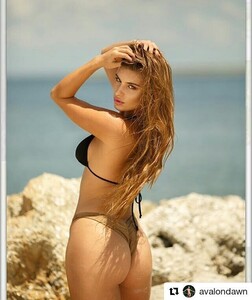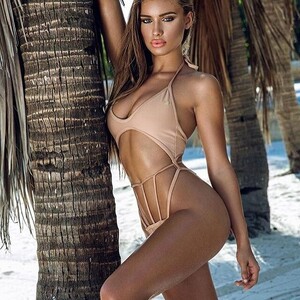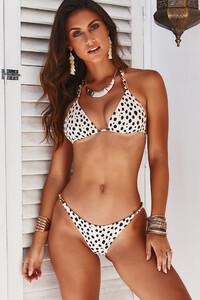Everything posted by Weasel79
-
Leticia Vigna
-
Avalon Dawn
- 2021 SI Swimsuit
Are they not posting behind the scenes teasers like in years before? I know no one is sharing them on here clearly.- 2021 SI Swimsuit
I don't think an SI thread has ever been this dead. SI seems to have killed all interest people had in their product.- Morgan Avery
- Morgan Avery
- Celine Farach
Killer bod and a beautiful face. She should get sooo much more work.- Avalon Dawn
- Avalon Dawn
- Avalon Dawn
- Stephanie Rayner
- Avalon Dawn
- Avalon Dawn
- Morgan Avery
- Celine Farach
- Olivia Brower
She's pretty, but a lot of those swimsuits are not. She seems to get stuck modeling some unflattering clothes.- Lisi Witt
- Morgan Avery
Did they ever look bad?- Stephanie Rayner
- Leticia Vigna
I think so. Hopefully she gets more work.- Leticia Vigna
- Avalon Dawn
Bikini Crush 140037860_1030813014097360_9191439041241801263_n.mp4- Stephanie Rayner
- Avalon Dawn
You're welcome! Her new work Bikini Crush has been so good.- Cat B Kennedy
- 58 replies
-
- actress
- blonde
- catbkennedy
- catkennedy
-
Tagged with:
- 2021 SI Swimsuit
Account
Navigation
Search
Configure browser push notifications
Chrome (Android)
- Tap the lock icon next to the address bar.
- Tap Permissions → Notifications.
- Adjust your preference.
Chrome (Desktop)
- Click the padlock icon in the address bar.
- Select Site settings.
- Find Notifications and adjust your preference.
Safari (iOS 16.4+)
- Ensure the site is installed via Add to Home Screen.
- Open Settings App → Notifications.
- Find your app name and adjust your preference.
Safari (macOS)
- Go to Safari → Preferences.
- Click the Websites tab.
- Select Notifications in the sidebar.
- Find this website and adjust your preference.
Edge (Android)
- Tap the lock icon next to the address bar.
- Tap Permissions.
- Find Notifications and adjust your preference.
Edge (Desktop)
- Click the padlock icon in the address bar.
- Click Permissions for this site.
- Find Notifications and adjust your preference.
Firefox (Android)
- Go to Settings → Site permissions.
- Tap Notifications.
- Find this site in the list and adjust your preference.
Firefox (Desktop)
- Open Firefox Settings.
- Search for Notifications.
- Find this site in the list and adjust your preference.























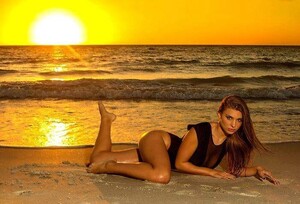



-gthumb-gwdata1200-ghdata1200-gfitdatamax.thumb.jpg.ae8fe6255638df2ddfbcb48779430007.jpg)