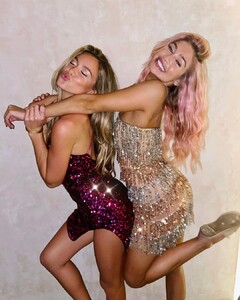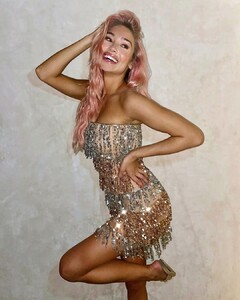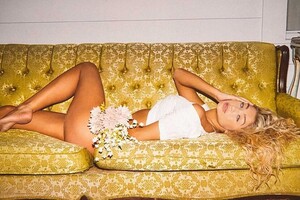Everything posted by Weasel79
- Stephanie Rayner
-
Avalon Dawn
Bikini Crush. Just more pictures of her modeling, but she got kicked out of that category for some reason.
-
Morgan Avery
- Leticia Vigna
- Morgan Avery
- Avalon Dawn
Bumped to Other Females of Interest?- Avalon Dawn
- Stephanie Rayner
- Stephanie Rayner
- Avalon Dawn
134040543_407935467149049_4233033933868633276_n.mp4- Morgan Avery
- Kelly Rohrbach
Ah, thank you.- Kelly Gale
Wow! I could probably watch that all day.- Kelly Rohrbach
What's up with her now? Acting still? Modeling again?- Avalon Dawn
- Avalon Dawn
Bikini Crush bikini-crush-swimwear-lingerie-mia-top-black-label-14541935378490_1000x.webp bikini-crush-swimwear-lingerie-mia-top-black-label-14541935378490_1000x.webp bikini-crush-swimwear-lingerie-mia-top-black-label-black-14540723781690_1000x.webp bikini-crush-swimwear-lingerie-sex-kitten-top-black-label-pre-order-2021-14545907908666_1000x.webp- Barbara Palvin
We need a wider angle- Morgan Avery
- Avalon Dawn
131614736_666601994222008_877710246666826288_n.mp4 131463596_111496587397699_2991977991917940457_n.mp4- Morgan Avery
- Josephine Skriver
- Sarah Curr
- Stephanie Rayner
Account
Navigation
Search
Configure browser push notifications
Chrome (Android)
- Tap the lock icon next to the address bar.
- Tap Permissions → Notifications.
- Adjust your preference.
Chrome (Desktop)
- Click the padlock icon in the address bar.
- Select Site settings.
- Find Notifications and adjust your preference.
Safari (iOS 16.4+)
- Ensure the site is installed via Add to Home Screen.
- Open Settings App → Notifications.
- Find your app name and adjust your preference.
Safari (macOS)
- Go to Safari → Preferences.
- Click the Websites tab.
- Select Notifications in the sidebar.
- Find this website and adjust your preference.
Edge (Android)
- Tap the lock icon next to the address bar.
- Tap Permissions.
- Find Notifications and adjust your preference.
Edge (Desktop)
- Click the padlock icon in the address bar.
- Click Permissions for this site.
- Find Notifications and adjust your preference.
Firefox (Android)
- Go to Settings → Site permissions.
- Tap Notifications.
- Find this site in the list and adjust your preference.
Firefox (Desktop)
- Open Firefox Settings.
- Search for Notifications.
- Find this site in the list and adjust your preference.
- Leticia Vigna