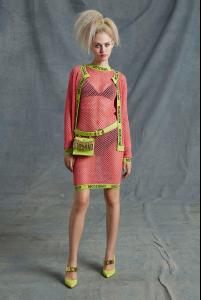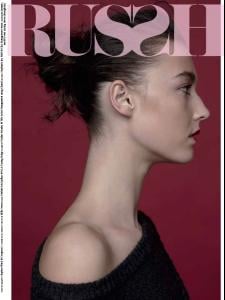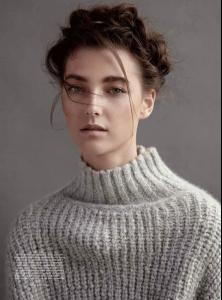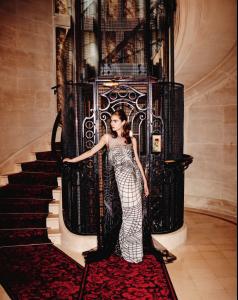Everything posted by alfadolls
-
Helena Greyhorse & Maud Le Fort
Familiar faces, but I can't remember the names. Google sucks. http://www.style.com/fashionshows/complete/2015RST-ESAAB
-
Hanna Schwab
"Hallucination" by Estelle Klawitter http://youtu.be/C5m3iWcbTi0
-
Hanna Schwab
-
Sigrid Agren
- Ali Michael
- Hannah Ferguson
- Frida Gustavsson
"The Messenger" by Santiago & Mauricio http://youtu.be/SkvGT7_xWbw- Grace Hartzel
- Editorials
"Ridiculously gorgeous" by Gordon von Steiner for Vogue Italia June 2014 http://youtu.be/zloW98VbOm0- Kati Nescher
By Marcus K Jones for Hugo Boss SS 2014 http://youtu.be/LrsFf9HTHew- Raquel Zimmermann
By Peter Szollosi for Narciso Rodriguez Perfume http://youtu.be/zM4qk6AYZq0- Gracie Van Gastel
- Gracie Van Gastel
Aritzia Fall 2011 Preview- Gracie Van Gastel
Gentle Fawn FW 2011- Daria Strokous
By Lisa Paclet for Dior http://youtu.be/3_-PgEN1-2Q- Charlotte Free
- Charlotte Free
- Stephanie Joy Field
- Julia Bergshoeff
- Marine Deleeuw
Elizabeth and James Resort 2015- Holly Rose Emery
- Julia Bergshoeff
- Marine Deleeuw
- Anmari Botha
- Andie Arthur
- Ali Michael
Account
Navigation
Search
Configure browser push notifications
Chrome (Android)
- Tap the lock icon next to the address bar.
- Tap Permissions → Notifications.
- Adjust your preference.
Chrome (Desktop)
- Click the padlock icon in the address bar.
- Select Site settings.
- Find Notifications and adjust your preference.
Safari (iOS 16.4+)
- Ensure the site is installed via Add to Home Screen.
- Open Settings App → Notifications.
- Find your app name and adjust your preference.
Safari (macOS)
- Go to Safari → Preferences.
- Click the Websites tab.
- Select Notifications in the sidebar.
- Find this website and adjust your preference.
Edge (Android)
- Tap the lock icon next to the address bar.
- Tap Permissions.
- Find Notifications and adjust your preference.
Edge (Desktop)
- Click the padlock icon in the address bar.
- Click Permissions for this site.
- Find Notifications and adjust your preference.
Firefox (Android)
- Go to Settings → Site permissions.
- Tap Notifications.
- Find this site in the list and adjust your preference.
Firefox (Desktop)
- Open Firefox Settings.
- Search for Notifications.
- Find this site in the list and adjust your preference.