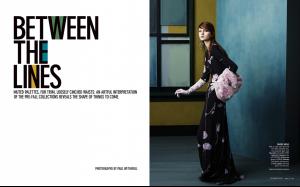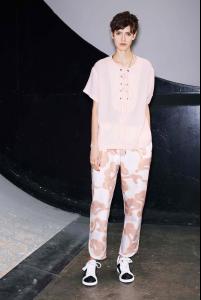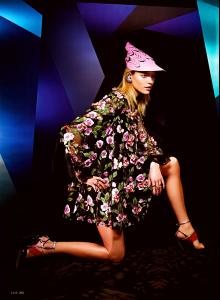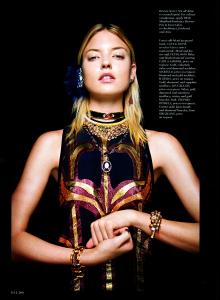Everything posted by alfadolls
- Ruth Bell
-
Ruth Bell
By Clare Shilland for Wonderland May 2014
-
Silje Storberget
- Darya Dogusheva
- Darya Dogusheva
-
Sofie Sjaastad
"Når me våkne opp imårå" by Andreas Grødtlien for Tôg's new album "Fering" http://youtu.be/oCDtp4bZC4Q
-
Sophie Touchet
- Gabby Dover
-
Manon Leloup
-
Amra Cerkezovic
Emporio Armani FW 2014 http://www.youtube.com/watch?v=t5gWsWpFxHE
-
Amra Cerkezovic
Making of Gracija Magazine December 2013 http://www.youtube.com/watch?v=PA2w52sMTOI
-
Amra Cerkezovic
By Aaron Olzer for Moschino Cheap and Chic Pre Collection FW 2013 http://www.youtube.com/watch?v=44CGHCEnY5A
-
Moya Palk
-
Alyosha Kovalyova
-
Martha Hunt
-
Auguste Abeliunaite
-
Charlene Högger
Mugler SS 2015 Resort
- Ola Rudnicka
-
Larissa Marchiori
-
Sibui Nazarenko
By Vasco Mendes for Parfois SS 2014 http://youtu.be/hXykdFjPdmY
-
Sibui Nazarenko
By Miles Aldridge for Angelo Marani SS 2014 http://youtu.be/GlaIwHFIHTs
-
Sibui Nazarenko
By Bèla Adler & Salvador Fresneda for Yerse http://youtu.be/8c5Xo2rEeiY
-
Sibui Nazarenko
By Marco Gradara for ELLE Mexico January 2014 http://youtu.be/OAVLrSLcbAk
-
Sibui Nazarenko
By Alessandro Pession for Giorgio Visconti 2013 making of http://youtu.be/b-gIk4OZglU
-
Sibui Nazarenko