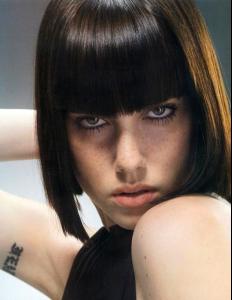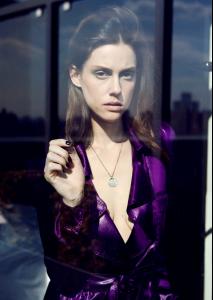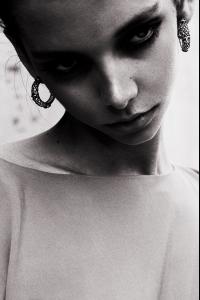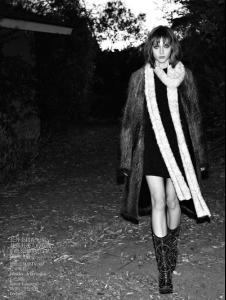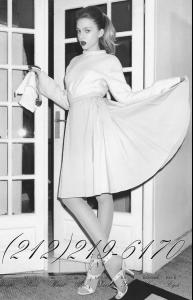Everything posted by alfadolls
-
Manon Leloup
- Sophie Van Den Akker
-
Caitlin Lomax
http://youtu.be/ENivsfM4b_o
-
Anna Kupriienko
http://youtu.be/Ar0wTSe7Hyk
-
Sonya Kupriienko
http://youtu.be/Ar0wTSe7Hyk
-
Patti Policer
By Fredrik Reuterhall
- Jelena Nebendahl
-
Jelena Nebendahl
- Raquel Nave
- Nastya Kusakina
http://youtu.be/wjnUVSPyiio- Nastya Kusakina
- Paige Honeycutt
- Anabel Van Toledo
http://youtu.be/hIpM-YXSQQQ- Gracie Van Gastel
"Fryslân" by Joost Vandebrug for Wonderland Magazine- Gracie Van Gastel
By Fanny Latour Lambert for Next Models Management- Giedre Dukauskaite
http://youtu.be/kYOQsG-lf9I- Lauren Bigelow
- Gracie Van Gastel
- Lulu Valentine
Account
Navigation
Search
Configure browser push notifications
Chrome (Android)
- Tap the lock icon next to the address bar.
- Tap Permissions → Notifications.
- Adjust your preference.
Chrome (Desktop)
- Click the padlock icon in the address bar.
- Select Site settings.
- Find Notifications and adjust your preference.
Safari (iOS 16.4+)
- Ensure the site is installed via Add to Home Screen.
- Open Settings App → Notifications.
- Find your app name and adjust your preference.
Safari (macOS)
- Go to Safari → Preferences.
- Click the Websites tab.
- Select Notifications in the sidebar.
- Find this website and adjust your preference.
Edge (Android)
- Tap the lock icon next to the address bar.
- Tap Permissions.
- Find Notifications and adjust your preference.
Edge (Desktop)
- Click the padlock icon in the address bar.
- Click Permissions for this site.
- Find Notifications and adjust your preference.
Firefox (Android)
- Go to Settings → Site permissions.
- Tap Notifications.
- Find this site in the list and adjust your preference.
Firefox (Desktop)
- Open Firefox Settings.
- Search for Notifications.
- Find this site in the list and adjust your preference.