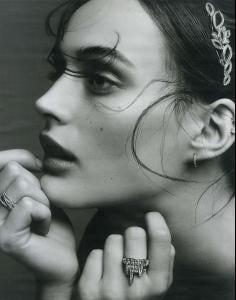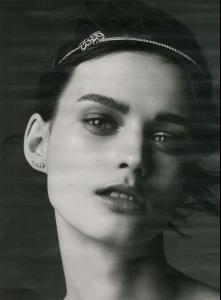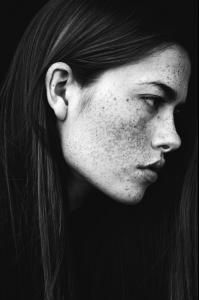Everything posted by alfadolls
-
Kiersten Dolbec
-
Kiersten Dolbec
-
Kiersten Dolbec
-
Kiersten Dolbec
-
Kiersten Dolbec
-
Kiersten Dolbec
-
Kiersten Dolbec
-
Kiersten Dolbec
-
Kiersten Dolbec
-
Kiersten Dolbec
-
Kiersten Dolbec
-
Petra Hegedus
-
Grace Hartzel
-
Manon Leloup
-
Sibui Nazarenko
-
Helene Desmettre
-
Katie Parks
-
Blanca Padilla
-
Monika Jagaciak
-
Emily Didonato
-
Frances Coombe
-
Frida Gustavsson
- Nastya Sten
- Nastya Sten
-
Ruth Bell
"Having a Field Day" by Letty Schmiterlow for Topshop http://youtu.be/8Y7bp5ghMMw