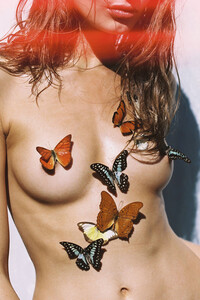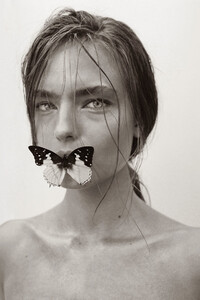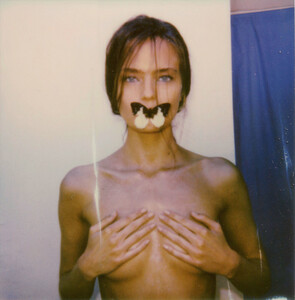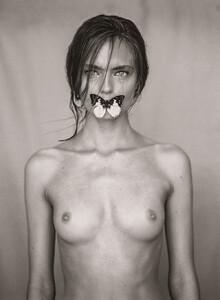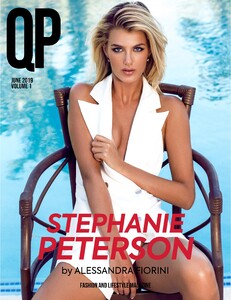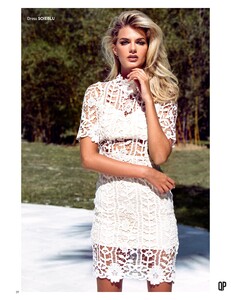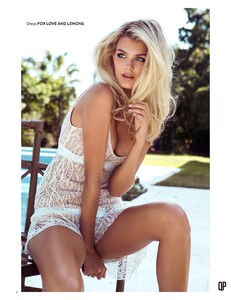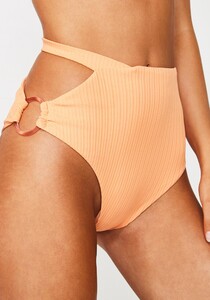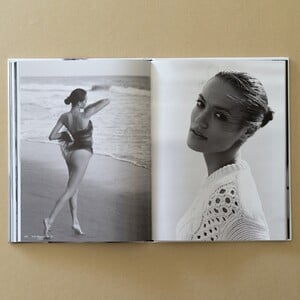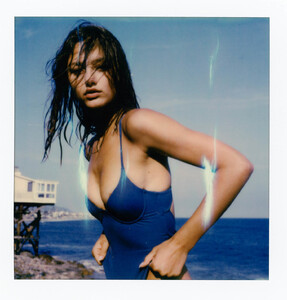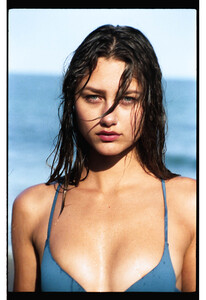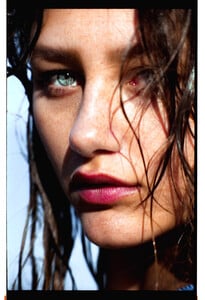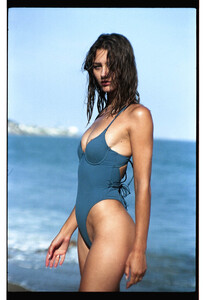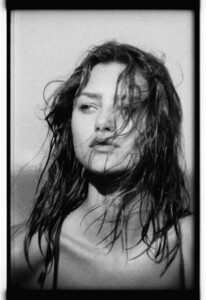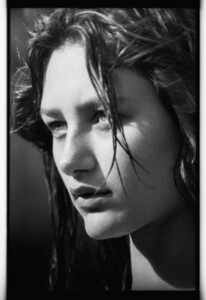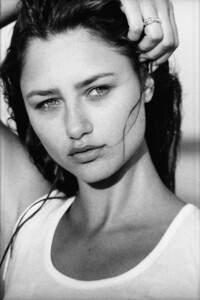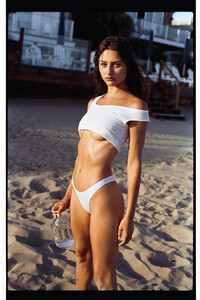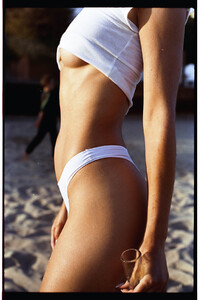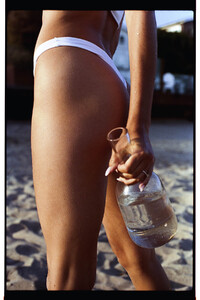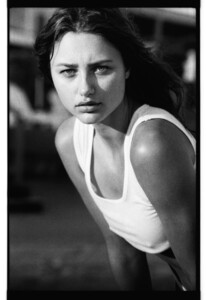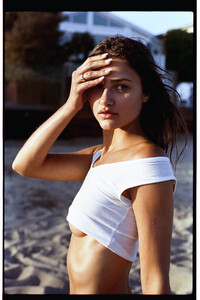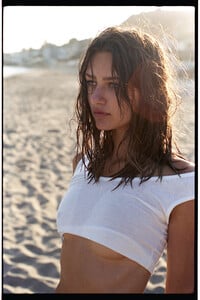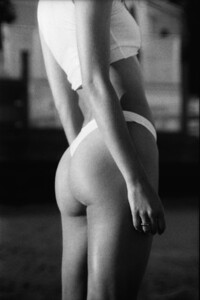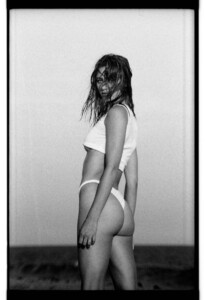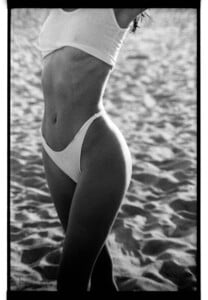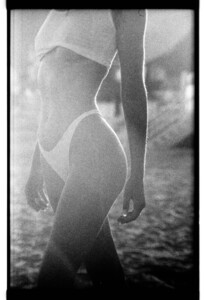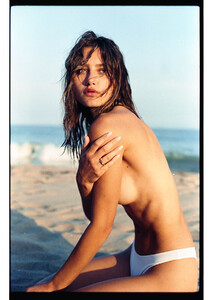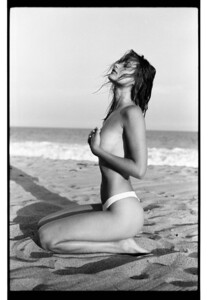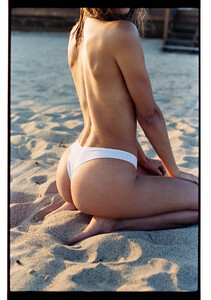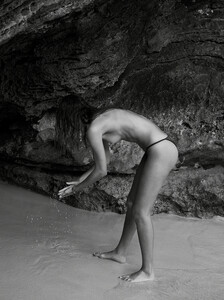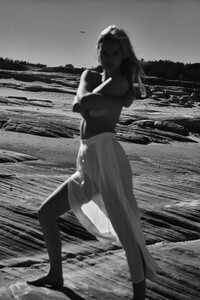Everything posted by Pith_Possum
-
Anna Mila Guyenz
-
Anna Mila Guyenz
-
Stephanie Peterson
-
Stephanie Peterson
-
Bryana Holly
-
Keilani Asmus
-
Renee Wilkins-Foster
Marian Sell 190603-MarianSell-ReneeWilkins.mp4
-
Jessica Serfaty
- Jessica Serfaty
- Celeste Bright
- Megan Williams
- Lexi Graham
- Danielle Knudson
- Keilani Asmus
- Alexis Sheree
- Lindsey Streckfus
- Maelys Garouis
- Brooke Buchanan
- Lauren Layne
- Daniela Lopez Osorio
- Brittni Tucker
- Lauren Layne
- Georgia Grace Martin
Polaroids Elite Milano 65166757_2306052789723626_8661512026787553110_n.mp4 65160808_406835599924660_8665064829486365195_n.mp4 65172958_139118153943165_6438738609528085394_n.mp4- Megan Williams
- Elodie Russell
- Jessica Serfaty