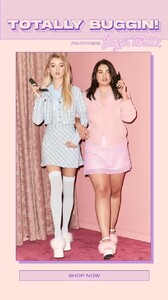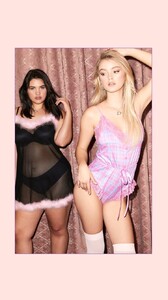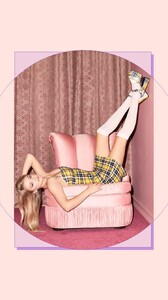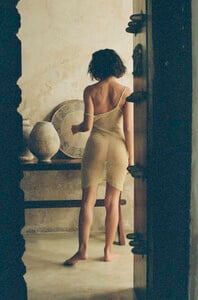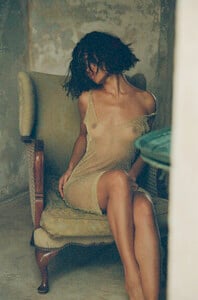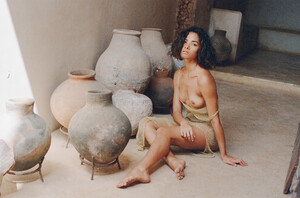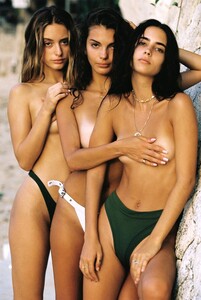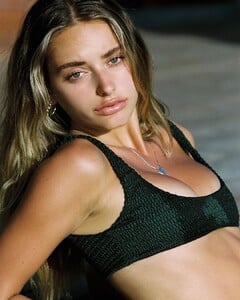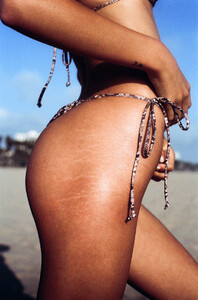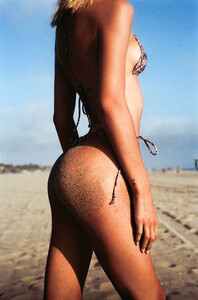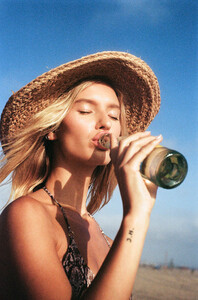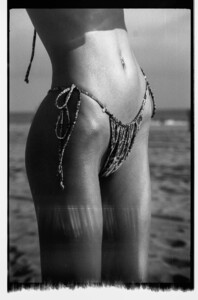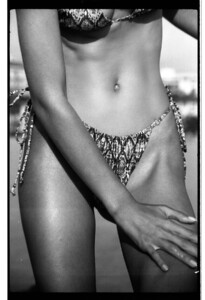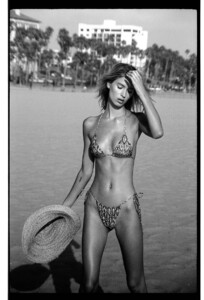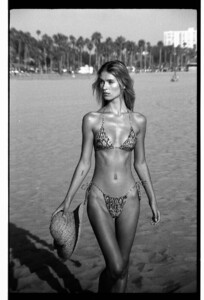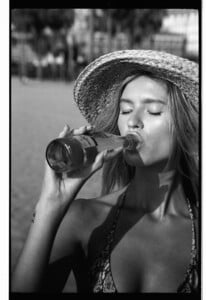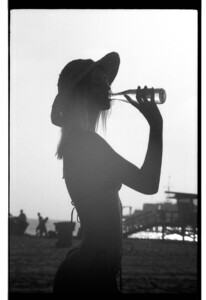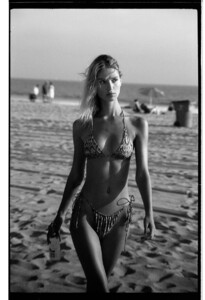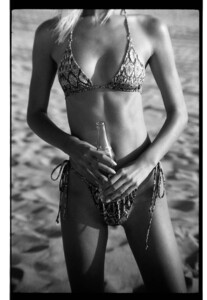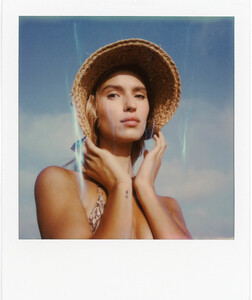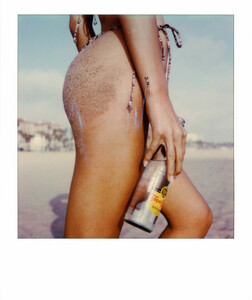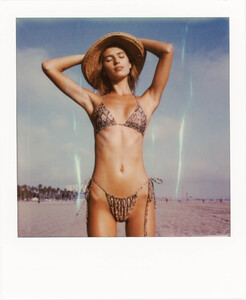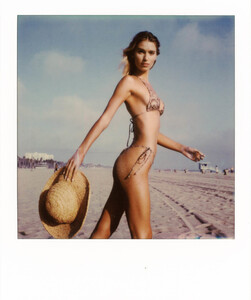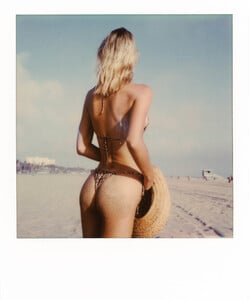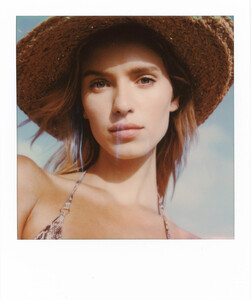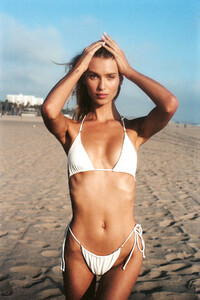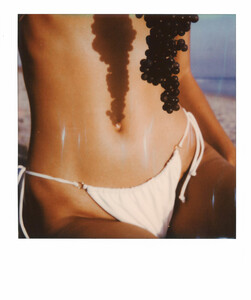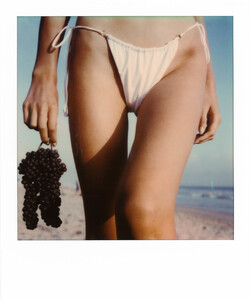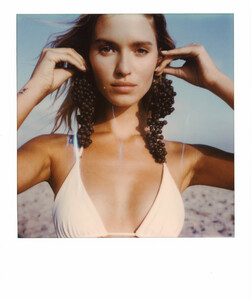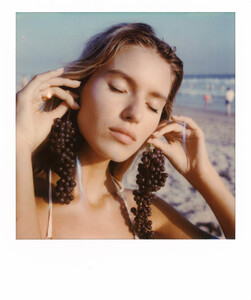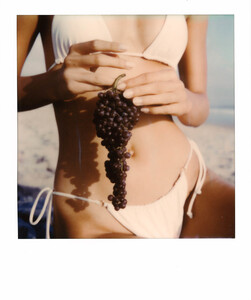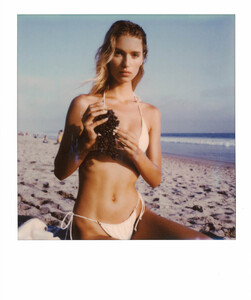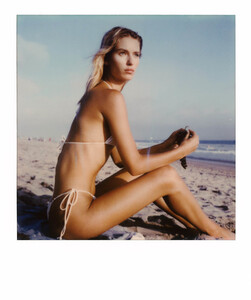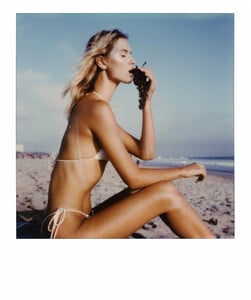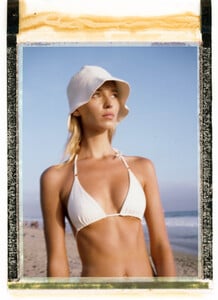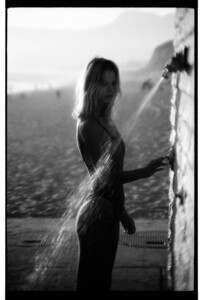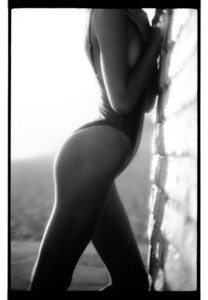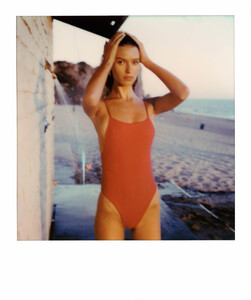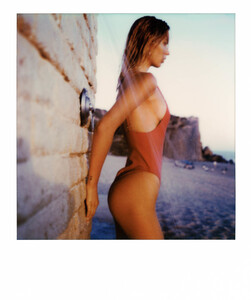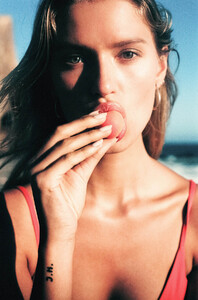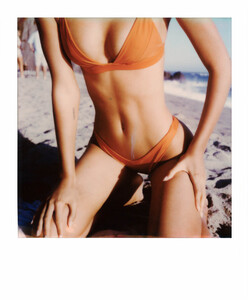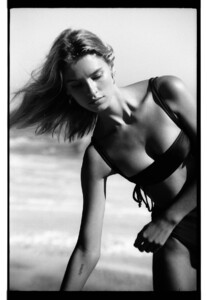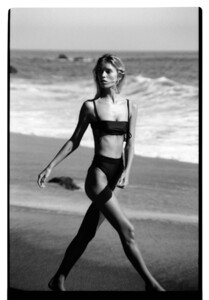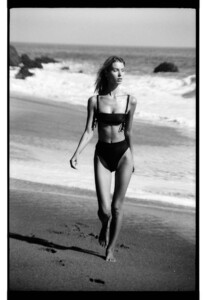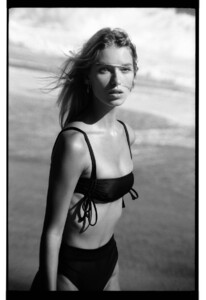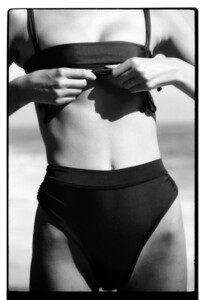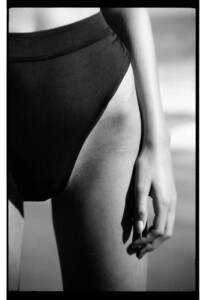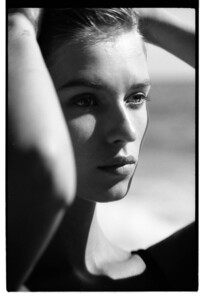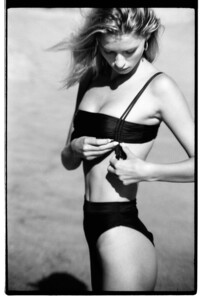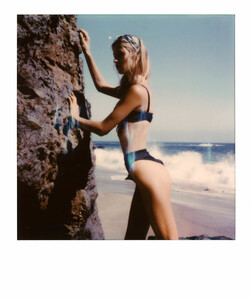Everything posted by Pith_Possum
-
Lexi Graham
69465239_408150989907371_7519323410531917634_n.mp4 69039171_179503079732269_1777447458138217577_n.mp4
-
Lexi Graham
-
Cameron Rorrison
-
Lexi Graham
-
Victoria Kosenkova
- Victoria Kosenkova
- Victoria Kosenkova
- Lexi Graham
- Lexi Graham
- Charly Jordan
Jessica Wertheim 68908517_1627668040699610_7061616071442835748_n.mp4 69182633_489279708551887_2019115104372049087_n.mp4- Nuria Oliu
- Lexi Graham
- Gayeanne Hazlewood
- Cenit Nadir
- Carolina Sanchez
- May Tager
- Lea Mohr
- Lea Mohr
- Charly Jordan
Jessica Wertheim 68843564_119950482374435_3909088292445017610_n.mp4 68788328_509287913152930_6190131986185499273_n.mp4 68949529_2377170072535734_4901522388259974759_n.mp4- Saskia Jenkins
- Victoria Kosenkova
Account
Navigation
Search
Configure browser push notifications
Chrome (Android)
- Tap the lock icon next to the address bar.
- Tap Permissions → Notifications.
- Adjust your preference.
Chrome (Desktop)
- Click the padlock icon in the address bar.
- Select Site settings.
- Find Notifications and adjust your preference.
Safari (iOS 16.4+)
- Ensure the site is installed via Add to Home Screen.
- Open Settings App → Notifications.
- Find your app name and adjust your preference.
Safari (macOS)
- Go to Safari → Preferences.
- Click the Websites tab.
- Select Notifications in the sidebar.
- Find this website and adjust your preference.
Edge (Android)
- Tap the lock icon next to the address bar.
- Tap Permissions.
- Find Notifications and adjust your preference.
Edge (Desktop)
- Click the padlock icon in the address bar.
- Click Permissions for this site.
- Find Notifications and adjust your preference.
Firefox (Android)
- Go to Settings → Site permissions.
- Tap Notifications.
- Find this site in the list and adjust your preference.
Firefox (Desktop)
- Open Firefox Settings.
- Search for Notifications.
- Find this site in the list and adjust your preference.