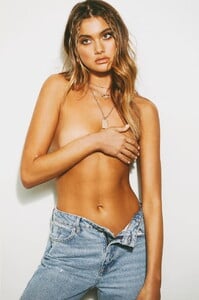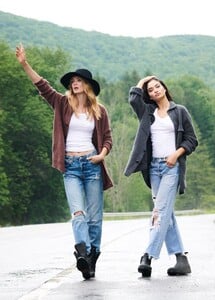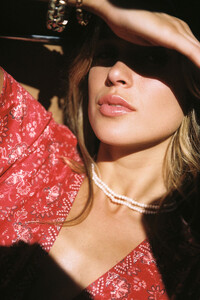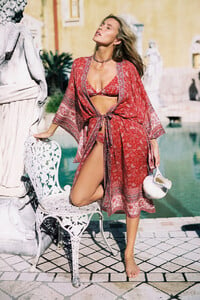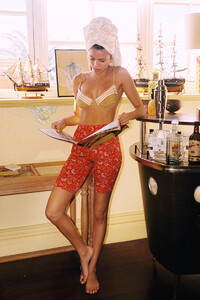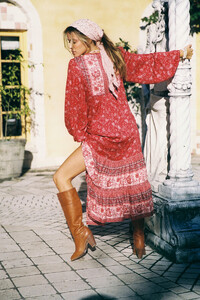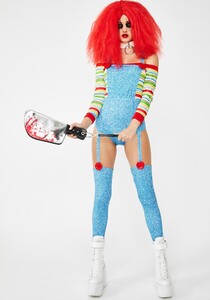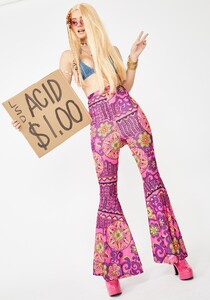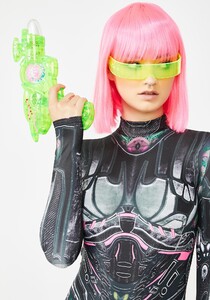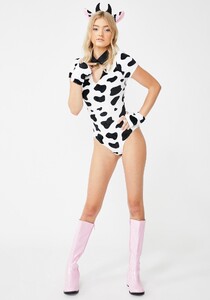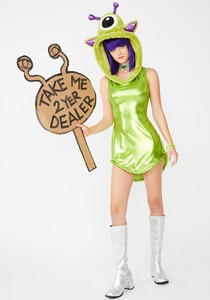Everything posted by Pith_Possum
-
Eden Kannourakis
-
Eden Kannourakis
-
Meredith Mickelson
-
Megan Williams
- Nerize Peyper
-
Casey James
-
Lexi Graham
-
Lexi Graham
-
Lexi Graham
-
Lexi Graham
-
Maya Stepper
-
Lexi Graham
-
Lexi Graham
-
Lexi Graham
-
Lexi Graham
-
Alina Boyko
-
Elisha Herbert
Sam Dameshek for FAE 70890662_1262466850599173_5581990700138764808_n.mp4
-
Saskia Jenkins
Sam Dameshek for FAE 69781620_134265771131314_9087988918478680987_n.mp4 70890662_1262466850599173_5581990700138764808_n.mp4
-
Lexi Graham
- Natalie Jayne Roser
Account
Navigation
Search
Configure browser push notifications
Chrome (Android)
- Tap the lock icon next to the address bar.
- Tap Permissions → Notifications.
- Adjust your preference.
Chrome (Desktop)
- Click the padlock icon in the address bar.
- Select Site settings.
- Find Notifications and adjust your preference.
Safari (iOS 16.4+)
- Ensure the site is installed via Add to Home Screen.
- Open Settings App → Notifications.
- Find your app name and adjust your preference.
Safari (macOS)
- Go to Safari → Preferences.
- Click the Websites tab.
- Select Notifications in the sidebar.
- Find this website and adjust your preference.
Edge (Android)
- Tap the lock icon next to the address bar.
- Tap Permissions.
- Find Notifications and adjust your preference.
Edge (Desktop)
- Click the padlock icon in the address bar.
- Click Permissions for this site.
- Find Notifications and adjust your preference.
Firefox (Android)
- Go to Settings → Site permissions.
- Tap Notifications.
- Find this site in the list and adjust your preference.
Firefox (Desktop)
- Open Firefox Settings.
- Search for Notifications.
- Find this site in the list and adjust your preference.