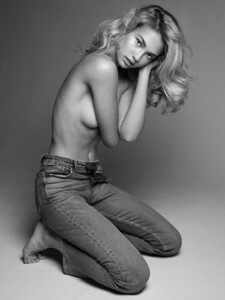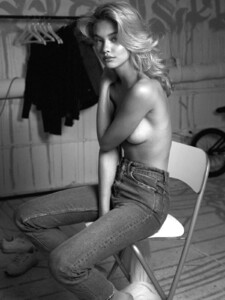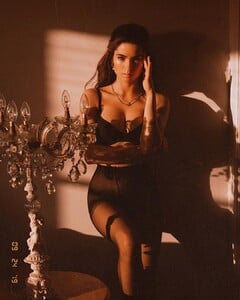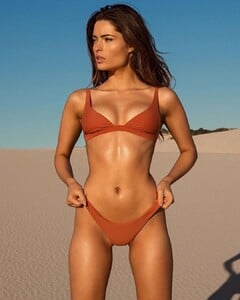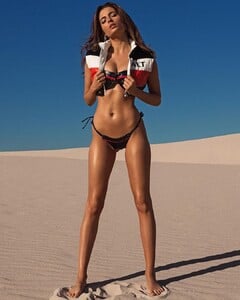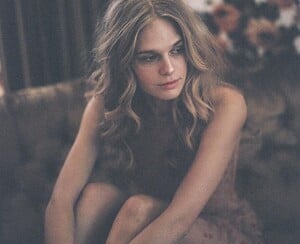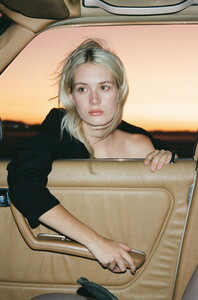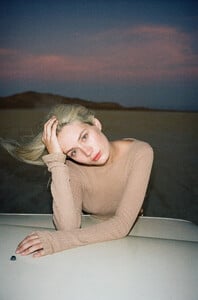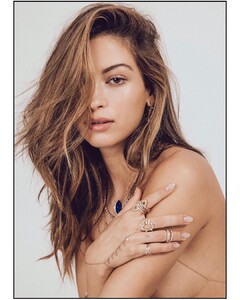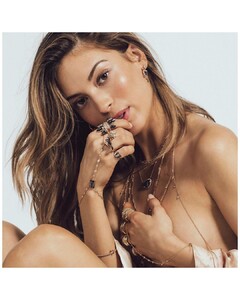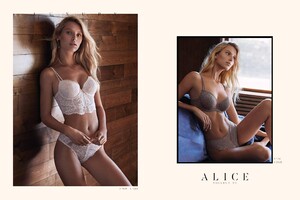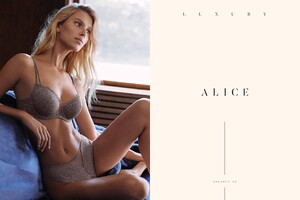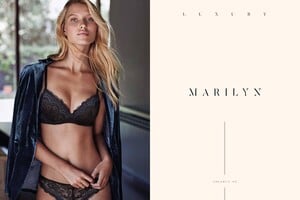Everything posted by Pith_Possum
-
Hanna Edwinson
- Rachel Thomas
- Noel Berry
- Renée Murden
- Renée Murden
- Marie Tomas
- Marie Tomas
- Chase Carter
- Scarlett Leithold
- Scarlett Leithold
- Nerize Peyper
- KJ Skorge
- KJ Skorge
- KJ Skorge
- KJ Skorge
- KJ Skorge
- Scarlett Leithold
- Scarlett Leithold
- Grace Gardiner
- Cassie Amato
- Cassie Amato
Sam Dameshek 71781038_2985138455043949_1879895934393057819_n.mp4 71904425_170108837473707_2217383710615491665_n.mp4- Lea Mohr
- Megan Williams
- Taylor Howard
- Rachel Thomas
Account
Navigation
Search
Configure browser push notifications
Chrome (Android)
- Tap the lock icon next to the address bar.
- Tap Permissions → Notifications.
- Adjust your preference.
Chrome (Desktop)
- Click the padlock icon in the address bar.
- Select Site settings.
- Find Notifications and adjust your preference.
Safari (iOS 16.4+)
- Ensure the site is installed via Add to Home Screen.
- Open Settings App → Notifications.
- Find your app name and adjust your preference.
Safari (macOS)
- Go to Safari → Preferences.
- Click the Websites tab.
- Select Notifications in the sidebar.
- Find this website and adjust your preference.
Edge (Android)
- Tap the lock icon next to the address bar.
- Tap Permissions.
- Find Notifications and adjust your preference.
Edge (Desktop)
- Click the padlock icon in the address bar.
- Click Permissions for this site.
- Find Notifications and adjust your preference.
Firefox (Android)
- Go to Settings → Site permissions.
- Tap Notifications.
- Find this site in the list and adjust your preference.
Firefox (Desktop)
- Open Firefox Settings.
- Search for Notifications.
- Find this site in the list and adjust your preference.