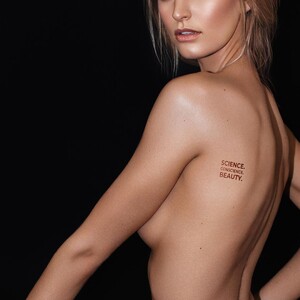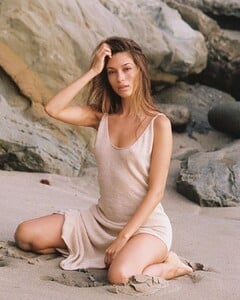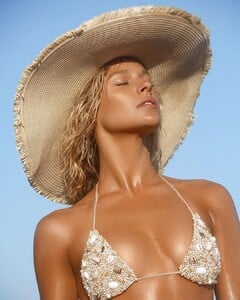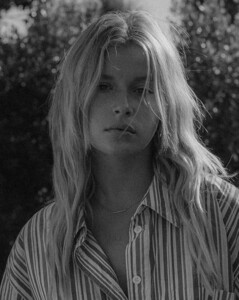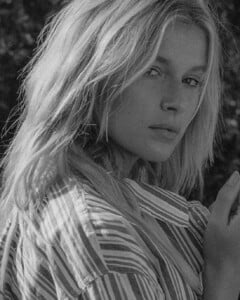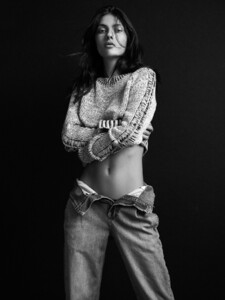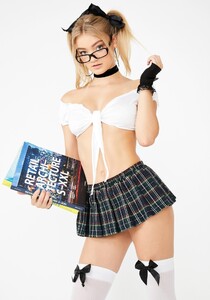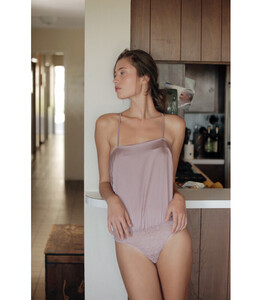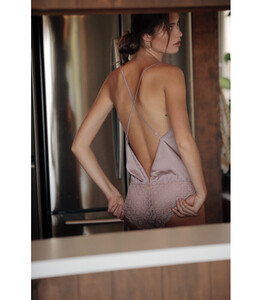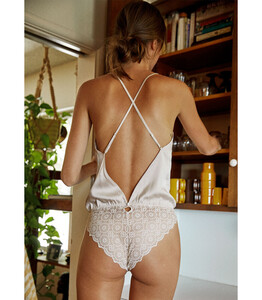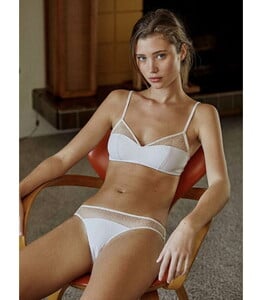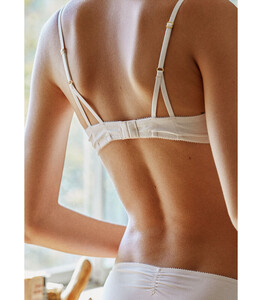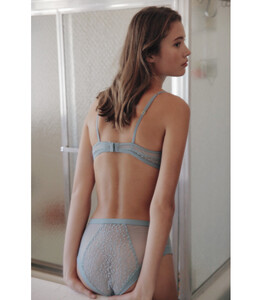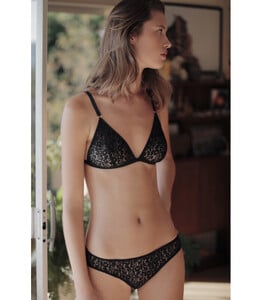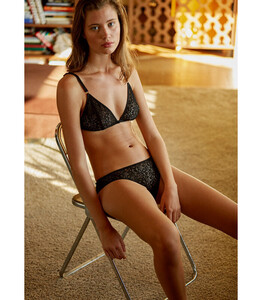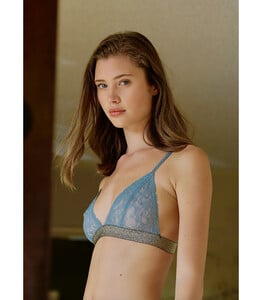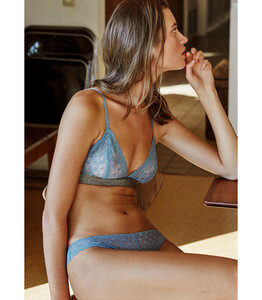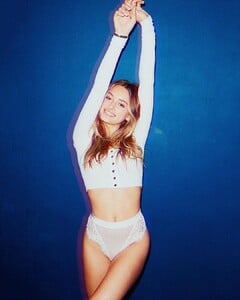Everything posted by Pith_Possum
-
Mary Vitinaros
-
Mary Vitinaros
-
Cassie Amato
-
Abby Neff
-
Abby Neff
-
Alina Timofeeva
- Alina Timofeeva
- Abby Neff
- Abby Neff
- Taylor Sharpe
- Taylor Sharpe
- Taylor Sharpe
- Kyla Grandy
- Polly Beeny
- Lexi Graham
- Lexi Graham
- Lexi Graham
- Lexi Graham
- Lexi Graham
- Kamila Hansen
cameron_hammond Preview, Kamila for @sommer.swim 74781838_465243204198755_7304828886573763081_n.mp4- Victoria Kosenkova
- Victoria Kosenkova
- Saskia Jenkins
- Saskia Jenkins
Alexia Stam 72942711_153081769233939_8271081364802187520_n.mp4- Saskia Jenkins
- Alina Timofeeva
Account
Navigation
Search
Configure browser push notifications
Chrome (Android)
- Tap the lock icon next to the address bar.
- Tap Permissions → Notifications.
- Adjust your preference.
Chrome (Desktop)
- Click the padlock icon in the address bar.
- Select Site settings.
- Find Notifications and adjust your preference.
Safari (iOS 16.4+)
- Ensure the site is installed via Add to Home Screen.
- Open Settings App → Notifications.
- Find your app name and adjust your preference.
Safari (macOS)
- Go to Safari → Preferences.
- Click the Websites tab.
- Select Notifications in the sidebar.
- Find this website and adjust your preference.
Edge (Android)
- Tap the lock icon next to the address bar.
- Tap Permissions.
- Find Notifications and adjust your preference.
Edge (Desktop)
- Click the padlock icon in the address bar.
- Click Permissions for this site.
- Find Notifications and adjust your preference.
Firefox (Android)
- Go to Settings → Site permissions.
- Tap Notifications.
- Find this site in the list and adjust your preference.
Firefox (Desktop)
- Open Firefox Settings.
- Search for Notifications.
- Find this site in the list and adjust your preference.