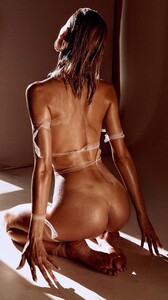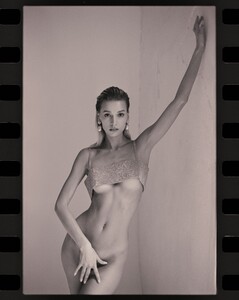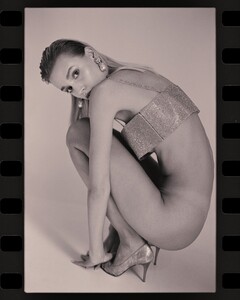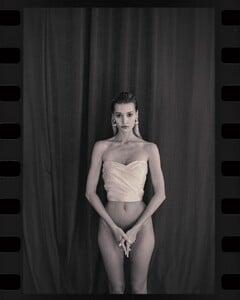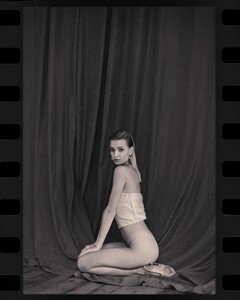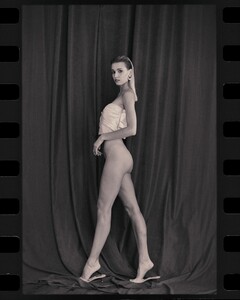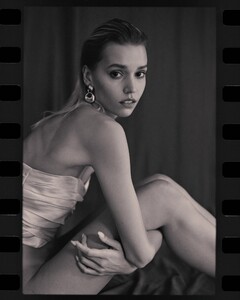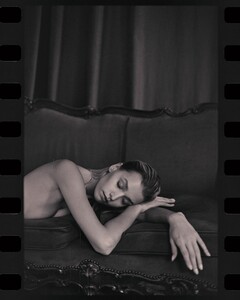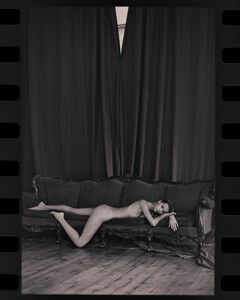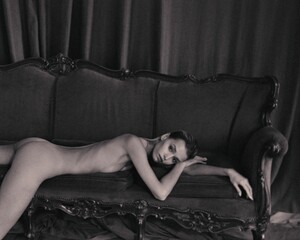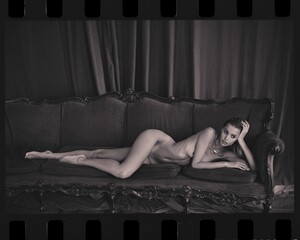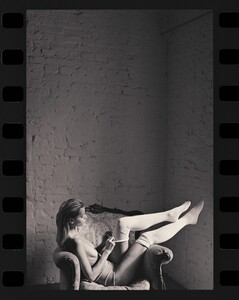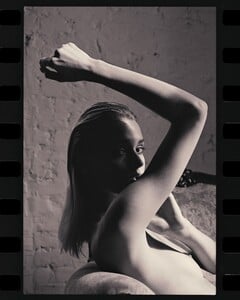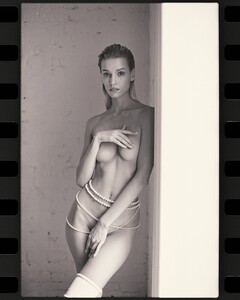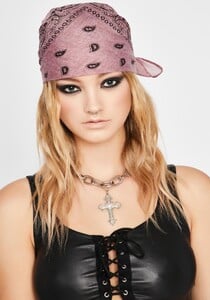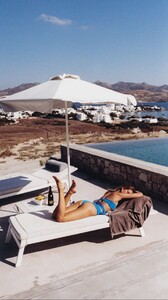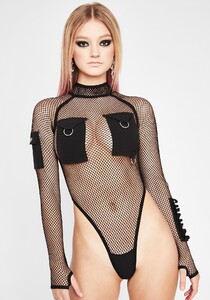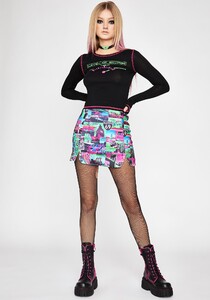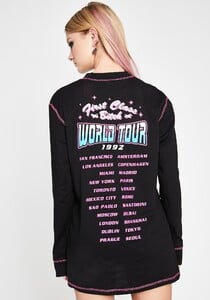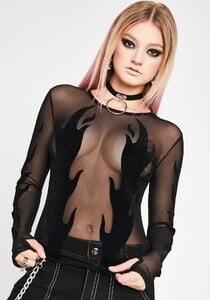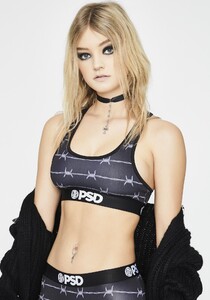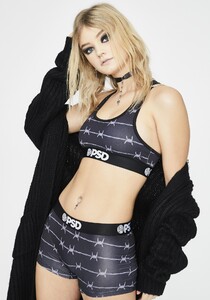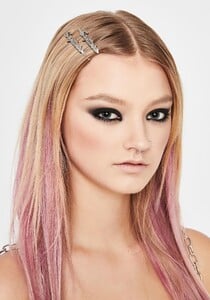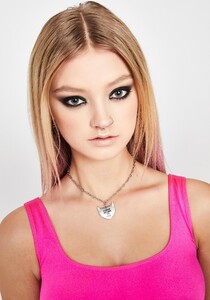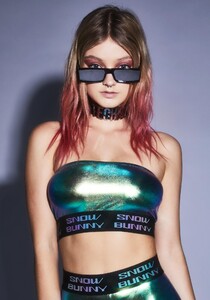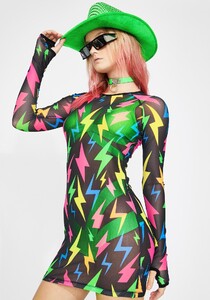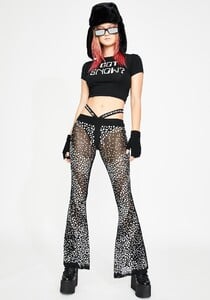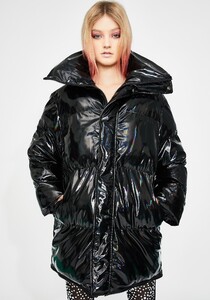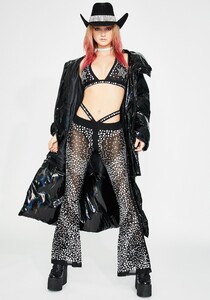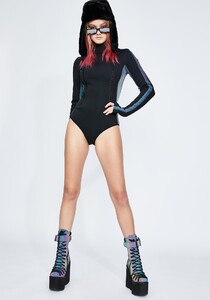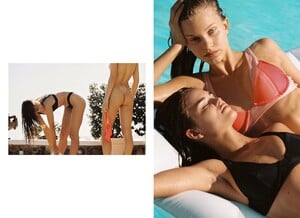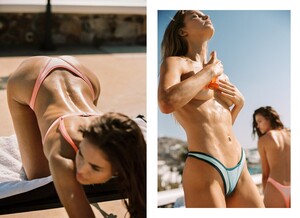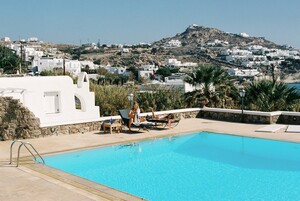Everything posted by Pith_Possum
- Mariya Melnyk
-
Mariya Melnyk
-
Kari Riley
-
Kari Riley
-
Lexi Graham
-
Lexi Graham
-
Lexi Graham
-
May Tager
-
May Tager
Benjamin Armand Nudity!
-
May Tager
-
May Tager
GALI KARTEN 2020.mp4 GALI KARTEN ROME COLLECTION.mp4
-
May Tager
-
May Tager
-
May Tager
- Frida Aasen
-
Saskia Jenkins
-
Saskia Jenkins
-
Alexis Ren
renactive eatssweetshop @alexisren for her fitness brand @renactive 78800122_1427269347436375_3352000661194781497_n.mp4
-
Lexi Graham
-
Lexi Graham
-
Lexi Graham
-
Lexi Graham
- Jocelyn Chew
- Jocelyn Chew
-
Robin Holzken