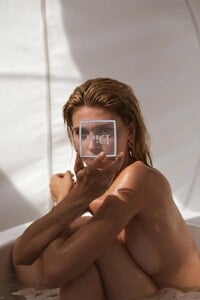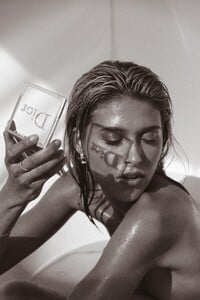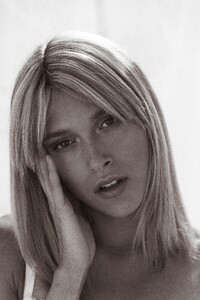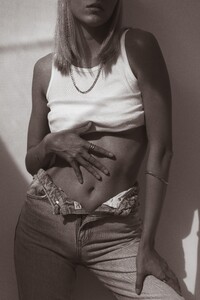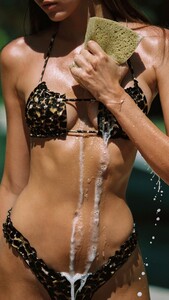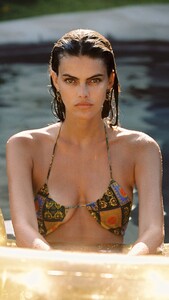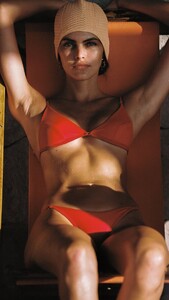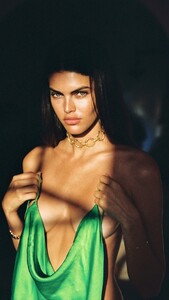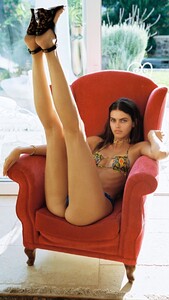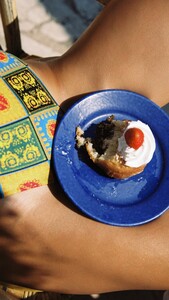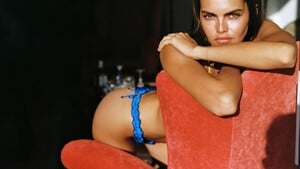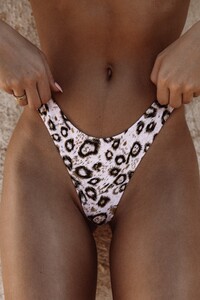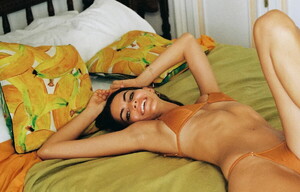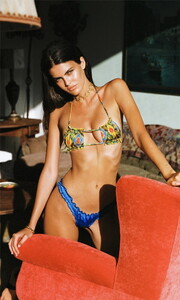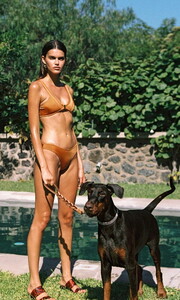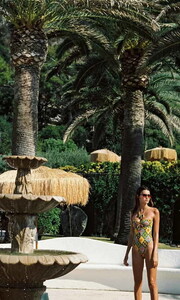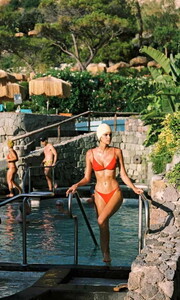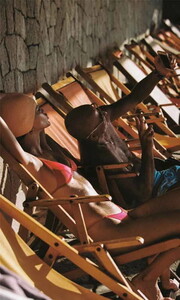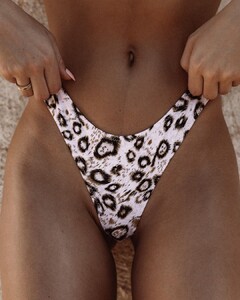Everything posted by Pith_Possum
- Nuria Oliu
-
Mary Vitinaros
- Mary Vitinaros
- Mary Vitinaros
- Kamila Hansen
- Georgia Grace Martin
- Georgia Grace Martin
- Saskia Jenkins
- Saskia Jenkins
- Saskia Jenkins
- Maelys Garouis
- Lily Easton
- Megan Williams
- Georgia Grace Martin
- Jessica Goicoechea
Shooting for Treats Magazine Nudity!- Lexi Graham
Dolls Kill 77716607_2433013813613040_802175774329550821_n.mp4- Kamila Hansen
- Valeria Rudenko
- Cassie Amato
- Cassie Amato
- Saskia Jenkins
- Natalie Jayne Roser
- Mary Vitinaros
Account
Navigation
Search
Configure browser push notifications
Chrome (Android)
- Tap the lock icon next to the address bar.
- Tap Permissions → Notifications.
- Adjust your preference.
Chrome (Desktop)
- Click the padlock icon in the address bar.
- Select Site settings.
- Find Notifications and adjust your preference.
Safari (iOS 16.4+)
- Ensure the site is installed via Add to Home Screen.
- Open Settings App → Notifications.
- Find your app name and adjust your preference.
Safari (macOS)
- Go to Safari → Preferences.
- Click the Websites tab.
- Select Notifications in the sidebar.
- Find this website and adjust your preference.
Edge (Android)
- Tap the lock icon next to the address bar.
- Tap Permissions.
- Find Notifications and adjust your preference.
Edge (Desktop)
- Click the padlock icon in the address bar.
- Click Permissions for this site.
- Find Notifications and adjust your preference.
Firefox (Android)
- Go to Settings → Site permissions.
- Tap Notifications.
- Find this site in the list and adjust your preference.
Firefox (Desktop)
- Open Firefox Settings.
- Search for Notifications.
- Find this site in the list and adjust your preference.